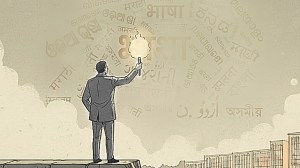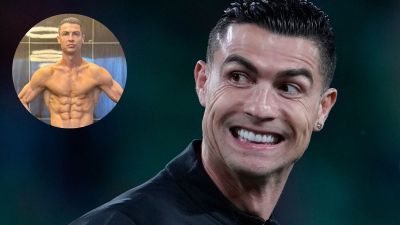YouTube bedtime reminder helps you sleep on time at night: Here’s how to use it
YouTube has said that the new feature is available on Android and iPhone devices and will roll out to all users in the next few days. Here is how you can use it:
 YouTube bedtime reminders feature aims to help you sleep on time.
YouTube bedtime reminders feature aims to help you sleep on time.
YouTube has launched a new Digital Wellbeing feature called “bedtime reminders” to help you log off late at night. The new feature joins YouTube’s wellness and screen time tools together with its existing “take a break” reminders.
Amid the coronavirus pandemic, lockdown and social distancing norms across the world resulted in people relying more on the video streaming platforms, video games, video calls, and more, thus spending more and more time staring at the screen.
The new feature aims to help people take a break from YouTube and sleep on time. YouTube said that with the bedtime reminders, users can “set reminders at specific times to stop watching videos and (you guessed it!) go to bed.”
Also read | How to download videos from YouTube for offline viewing
“You set start and end times in your Settings, including whether or not you want the prompt to interrupt a video or wait until the video is over. You’ll also be able to dismiss or snooze the reminder,” it added.
How to use the bedtime reminders feature
YouTube has said that the new feature is available on Android and iPhone devices and will roll out to all users in the next few days. Here is how you can use it:
Sign in to YouTube > Go to Settings > Find “Remind me when it’s time for bed” > Turn it on or off > Select a start and end time for the reminder. Alternatively, you can tap on your Profile Picture > Time Watched to turn on bedtime reminders.
If you want to finish your video before seeing the bedtime reminder, you need to select “Wait until I finish my video to show reminder” while setting it up. You can also snooze the reminder to turn it off temporarily for 10 minutes.