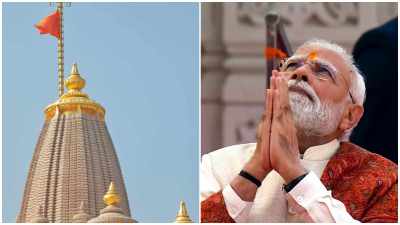Application deadline extended for National Means cum Merit Scholarship Scheme NMMSS
To apply, students have to visit the official website -- scholarships.gov.in -- and complete the one-time registration (ORT) applications.
 The national scholarship deadline extended till September end. (Representative image)
The national scholarship deadline extended till September end. (Representative image)The Ministry of Education has extended the deadline for the academic year 2024-25. As per the official notice, the last date for applying for National Means cum Merit Scholarship Scheme (NMMSS) through the National Scholarship Portal (NSP) has been extended till September 30.
“It is hereby notified that the last date for uploading the application of fresh i.e., selected candidates of National Means cum Merit Scholarship Scheme (NMMSS) beneficiaries for the year 2024-2025 and renewals in National Scholarship Portal (NSP) is extended up to 30.09.2024. The Head of the institutions concerned are requested to inform the students concerned and complete the registrations within schedule time,” the official notice stated.
To apply, students have to visit the official website — scholarships.gov.in — and complete the one-time registration (ORT) applications. After the application, a unique 14-digit number issued based on the Aadhaar/Aadhaar Enrolment ID (EID) will be allotted to each applicant. “OTR simplifies the scholarship application process, thereby eliminating the need of registration in each academic year,” the official website states.
Documents required
To start the application process, students should have the following items ready. Please note that not all the details mentioned below are mandatory. Document requirements vary by scheme, so check your specific scheme details to know which documents are mandatory for your application.
1. Android based active mobile number
2. Your basic details like –
a. Name
b. Gender
c. Date of Birth
d. Father’s Name
e. Mother’s Name
f. Domicile State
3. School/ Insitute enrolment number
4. Class 10th details such as –
a. 10th class roll no
b. 10th class percentage
c. 10th class marksheet (If applicable)
5. Class 12 details such as –
a. 12th class roll no
b. 12th class percentage
c. 12th class marksheet (If applicable)
6. Competitive exam details such as –
a. Competivite exam name (If qualified)
b. Competivite exam roll no (If any)
c. Competivite exam year (If any)
7. Ration Card/ PPPID Details
8. UDID No (In case of disability)
9. Complete Address
10. Domicile Certificates (If applicable)
11. Aadhaar details such as –
a. Aadhaar number
b. Mobile number linked with Aadhaar
c. Aadhaar Card (If applicable)
d. NPCI Seeding status (desired)
12. If you don’t have an Aadhaar
a. Active mobile number
b. Aadhaar enrolment slip or Parent’s/Legal Guardian’s Aadhaar (in case
c. student is minor)
d. Mobile number linked with EID or Parent’s Aadhaar
e. NPCI Seeding status (desired)
For students facing OTR error, they should refer to the note uploaded by the government at the official website that states: “It has been observed in some cases that student’s / parent’s / legal guardian’s face authentication for generation of OTR is getting failed as they (Aadhaar Holder) have locked the biometrics for authentication in their Aadhaar. In such cases students / parents / legal guardians are advised to check their Biometric Lock / Unlock status by using mAadhaar mobile app or My Aadhaar web portal. Before proceeding for face authentication through NSP OTR app, kindly ensure that the Biometric Lock / Unlock status should be as “Unlocked” for authentication in Aadhaar. To lock or unlock the Biometric in Aadhaar, please click on the “Lock/Unlock Aadhaar” option on myAdhaar web portal(please refer to the link: https://resident.uidai.gov.in/bio-lock).”
Photos



- 01
- 02
- 03
- 04
- 05