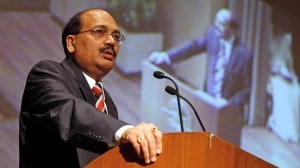Space crunch on your phone? These free Android apps can help
Check out these apps that can help you save some space on your smartphone.
 Check out these apps that may help you save storage space on your phone. (Express Photo)
Check out these apps that may help you save storage space on your phone. (Express Photo)Written By Pratyaksh Dutta
Apps to clear up space on your smartphone are not a new concept. Many of these are actually quite handy. Here is a look at some top Android phone cleaning apps that are available on the Play Store. Keep in mind I’m using the free versions of all of the five apps in this list.
Files by Google LLC
https://play.google.com/store/apps/details?id=com.google.android.apps.nbu.files&hl=en_IN&gl=US
Files is probably the most feature-heavy app on this list. The app’s home page displays used storage, it shows both internal storage and extended storage (if you have an SD card in your device) separately. The app gives you cleaning suggestions, it identifies older files, large files, backed-up media, WhatsApp photos and videos and downloaded files. It can even find all those pesky WhatsApp Good Morning messages and delete them.
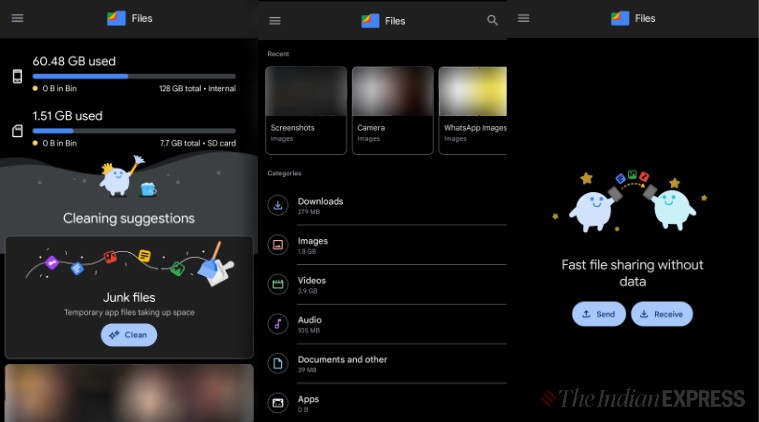 Files by Google gives you an option to move media from internal storage to your SD card. (Express Photo)
Files by Google gives you an option to move media from internal storage to your SD card. (Express Photo)
It also gives you an option to move media from internal storage to your SD card. The UI of the app is very minimal with a blue, grey, white and black colour palette. The UI is also very easy to use, you can clean your phone with the press of a single button.
The app also doubles as a file explorer, you can look at all your gallery albums, your documents, audio files and APKs through the app. The app also provides the user with a password-protected folder, “Safe Folder”, you can move sensitive photos and files in this folder to limit access to them. The app also doubles are a wireless file sharing app.
AVG Cleaner by AVG Mobile
https://play.google.com/store/apps/details?id=com.avg.cleaner
As soon as you open the app, it asks you to either upgrade to the paid version of the app or to continue with ads. Once you continue, the app shows you the percentage of space used up on your device and the total free space available in GBs.
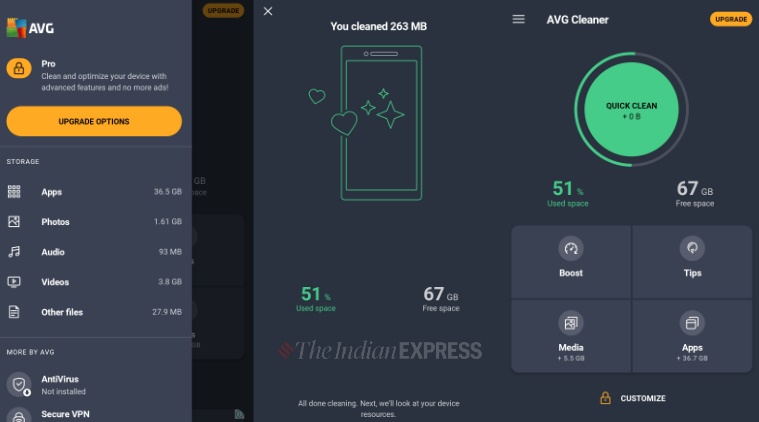 AVG features a minimal user interface. (Express Photo)
AVG features a minimal user interface. (Express Photo)
The app guides you through your first cleanup, simply tap on “Start Here”. The app will request access to all the files on your phone and request to track usage. You can now scan for junk files and then delete temporary or duplicate files from your phone with a single button.
The app will then boost your RAM and that will conclude the first cleanup. The user interface of this app is very minimal, the colour palette is limited to green, orange and darker shades of grey and it’s very easy to use. The app does its job but the deep clean feature is a paid feature. I experienced no pop-up ads while using this app.
Norton Clean by Norton Labs
https://play.google.com/store/apps/details?id=com.symantec.cleansweep&hl=en_IN&gl=US
The app will request access to your files when you login, and then scan for junk files. Once you clean your device for the first time, the app starts a “Clean Streak”, it’s a system to track regular cleaning of your device with a reward-like system with trophies. The app has a very clean, very simple and easy to use user interface (UI).
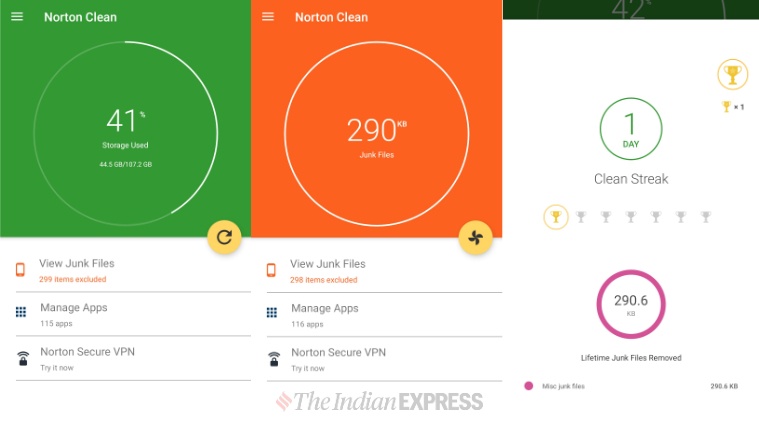 Norton Clean is great for regular cleaning of your device. (Express Photo)
Norton Clean is great for regular cleaning of your device. (Express Photo)
The app displays the percentage of storage you’ve used up on your device on the top half of your screen, on the bottom half, you have the option to view junk files, manage apps, and an option to download Norton Secure VPN. Connecting these two halves of the screen is a round yellow button that scans and cleans your device. It’s important to note that there are no additional features like boosting RAM on this app.
Phone Master by Shalltry Group
https://play.google.com/store/apps/details?id=com.transsion.phonemaster
The first thing the app asks the user is to agree to the user agreement and privacy policy. Once agreed the app gives you a tour of the UI telling you to “swipe down to see all features”. To clean junk files you again need to grant the app access to all your files.
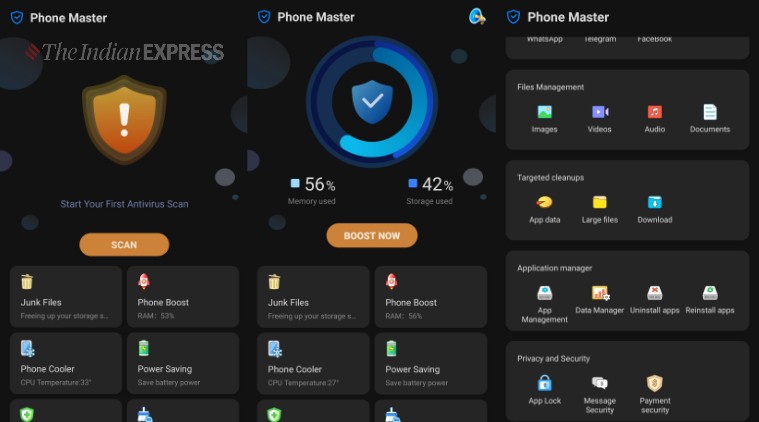 Phone Master features an easy-to-use UI with colourful accents. (Express Photo)
Phone Master features an easy-to-use UI with colourful accents. (Express Photo)
The app also has a feature to clean WhatsApp, in reality, it just scans WhatsApp files and then you have to manually select the files you want to delete. The app also has a free inbuilt antivirus scanner, its accuracy is debatable but it is available as a free feature.
The UI is very easy to use with colourful accents to denote certain features or file types. I got an ad once the cleaning process for the junk files was done. This app also has a permanent dock in the notifications and can only be removed by disabling notification access for the app, this could pose an inconvenience for some users.
CCleaner by Piriform
https://play.google.com/store/apps/details?id=com.piriform.ccleaner
When you first launch the app, it asks you to either continue with ads or upgrade to the paid version of the app. Once you continue it tells you the percentage of used space on your device as well as the free space available in GBs. Once you click “Start Here” it guides you through your first cleanup.
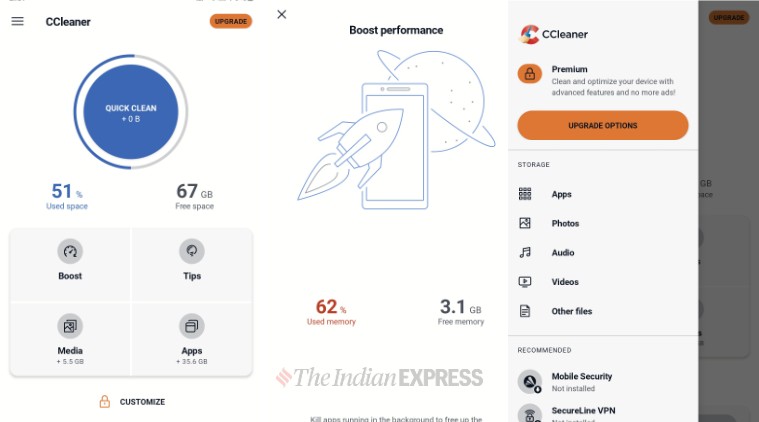 CCleaner features a lot in common with AVG, but a slightly different UI. (Express Photo)
CCleaner features a lot in common with AVG, but a slightly different UI. (Express Photo)
The process is identical to AVG Cleaner, the app asks for access to files and then you can scan for junk files, it then boosts the RAM of your device. Both CCleaner and AVG Cleaner are identical to each other in every way except for the colour palette of the UI. CCleaner has white, blue and lighter shades of grey instead of the green, orange and darker greys on AVG Cleaner.
Pratyaksh Dutta is an intern with Indian Express. He is currently a second year journalism student at Jindal University.