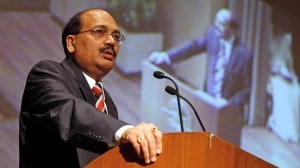5 hidden superpowers of Android smartphones you should immediately start using
Unlock your Android smartphone's full potential using these hidden features.
Only a power user can get the most out of an Android smartphone. Out of the box, most Android smartphones are tuned for the masses and hence, many actually miss out on some of the most interesting features.
If you are one such Android smartphone user, but wish to unlock the full potential of your device, here are five features that will transform you into a power user.
Share your Wi-Fi password without revealing it
 A scannable QR to share your Wi-Fi network. (Express Photo)
A scannable QR to share your Wi-Fi network. (Express Photo)
There is an easy way to share the Wi-Fi password with others without revealing it. Most Android smartphones now allow users to share Wi-Fi passwords via a QR code. Others can simply scan the QR code and join the network.
To share your Wi-Fi password in the form of a QR code, go to Settings > Connections > Wi-Fi > Current Network > and click on the QR code option. This might vary a little from device to device.
Quickly translate text without leaving your favourite app
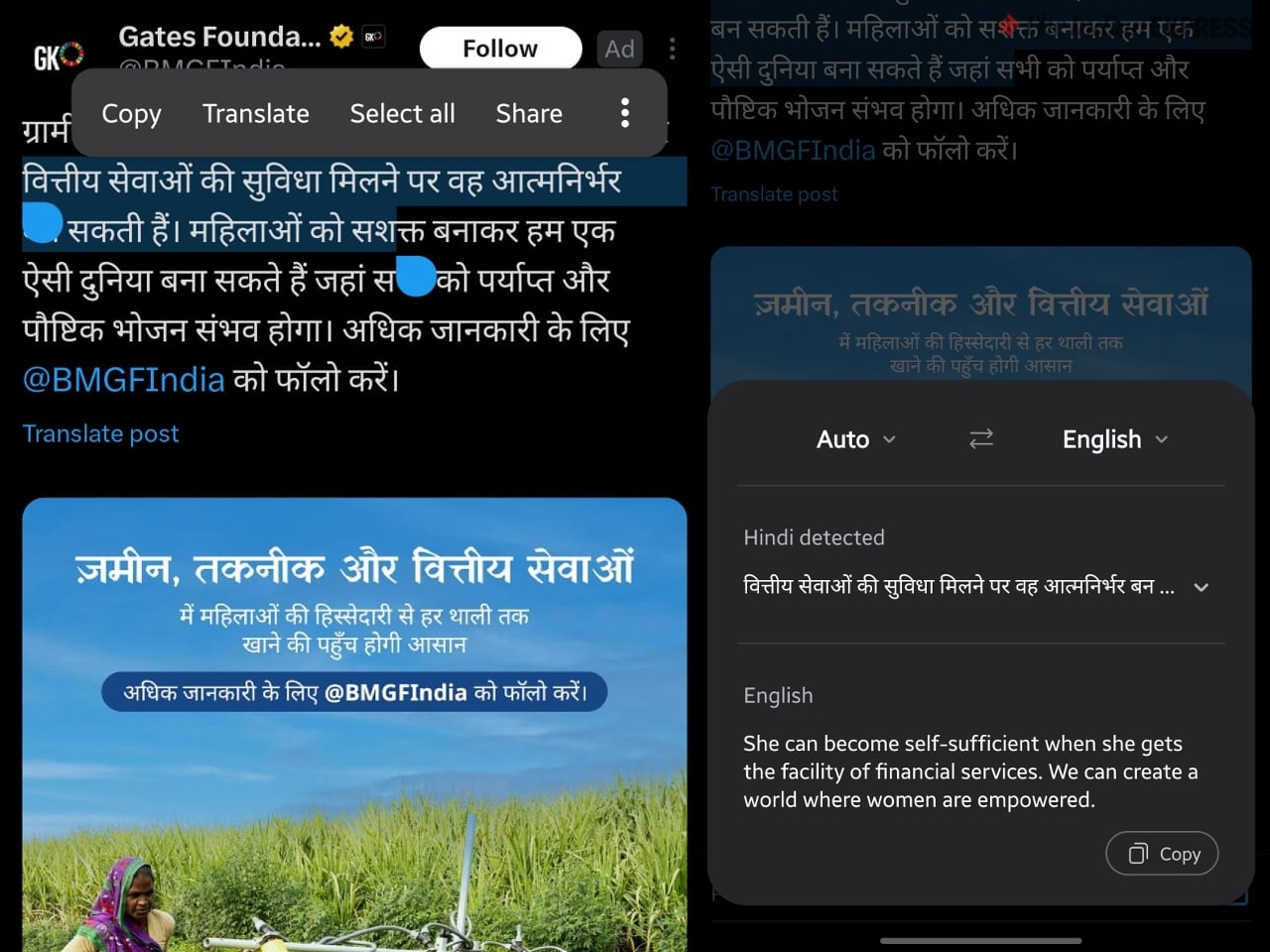 Translating text was never this easy. (Express Photo)
Translating text was never this easy. (Express Photo)
Google has made text translation on Android smartphones a lot easier. Users can simply select the text they would like to translate and select the translate option from the pop-up menu. Depending on the language of the selected text, one might have to download a language pack for the first time, and the translation feature will work seamlessly from the next time. This feature works on all third-party apps and websites.
Charge other smartphones/gadgets
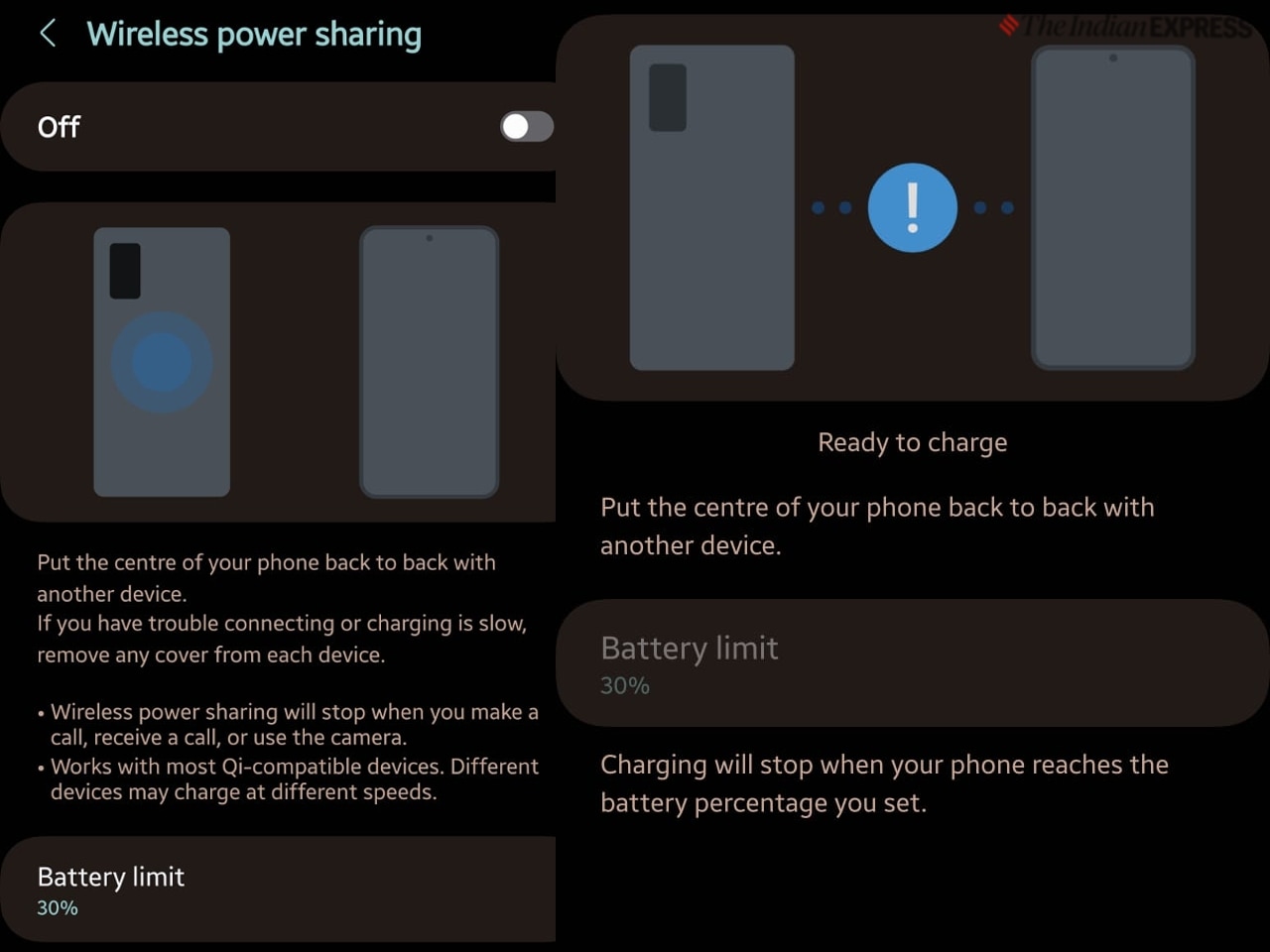 Share power, wirelessly. (Express Photo)
Share power, wirelessly. (Express Photo)
Most Android smartphones can charge other Android smartphones and electronic gadgets when connected via a USB cable. This is called reverse charging. For this, you will need a USB-C to USB-C cable.
If your smartphone has wireless charging, it is most likely to support reverse wireless charging as well. This comes in handy in charging gadgets like TWS earbuds and smartwatches, which don’t necessarily include a USB-C port.
However, depending on your smartphone battery capacity, this feature could quickly drain your battery. So we recommend using this feature only in dire situations.
Install two WhatsApp/Instagram
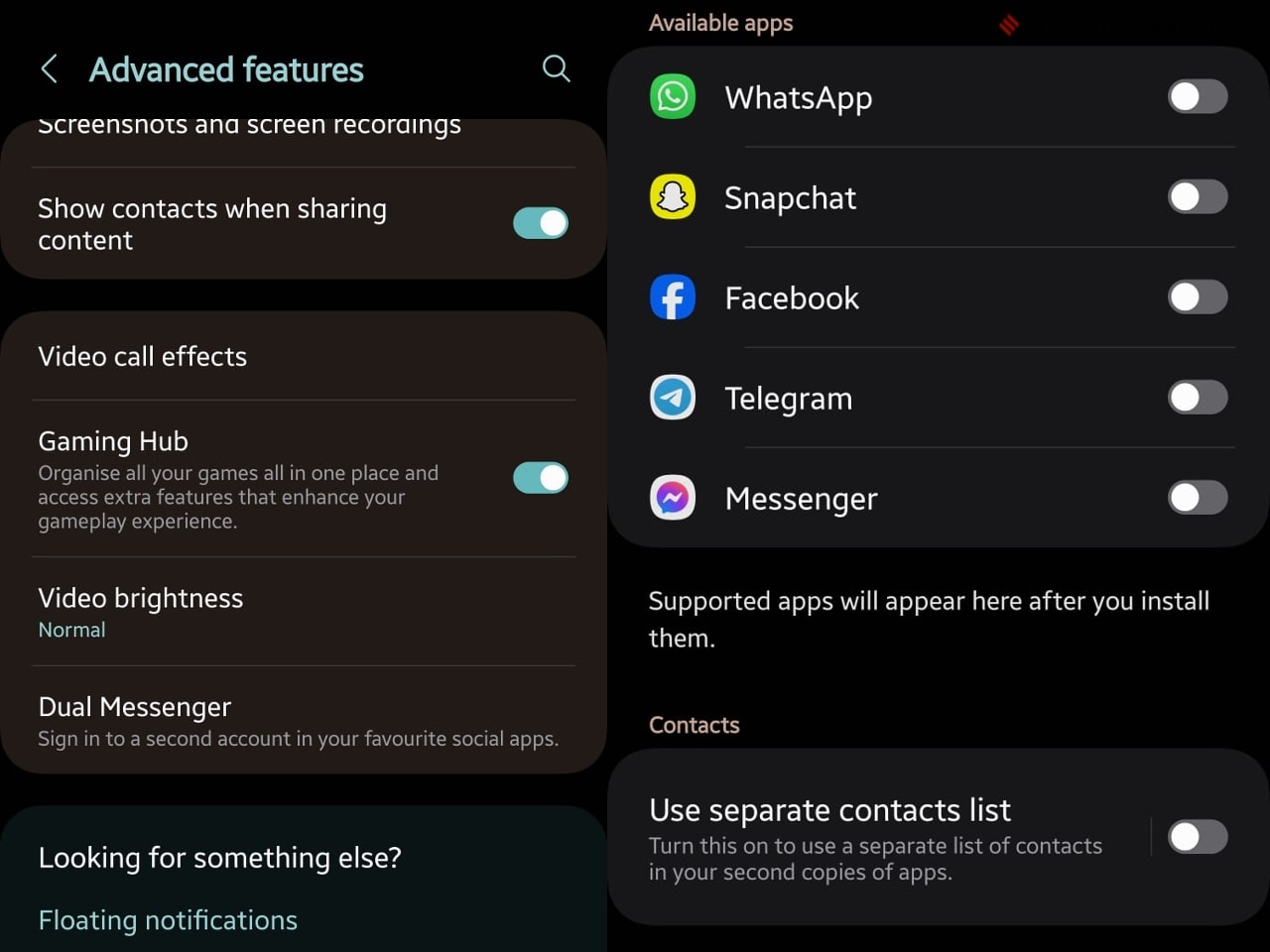 Run two WhatsApp on a single phone. (Express Photo)
Run two WhatsApp on a single phone. (Express Photo)
Carrying two smartphones just to handle two WhatsApp or Instagram accounts? Well, you can actually achieve the same on a single device. Most Android smartphones support the app clone feature, except for Google Pixel smartphones. This allows users to use two social media accounts on the same smartphone. In fact, even on a Pixel phone, the same feature can also be accessed by downloading an app like Parallel Dual Space.
Depending on the model, this feature can be found in the system menu, enabling users to use two WhatsApp, two Instagram, two X apps, and more.
Unlock Developer options
 Developer options unlock the god mode on your Android smartphone. (Express Photo)
Developer options unlock the god mode on your Android smartphone. (Express Photo)
Many powerful Android features are hidden under the developer option, which can be quickly unlocked by tapping on the build number seven times. From this menu, users can customize features like an extended wake, remove Bluetooth limitations (number of connections), OEM unlocking to unlock the bootloader to install custom ROMs and more. Do note that unlocking the bootloader might break the function of some apps, especially banking apps.
We hope these features will help you get the most out of your brand-new Android smartphone.