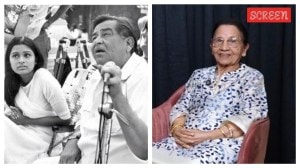These are the best 2FA authenticator apps for Android and iOS
Best two-factor authenticator apps that can be used to secure your online account.
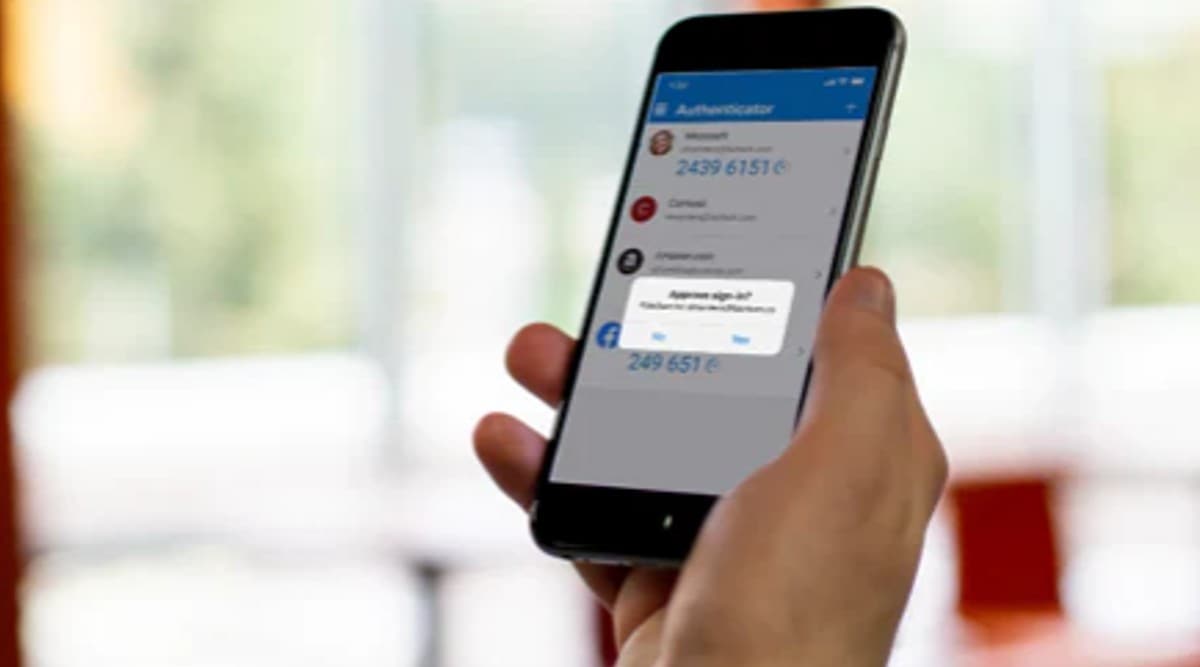 Authenticator apps can be used to secure your online accounts (Image credit: Microsoft)
Authenticator apps can be used to secure your online accounts (Image credit: Microsoft) Most online platforms now support two-factor authentication, commonly known as 2FA. In most cases, a user needs to input a password plus a secondary form of verification such as an OTP (one-time password), a physical security key, or using a two-factor authentication app. Most apps and platforms allow users to authenticate using an SMS for free. However, the app developer has to pay service providers for these SMS, hence, Twitter has decided to lock this feature behind a paywall. And, we could expect the same from other social media platforms in the coming days
If you are a Twitter Blue subscriber, you can continue to use one of these factors to authenticate your login. However, if you are a non-subscriber, then you won’t be able to use text message-based authentication, which is now a Twitter Blue exclusive feature. Twitter will automatically disable SMS-based authentication on non-Twitte Blue accounts, which could lock you out of your accounts, especially if you are using text-message authentication. Hence, the company is now promoting users to switch from SMS-based verification to either app/physical key-based security verification.
Elon Musk himself says app-based 2FA is more secure than SMS, does this mean the Twitter Blue subscribers are now less secure than normal users?
Use of free authentication apps for 2FA will remain free and are much more secure than SMS https://t.co/pFMdxWPlai
— Elon Musk (@elonmusk) February 18, 2023
Here are some of the best 2FA apps available on both Android and iOS platforms for free that offer one-time password for free and is also said to be a lot more secure than text message-based authentication. Do note that, while you can transfer data from most apps when you change platforms, an authenticator app has to be completely reset and then install and configure everything on the new phone.
 Microsoft 2fa app can be used on Android and iOS devices.
Microsoft 2fa app can be used on Android and iOS devices.
Microsoft Authenticator
Microsoft Authenticator is one of the best 2FA apps out there. It is available for both Android and iPhone and can be downloaded from the respective app stores. One needs to sign in using a Microsoft app, which can be further secured using Face ID or fingerprint sensor. This app is available for free and it also supports restore and backup of all the account credentials when switching between devices on the same platform.
 Google Authenticator is also available for Android and iOS.
Google Authenticator is also available for Android and iOS.
Google Authenticator
Google Authenticator is yet another free-to-use 2FA app available for Android and iOS devices. However, unlike Microsoft Authenticator, one cannot restore and backup account credentials on Google Authenticator. Google claims that it does not share data with any third party and the data is always transmitted in a secured connection. It is also an easy-to-use app.
 Authy is a cross-platform two-factor authentication app.
Authy is a cross-platform two-factor authentication app.
Authy
Authy by Twilio is a universal 2FA app, available for iOS, Android, Windows, macOS, and even Linux. It is also said to be the most trusted 2FA app and is free for users while businesses have to pay for it. If you are looking for a 2FA app that works on all the major platforms, then Authy is definitely the app that you can consider.
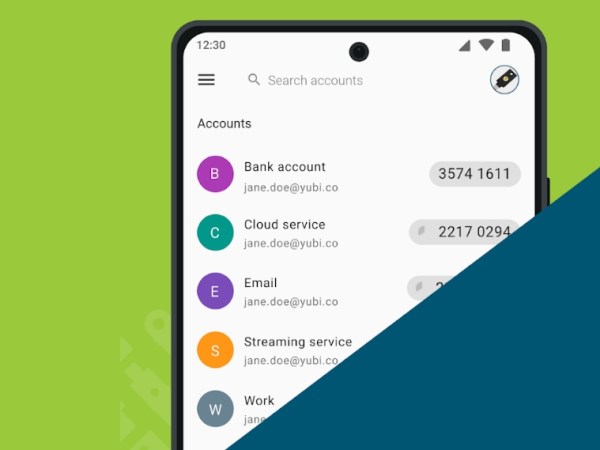 Yubico Authenticator works across the platforms.
Yubico Authenticator works across the platforms.
Yubico Authenticator
Just like Authy, Yubico Authenticator is also a universal 2FA app, available for Android, iOS, Windows, macOS, and Linux. This company is also known for its physical security keys, hence, it is also said to be one of the most secure 2FA apps in the world.