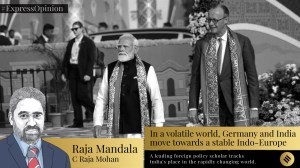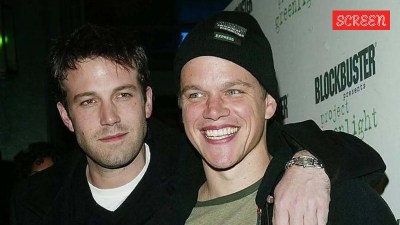7 tips and tricks every iOS 18 user should know
iOS 18 will make your old iPhone feel new.
 iOS 18 will be coming to over 20 iPhones in September. (Express Photo)
iOS 18 will be coming to over 20 iPhones in September. (Express Photo)Apple has already released many of the prominent iOS 18 features for both developers and enthusiasts via the beta update. As speculated earlier, iOS 18 is definitely a huge leap forward, offering additional layers of customisation and a lot of new features that could make your older iPhone look just as good as the latest model.
If you are beta testing iOS 18, here are seven tips and tricks you should know about the upcoming software update:
- 01
Customise icons as per your taste
iOS 18 offers an enhanced way of home screen customisation. It allows users to tweak the icon size, change the icons' colours, and even make them look tinted, a first for iPhones. On top of that, you can also change the colour of the icons as per the system theme.
- 02
Colour-changing dynamic wallpaper
iOS 18 also introduces colour-changing dynamic wallpapers, which adjust according to the time of day or can be set to a specific palette that matches the user's style. Apple currently offers five different dynamic wallpapers in iOS 18.
- 03
Customise control centre
Another new feature of iOS 18 is the ability to customise and rearrange the control centre, which has never been possible on earlier versions of iOS. With this update, users can change the size of a specific control, move it around, or add a new control option to the control centre.
- 04
Control your iPhone using your eye
iOS 18 is also introducing a new feature called eye tracking, an accessibility feature that allows users to control the iPhone using their eyes without actually touching the device. Do note that this feature only works on iPhones with Face ID.
- 05
Change battery charge limit
iOS 18 also allows users to limit the battery charging percentage between 80 to 100 per cent, and when it is set at the lower limit, it could help preserve the battery lifespan, says Apple. If you are someone who charges your phone at night, keeping the battery charge limit to 90 or 95 per cent could extend the battery health.
- 06
Use Vehicle Motion Cues to reduce motion sickness
Your iPhone running on iOS 18 can help reduce motion sickness with a new feature called Vehicle Motion Cues. When enabled, it will add six dots to your iPhone screen––reflecting real-time movement of the vehicle––when motion is detected, and reducing sensory conflict.
It is best to set this to automatic, and the iPhone will automatically detect the motion and enable this feature. This feature can be activated from the accessibility menu.
- 07
Enable RCS messaging
Last but not the least, by enabling RCS messaging on iOS 18, you can finally send your friends high-quality media and get message updates instantly. This makes messaging between an Android and an iOS device a lot more intuitive.
We will keep exploring iOS 18 and report new capabilities as we spot them.