APPSC assistant executive engineer answer key released, how to download, raise objections
APPSC assistant executive engineer answer key released. The last date to submit objections is March 5, 2019, till 5 pm.
 APPSC assistant executive engineer answer key: Candidates can check at psc.ap.gov.in. (Representational Image)
APPSC assistant executive engineer answer key: Candidates can check at psc.ap.gov.in. (Representational Image)
APPSC assistant executive engineer answer key: The Andhra Pradesh Public Service Commission (APPSC) has released the answer key and question paper for the recruitment exam conducted for the post of assistant executive engineers. The answer key and question paper can be accessed at the official website, psc.ap.gpv.in.
Candidates can raise objections, if any, against the answer key, The last date to submit objections is March 5, 2019, till 5 pm. Candidates need to file objections in the prescribed format only.
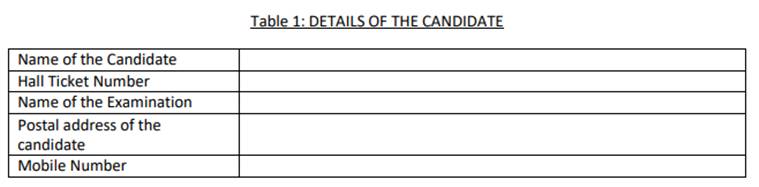

APPSC assistant executive engineer answer key: How to download
Step 1: Visit the official website,
Step 2: On the homepage, click on the link ‘Initial Key Assistant Executive Engineers in Various Engineering Services’
Step 3: Click on the exam you appeared for – civil and mechanical or electrical engineer
Step 4: PDF will open, save and download
Candidates need to download and take print out of the answer key for future reference. It also needs to be sent along with the queries. Candidates can download the form to raise queries by following the same steps above and clicking on ‘objection format’ link instead of exam they appeared for.
Govt Jobs 2019, Railway Jobs, Bank Jobs, and SSC Jobs Notification log on to IndianExpress.com. We bring you fastest and relevant notifications on Bank, Railways and Govt Jobs. Stay Connected.
- 01
- 02
- 03
- 04
- 05































