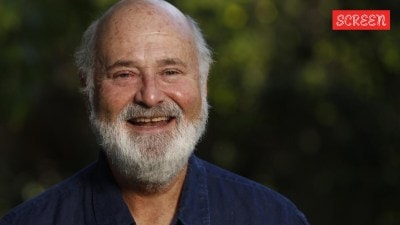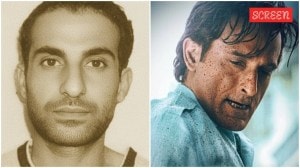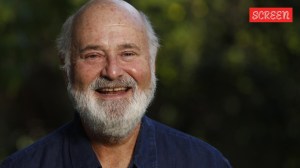What documents are required to withdraw PF online?
The following documents are required to withdraw the PF amount:
- Universal Account Number (UAN)
- Bank account information of the EPF subscriber
- Identity and address proof
- Cancelled check with IFSC code and account number
How do I withdraw PF online with my UAN?
Step 1: Access the UAN portal. Navigate to the official UAN portal to initiate the process.
Step 2: Secure login: Use your UAN (Universal Account Number) and password for logging into the portal. Ensure to fill in the captcha correctly before clicking on the ‘Sign In’ button to authenticate your access.
Step 3: KYC verification: After successful login, select the ‘Manage’ tab and choose ‘KYC’ from the list. This step is crucial for verifying if your KYC details, including Aadhaar, PAN, and bank information, are up-to-date and verified.
Story continues below this ad
Step 4: Initiate the claim process. Post KYC verification, move to the ‘Online Services’ tab. Here, you will find the option ‘Claim (Form-31, 19, 10C, and 10D)’. Select this to begin the claim process.
Step 5: Verify member details. The subsequent screen will present your member details, KYC information, and other service-related details. Key in your bank account number and select ‘Verify’ to confirm the accuracy of the provided details.
Step 6: Certificate of undertaking Agree to the certificate of undertaking by clicking on ‘Yes’. This is a mandatory step to proceed further.
Step 7: Proceed with the online claim. Choose the ‘Proceed for Online Claim’ option to advance to the next step in the claim process.
Story continues below this ad
Step 8: Select claim type. Within the claim form, specify the type of claim you wish to file under the ‘I Want To Apply For’ tab. Options include full EPF settlement, EPF partial withdrawal (loan or advance), or pension withdrawal. Note: The availability of these options is contingent upon your eligibility based on service criteria.
Step 9: Specify claim details. For claims like PF Advance (Form 31), indicate the purpose of the advance, the desired amount, and your current address.
Step 10: Submission and documentation: Finalise your application by clicking on the certificate button. Depending on the nature of your claim, you might be prompted to upload scanned documents relevant to your application’s purpose.
 PF Withdrawal Online Process: PF online withdrawal steps, documents, and more: Here is all you need to know about the PF withdrawal online process: (Source: Canva Pro)
PF Withdrawal Online Process: PF online withdrawal steps, documents, and more: Here is all you need to know about the PF withdrawal online process: (Source: Canva Pro)