WhatsApp adds chat themes: Here’s where to find and how to use them
WhatsApp added 22 pre-set chat themes and 30 new wallpapers you can use as chat background.
 WhatsApp is currently rolling out chat themes, so it may take a while for them to appear on your device. (Image Source: WhatsApp)
WhatsApp is currently rolling out chat themes, so it may take a while for them to appear on your device. (Image Source: WhatsApp)WhatsApp is finally rolling out multiple chat themes and background options for both Android and iOS users. Dubbed “Chat theme”, the new functionality brings 22 pre-set themes alongside 30 new wallpapers. The new feature was initially spotted on a beta version of the app last year.
In a blog post, WhatsApp said that users can choose to apply a theme to all of your chats or choose a theme for a specific conversation. These themes are only visible to the user and can be applied to Channels as well.
The built-in themes can also be customised to user preferences, with the instant messaging apps offering options to change the brightness of the background and even change the colour of outgoing messages. However, the colour of incoming messages will either be white or grey, depending on whether you are using a light or dark theme in the app.
In case you don’t like a pre-set theme or the bundled wallpapers, WhatsApp will also let you the background of your choice from your gallery or camera roll.
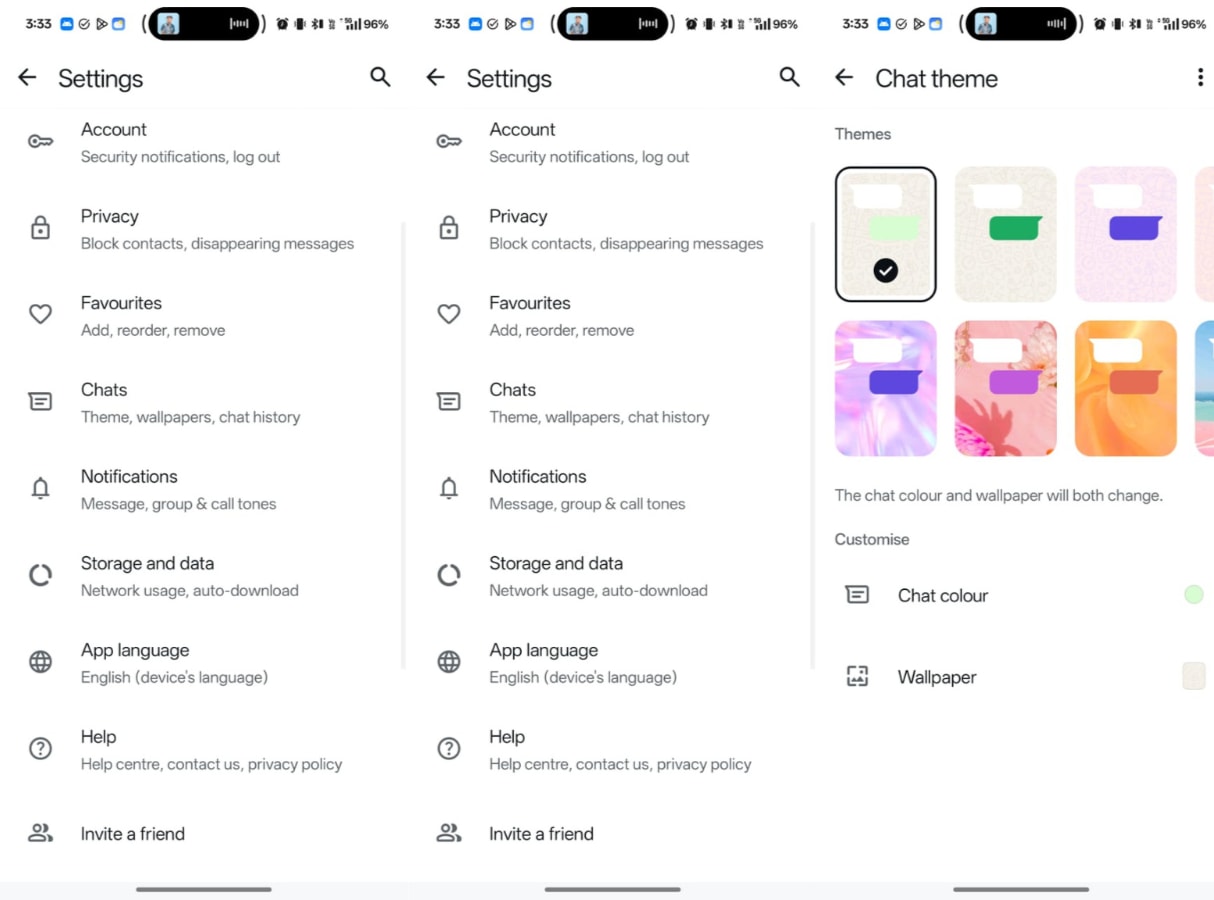 If you don’t like any of the pre-set themes, WhatsApp also lets you use a customised theme. (Exprses Photo)
If you don’t like any of the pre-set themes, WhatsApp also lets you use a customised theme. (Exprses Photo)
How to change WhatsApp chat theme?
1. To find the new Chat theme option, simply open WhatsApp on your device and click on the three-dot menu that appears on the top right of the app.
2. From the drop down menu, tap on Settings, and on the page that appears, find and click on “Chats”.
3. Now, click on “Default chat theme” and you will get the option to select from a pre-set theme and change the chat colour and wallpaper.
Since WhatsApp is still rolling out chat themes, the new feature may take anywhere between a few days to weeks before it is available on your device. Also, make sure that the app is updated to the latest version.






