Want to change Google Chrome’s new download tray? Here’s how to bring back the bottom bar
Don't like the new download menu on Google Chrome? Here's how to undo the recent changes and bring back the old bottom download tray.
 Google recently moved the download button to the right of the address bar. (Image Source: Google)
Google recently moved the download button to the right of the address bar. (Image Source: Google) In the latest version of Chrome, Google moved the download tray from the bottom of the screen to the right side of the address bar. Similar to Microsoft Edge, the download icon features an animated ring that shows the progress with the button automatically disappearing after it is finished.
While some liked the change, many were confused and wondering where the bottom download tray went. If you are in the same boat and want to bring back the old tray, there’s a nifty trick that lets you move back the downloads bar to the bottom.
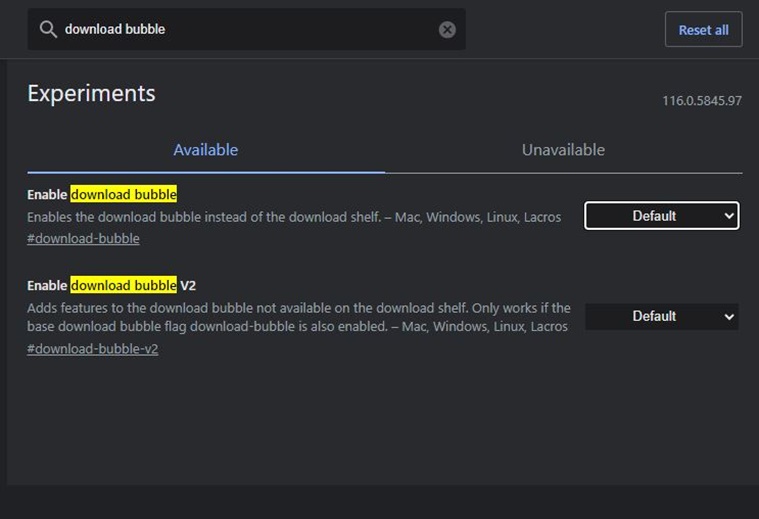 The new download bar can be easily disabled from Chrome’s experimental flag page. (Express Photo)
The new download bar can be easily disabled from Chrome’s experimental flag page. (Express Photo)
1. To restore the old Chrome download tray, type “chrome://flags” in the address bar and hit enter.
2. Now, type ‘download bubble’ in the search bar and Chrome will show you two flags named ‘Enable download bubble’ and ‘Enable download bubble V2’.
3. On the drop-down menu that appears on the right side of the ‘Enable download bubble’, change the value from ‘Default’ to ‘Disabled’.
4. Press the ‘Relaunch’ button that appears on the bottom right of the app.
Chrome will now restart and the new download icon that appears to the right of the address bar will now disappear. When you download any file, the bottom download bar will appear like it used to.
One thing to keep in mind that is these flags are experimental and Google might remove them in the future, so eventually you will have to get used to the new download menu.







