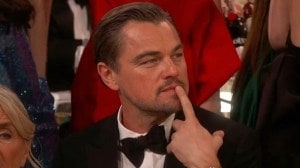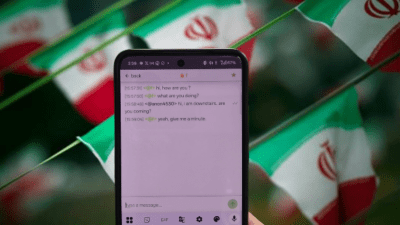Your WearOS smartwatch can now identify unknown numbers and notify spam calls
Truecaller is currently compatible with any smartwatch running on WearOS 3 or newer.
 Truecaller is now available for WearOS powered smartwatches. (Image credit: Vivek Umashankar/The Indian Express)
Truecaller is now available for WearOS powered smartwatches. (Image credit: Vivek Umashankar/The Indian Express)In a country like India, where fraud calls are on the rise, a caller identification app has become a must-have. Truecaller, one of the most prominent caller identification apps available on Android and iOS devices, now comes to smartwatches, specifically those powered by Google’s Wear OS.
Currently listed on the Play Store, Truecaller can be installed on any smartwatch running Wear OS 3 or newer. This includes smartwatches from prominent brands like Samsung, Google, OnePlus, Fossil, and more.
This simple yet sophisticated app lets you make calls directly from your wrist and also helps you identify the name of an unknown caller. It also includes a call log.
Unlike on Android, where Truecaller works without being set as the default dialer app, Truecaller recommends that Wear OS smartwatch users set Truecaller as the default phone app for the best possible experience. As of now, it does not support any sort of customisation, but the company has confirmed that new features will be introduced with the upcoming updates.
Do note that one also needs to install the Truecaller app on the smartphone paired to the watch for it to work, and both free and paid Truecaller users can access it on Wear OS-powered smartwatches.
What can Truecaller do on a smartwatch?
 Truecaller uses halo rings to help users identify different types of calls. (Image credit: Vivek Umashankar/The Indian Express)
Truecaller uses halo rings to help users identify different types of calls. (Image credit: Vivek Umashankar/The Indian Express)
Truecaller on a Wear OS-powered smartwatch has multiple functionalities, including the ability to answer/reject a call, initiate a new call, and access the call log. Right now, there is no option to access the contact list from Truecaller, and one has to manually input the phone number to initiate new calls, and the calls via the Truecaller app for Wear OS are also limited to voice calls.
Truecaller on Wear OS has a nice animation with a halo ring surrounding the caller’s name and number. It also has a green button to receive a call and a red button to end it. The halo ring changes colour to help users quickly identify the type of call: blue for verified numbers, green for verified businesses, and red for spam calls. This colour-coded system makes it easier to recognise the type of call without having to read the phone number or name on the small smartwatch screen.
Truecaller takes a second or so to identify the type of call, and for this function to work, the phone that’s paired to the smartwatch should have an active internet connection. Currently, it also misses out on options like call recording.
Considering the restrictions of watchOS, Truecaller might not come to Apple Watches anytime soon, and the only way to access it on a smartwatch is to buy a Wear OS 3/4 powered smartwatch, which can be bought for as low as Rs 10,000 from brands like Samsung.