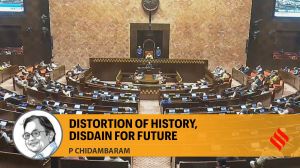Apple iOS 15: How to shift Safari’s tab bar back to the top
iOS 15: If you have downloaded the new update and don't want to see the tab bar at the bottom of the Safari app, then you can change that in the settings section. Here's how you can do that.
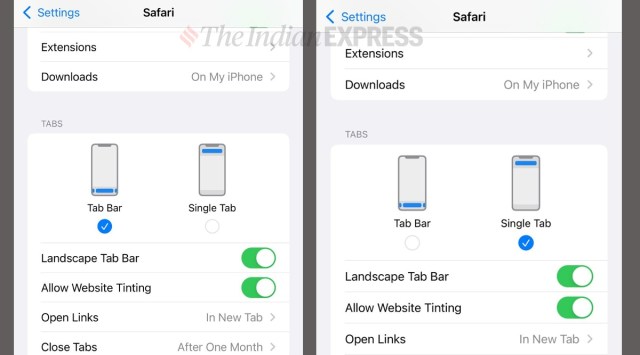 iOS 15: A quick look at how you can shift Safari's tab bar at the top screen
iOS 15: A quick look at how you can shift Safari's tab bar at the top screenApple has released the latest iOS 15 update for its users. It brings a number of new features and improvements. The company has added features like Focus and Live text. There are some new privacy features too, including Mail Privacy Protection to stop senders from knowing if an email has been opened or detecting a recipient’s IP address. Apple has also redesigned Notifications and Safari.
After installing the iOS 15 update, Safari users will see the tab bar at the bottom of the screen, which Apple has added to help you easily swipe between tabs. One will also see Tab Groups that let users save tabs and easily access them at any time across devices. There is also a customizable start page and web extensions, which iOS users will see for the first time.
That said, if you have downloaded the new update and don’t want to see the tab bar at the bottom of the Safari app, then you can change that in the settings section. Here’s how you can do that.
iOS 15: How to shift Safari’s tab bar at the top
Step 1: Go to the Settings section and search for Safari. Just simply scroll down a bit and you will Safari on your device.
Step 2: Tap on Safari. You will now see the General and Search sections. Just scroll down a bit more and you will find the Tabs section.
Step 3: You can now tap on Single Tab to shift Safari’s tab bar at the top of the screen.
If you haven’t received the notification for iOS 15, then you can manually check for it in the Settings section. The latest iOS update is compatible with the iPhone 6s and newer versions.