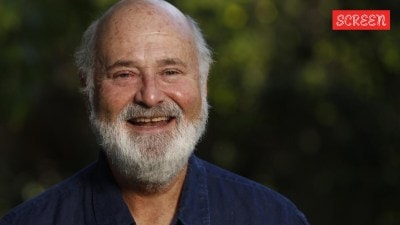Wireless emergency alerts: What it means and why you should enable it
Wireless emergency alerts are broadcasted by government bodies to keep citizens informed during critical situations.
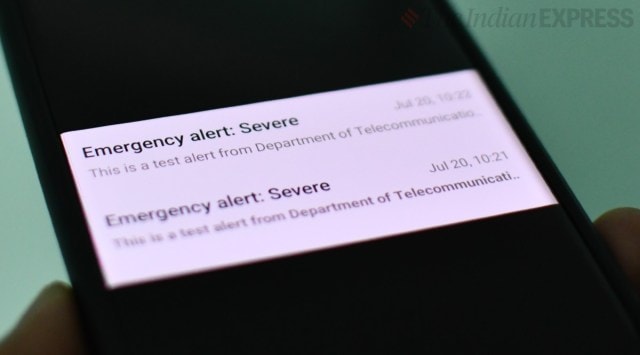 Wireless emergency alerts are broadcasted by Govt bodies (Express Photo)
Wireless emergency alerts are broadcasted by Govt bodies (Express Photo) Many phones are receiving random wireless emergency alerts notifying users about the testing of a new “Pan-India Emergency Alert System.”
“This is a SAMPLE TESTING MESSAGE sent through Cell Broadcasting System by Department of Telecommunication, Government of India. Please ignore this message as no action is required from your end. This message has been sent to TEST Pan-India Emergency Alert System being implemented by National Disaster Management Authority. It aims to enhance public safety and provide timely alerts during emergencies,” the flash message reads.
If you recently received a pop-up notification on your smartphone too, and are wondering what it’s about, here’s an explanation.
The message broadcasted by DoT is intended to alert citizens about natural calamities such as waterlogging during monsoon. The messages that were seen lately could also be the department testing the alert system to ensure its reachability by sending demo alerts, or this could be an actual alert about an extreme threat. In case of a demo, the notification indicates it as demo.
Government bodies use wireless emergency alert technology, enabled by default on Android and iOS devices to deliver instant critical updates to its people. This service will mostly be used in emergencies to keep citizens informed and safe.
One can easily disable wireless emergency alert notification settings to stop receiving these updates. However, given this is a critical service, we recommend users keep this feature enabled to receive key updates from the relevant authorities.
How to disable wireless emergency alerts on your iPhone?
 Emergency alert settings on iPhone are located within the notification settings menu (Express Photo)
Emergency alert settings on iPhone are located within the notification settings menu (Express Photo)
Go to Settings > Notifications > and disable Government Alerts to stop receiving these messages.
How to disable wireless emergency alerts on Android smartphones?
On Android, it varies from brand to brand.
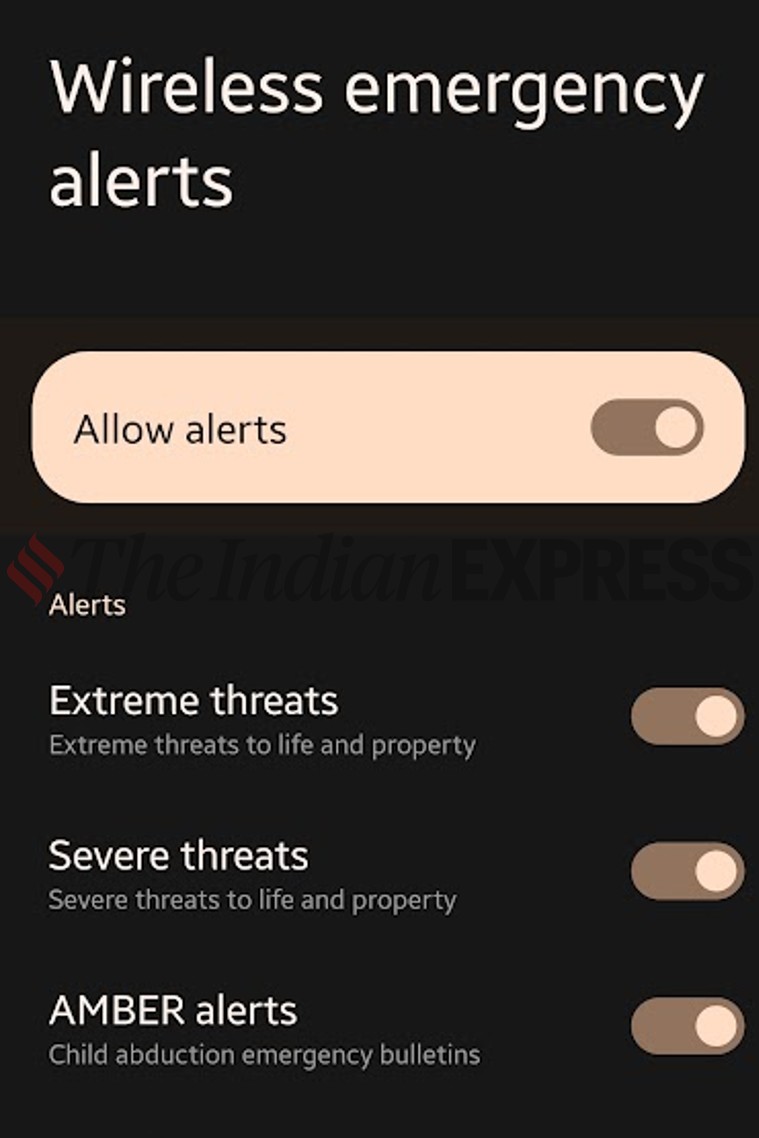 Android smartphones allow users to select specific broadcast messages (Express Photo)
Android smartphones allow users to select specific broadcast messages (Express Photo)
On most Android smartphones, Go to Settings > Safety and Emergency > Wireless emergency alerts and disable it. It also allows users to disable individual options like extreme threats, severe threats, AMBER alerts, and test alerts.