WhatsApp testing redesigned voice call UI, moves end and mute button to the top bar
WhatsApp developers are reportedly testing a redesigned voice call interface that makes it easier for users to end and mute calls without having to go back to the call screen.
 The Mute and End call buttons are currently located at the bottom of the call screen UI. (Image Source: Unsplash)
The Mute and End call buttons are currently located at the bottom of the call screen UI. (Image Source: Unsplash)WhatsApp is undoubtedly one of the best and most used instant messaging apps on the planet. Almost a decade ago, the developers introduced an option that let users make voice calls from the app itself, but since then, the audio call screen interface has largely remained unchanged.
However, the Meta-owned instant messaging platform is now reportedly working on a redesigned voice call screen interface. According to a new report by WABetaInfo, WhatsApp is reportedly testing a new voice call interface that moves the mute and end buttons from the bottom of the screen to the top bar where you can check the call duration. However, these buttons will only be visible if you minimise the call screen.
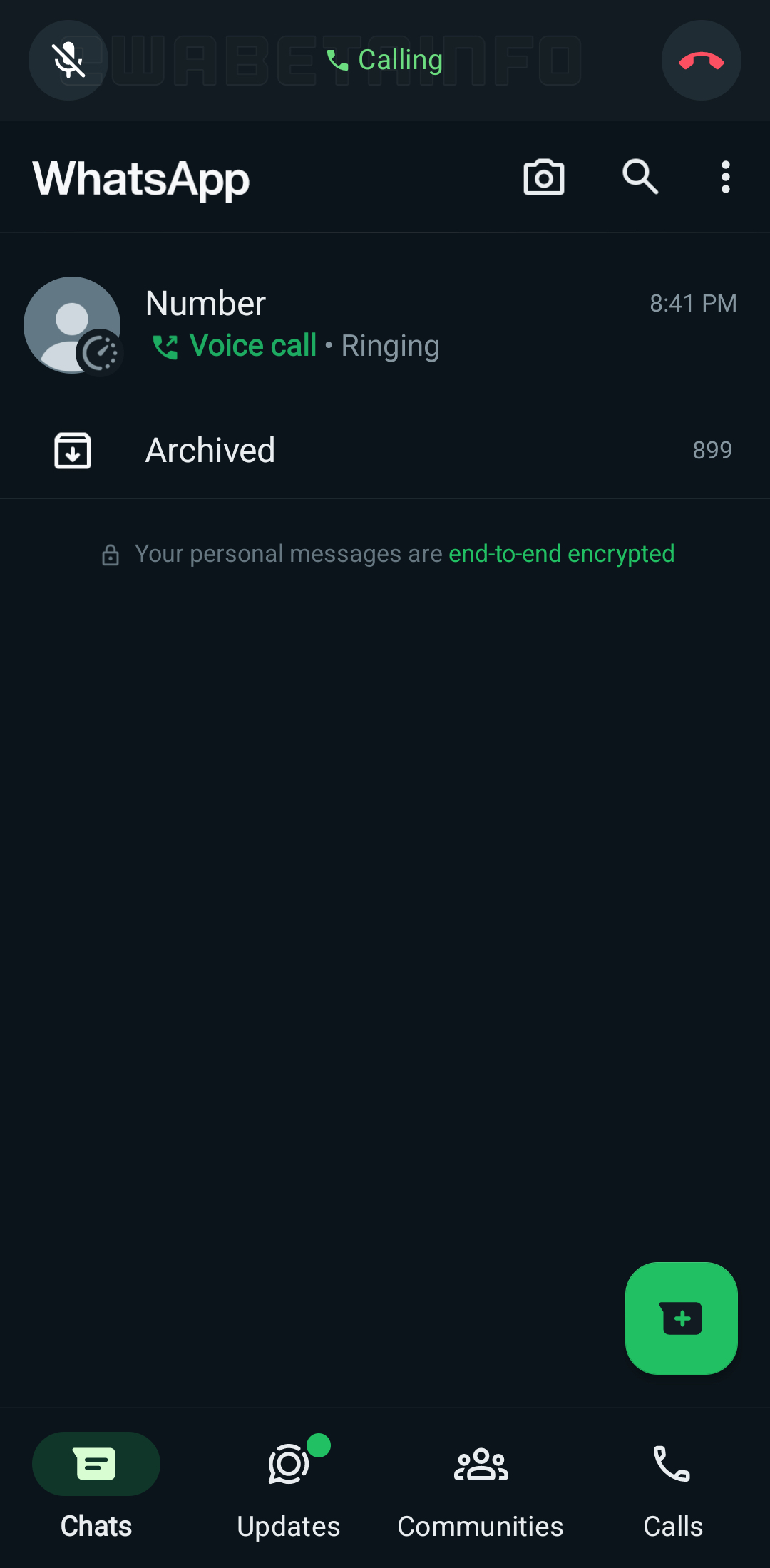 The ‘End’ and ‘Mute’ call buttons are now at the top of the screen. (Image Source: WABetaInfo)
The ‘End’ and ‘Mute’ call buttons are now at the top of the screen. (Image Source: WABetaInfo)
As you can check in the screenshot above, the mute button is now positioned at the top left of the screen whereas the end call button can be found at the top right corner. It looks like the change is part of a limited rollout, so even if you manually install the latest WhatsApp beta, it is highly unlikely that the design change will be live for you.
Compared to the current implementation where users need to go back to the call screen to perform any actions, the updated design will make it easy for users to mute or end calls quickly.
In the last few weeks, WhatsApp added several new features like the ability to pin up to 3 messages in chats, share screen and audio during video calls on iPhone and a chat filter functionality that makes it easier to find old messages.







