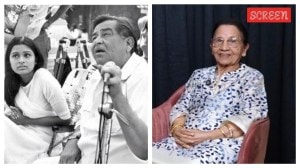Zoom Workplace AI-powered collaboration platform is now official
An AI-powered collaboration platform designed to enhance teamwork and communication. Features include a generative AI assistant, improved calendar integration, virtual backgrounds, and more.
 Users can download Zoom Workplace for free (Image credit: Zoom)
Users can download Zoom Workplace for free (Image credit: Zoom)Zoom Workplace AI collaboration tool is now official, which was first announced back in March. According to the company, “Zoom Workplace helps businesses improve collaboration with new features and user experience across Meetings, Team Chat, Spaces, and more,” and is packed with several generative AI features. Users who are on the Zoom app can download and install the Zoom Workplace app from the company’s official website for free.
Zoom Workplace is now available! 🎉
Download or update your Zoom app to unlock productivity and reimagine teamwork with our new AI-powered collaboration platform. 📲
Get to know the new Zoom Workplace and see how it can make your workday work better for you here 👉… pic.twitter.com/PARqI8coNt
— Zoom (@Zoom) April 15, 2024
Zoom Workplace includes solutions like AI companion, which is available for users on select subscription plans at no additional cost. It comes with new capabilities like a new meeting tab experience, which offers all the assets required in one place, and users who have connected their account with Zoom calendar or a third-party calendar service can enjoy improved collaboration experiences.
The Zoom AI companion offers capabilities like a generative AI assistant, which can automatically summarise a meeting, sentence completion, and there is also an option for a quick schedule, which prompts users to schedule a meeting by detecting the intent in the chat and helps auto-fill the meeting details.
 It has several new generative AI features (Image credit: Zoom)
It has several new generative AI features (Image credit: Zoom)
In the coming days, Zoom will also introduce generative AI-powered virtual backgrounds and ask AI companion, an enhanced digital assistant.
The new Zoom Workplace comes with four different colour themes, including regular dark or light mode, and on top of that, it is now packed with more accessibility features such as a personalised toolbar.
The updated UI on the Zoom Workplace app has a new multi-speaker view mode along with document collaboration capability. On top of that, it also comes with image quality enhancement features such as portrait lighting, which uses AI to illuminate the face in poor lighting, dynamic reactions with an option to use emojis to react, and personalised audio isolation capabilities for a clearer audio stream by suppressing background noise.