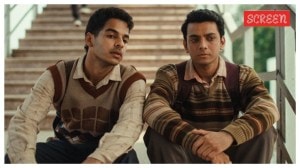How to move up the waitlist for Microsoft’s AI-powered Bing
Here is how you can quickly access Microsoft's new AI-powered Bing search engine on your PC
 Users with Edge as their default browser will get faster access to the new AI-powered Bing (Image: Microsoft)
Users with Edge as their default browser will get faster access to the new AI-powered Bing (Image: Microsoft) Microsoft recently acknowledged that it has received over a million applications to test its new ChatGPT-powered new Bing. The company also said that the new Bing is currently in the limited preview phase, hence, it is asking users to hang on for a little while to get access to the AI-powered Bing search engine. Similarly, he also shares a neat little trick to get ahead of the queue to access new Bing.
Microsoft is prioritising users with the Edge browser and Bing search engine. While Microsoft has started sharing invites with the users, if you want to test out Google’s version of the conversational AI tool Bard, you might have to wait for a few more months. While Google’s Bard single mistake wiped off over $100 billion from the company’s valuation, Microsoft’s new Bing also did a few mistakes during its launch that mostly went unnoticed.
If you are a PC user and want to check out the new Bing, then you might have to wait for a while, especially if you are on a web browser like Chrome, Opera, or Firefox. Downloading the new Edge browser and setting Bing as the default search engine will be prioritised while sending invites to the new Bing, says Yusuf Mehdi — corporate vice president and consumer chief marketing officer, at Microsoft.
Hey all! There have been a few questions about our waitlist to try the new Bing, so here’s a reminder about the process:
We’re currently in Limited Preview so that we can test, learn, and improve. We’re slowly scaling people off the waitlist daily.
If you’re on the waitlist,… https://t.co/06PcyYE6gw pic.twitter.com/Lf3XkuZX2i
— Yusuf Mehdi (@yusuf_i_mehdi) February 15, 2023
However, the company will bring the new Bing to all web browsers and one might have to wait for a few more weeks. Right now, the new Bing is active in over 169 countries and with over a million applications, the company will offer access to the new Bing to everyone in the coming days.
How to sign-up for the new Bing?
Go to Bing.com/new > click on join the waiting list > sign in using your Microsoft account > Click on access the new Bing faster > set Edge as your default browser and Bing as your search engine > click on download Microsoft Bing app and wait. Once your application is approved, you will receive a mail from Microsoft and the new Bing will be accessible on your Microsoft account.