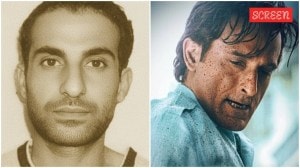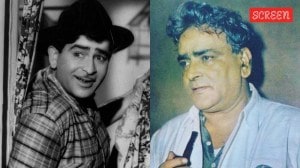CBSE Results 2023: How can I check my 12 results via websites, Umang App
CBSE Class 12th Results 2023 declared: The students can check their result through Umang App, SMS, IVRS (Interactive Voice Respond System) and official websites - cbse.nic.in, cbseresults.nic.in, cbseresults.gov.in and cbse.gov.in.
 CBSE 12th Result 2023 Declared: Students can check their Class 12 score at Umang app. (File image)
CBSE 12th Result 2023 Declared: Students can check their Class 12 score at Umang app. (File image) CBSE Class 12th Results 2023: The Central Board of Secondary Education (CBSE) today declared the Class 12 results. The students can check their results through Umang App, SMS, IVRS (Interactive Voice Respond System) and official websites – cbse.gov.in, results.nic.in, results.digilocker.gov.in, umang.gov.in.
The pass percentage dips, 87.33 students pass class 12 exam. The best performing region is Trivandrum 99.91%. This year, 16.9 lakh students had registered for the class 12 exams and the duration of the exams was three hours.
Like every year, CBSE will not declare a merit list, however, 0.1% of students who scored the highest marks in each subject will receive a merit certificate. A total of 1,12,838 students scored above 90%, and 22,622 of them scored above 95%. The number of candidates placed in the compartment is 1,25,705.
CBSE Class 12th Results 2023: How to check marks through websites
 (Picture Credits: cbseresults.nic.in)
(Picture Credits: cbseresults.nic.in)
Step 1: Visit the official website – cbse.nic.in.
Step 2: Click on the class 12 result link on the homepage.
Step 3: Enter your details such as registration number and date of birth.
Step 4: The result will be displayed on the screen.
Step 5: Download and save the result for future reference.
CBSE Class 12th result via Umang app
 (Picture Credits: Umang App.)
(Picture Credits: Umang App.)
Step 1: Download the app from the Play Store or App Store.
Step 2: Visit the CBSE section in the App.
Step 3: Register with a mobile number and create a login.
Step 4: Login via OTP or MPIN using your registered mobile number.
Step 5: Enter your details such as date of birth and registration number.
#CbseResult2023 #DigiLocker pic.twitter.com/eAzS9cMuyv
— CBSE HQ (@cbseindia29) May 12, 2023
Step 6: Download and save the result for future use.
How to Check the CBSE Class 12th Result 2023 through IVRS
 (Picture Credits: Express Photo)
(Picture Credits: Express Photo)
Meanwhile, PM Modi also congratulated the CBSE students.
I would like to tell those bright youngsters who feel they could have done better in the Class XII exams – you have so much more to look forward to in the coming times. One set of exams doesn’t define you. Harness your talents in areas you are passionate about. You will shine!
— Narendra Modi (@narendramodi) May 12, 2023
This year, the class 12 exams were held from February 15 till April 15 and the exams began at 10:30 am and ended at 1:30 pm.
For Class 10, a CBSE official has confirmed to indianexpress.com that the Class 10 results will not be declared today. “We are doing all the necessary preparations and making sure that we release Class 10 result before next week. I cannot give a date right now, but it will be soon. Please don’t believe the fake letters which are being circulated online,” a senior official told indianexpress.com.
- 01
- 02
- 03
- 04
- 05