VPN not working after latest Windows 11 update? Here’s how to fix it
Microsoft has confirmed that the April 2024 Windows security update is breaking VPN connections for some users. Here's how to fix it.
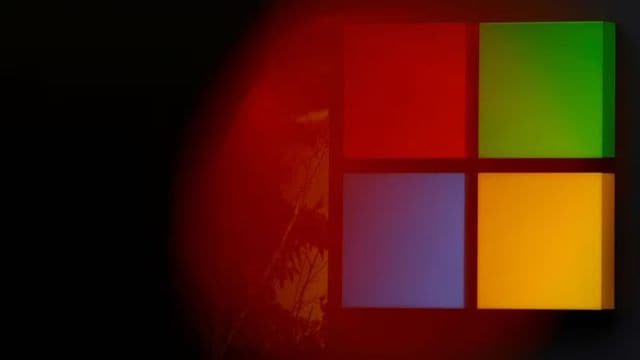 Both Windows 10 and Windows 11 users are affected by the issue. (Image Source: Reuters)
Both Windows 10 and Windows 11 users are affected by the issue. (Image Source: Reuters)Microsoft recently confirmed that the April 2024 Windows 11 update is breaking VPN connections. The KB5036893 and KB5036892 security update, which was rolled out on April 9 for all Windows 11 and Windows 10 users is causing VPN connections backed by TPM certificates to no longer work.
While the tech giant did not clarify the root cause of the issue, it did say that “Windows devices might face VPN connection failures after installing the April 2024 security update or the April 2024 non-security preview update” and that the developers are “working on a resolution and will provide an update in an upcoming release.”
The new update seems to be causing issues for PC users using Windows 11 version 24H2, Windows 11 22H2, Windows 11 21H2, Windows 10 22H2 and Windows 10 21H2.
The KB5036893 update also seems to preventing Windows users from changing their account profile picture, with many users saying they are getting error code 0x80070520.
While Microsoft has yet to share a workaround, it looks like uninstalling the said update helps fix the issue. However, since the tech giant rolls out all security updates in a single package, it might make your system more susceptible to attacks.
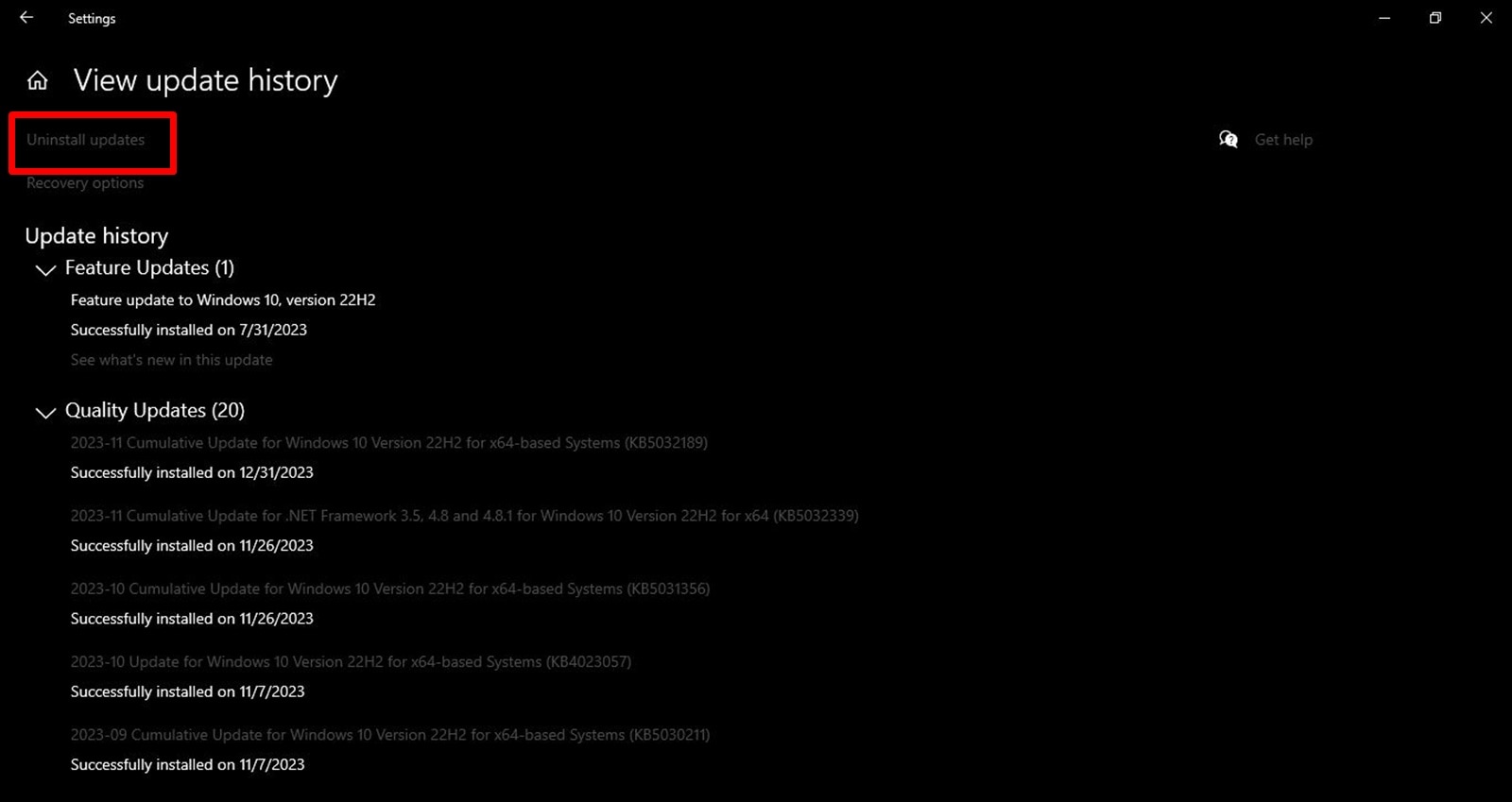 Uninstalling Windows updates is pretty easy. (Express Photo)
Uninstalling Windows updates is pretty easy. (Express Photo)
To uninstall the update, press the Start button and search for ‘Settings’. On the screen that appears, click on ‘Windows Update’ and find and tap on the ‘Update history’ option. Here, you will see a list of installed updates. If you are on Windows 11, find the KB5036893 update and uninstall it. However, those on Windows 10 will have to find and uninstall the KB5036892 update.
This is not the first time Windows users had trouble with a security update causing VPN issues. In April last year, the KB5025305 update reportedly caused VPN slowdowns.







