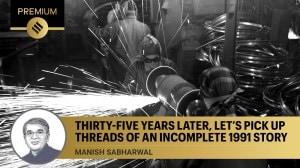5 Instagram tips and tricks you wish you had known sooner
Unlock the full potential of Instagram using these five tips and tricks.
 Instagram is a popular photo and video sharing platform (Express Photo)
Instagram is a popular photo and video sharing platform (Express Photo)Instagram is currently one of the most popular photo and video-sharing platforms, attracting millions of users in India. The platform boasts a wealth of hidden features that are useful in enhancing reach and engagement. Whether you’re a casual user or a social media aficionado, here are five tips and tricks that can help you improve your Instagram game.
Add manual alt text to pictures
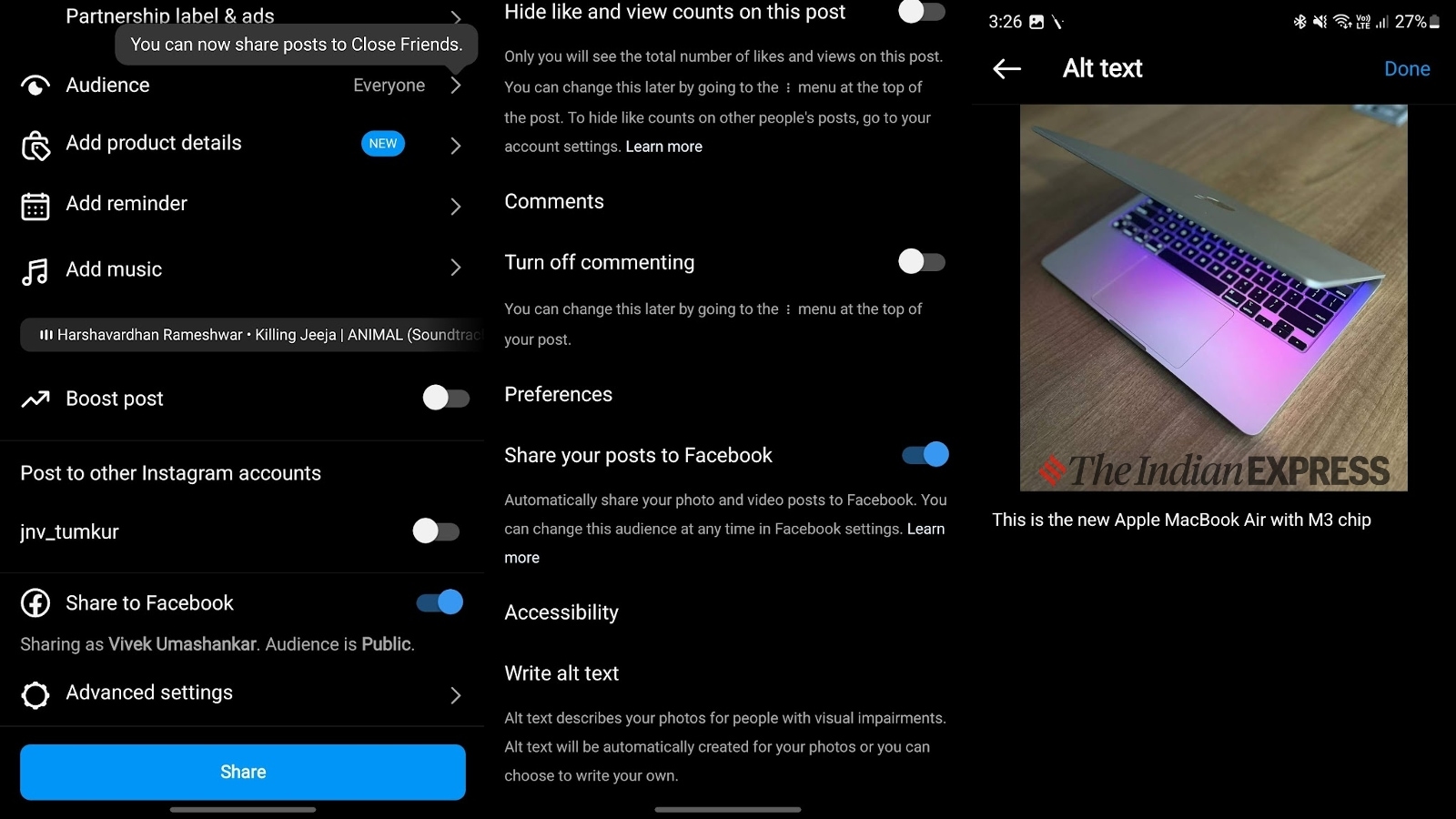 Instagram allows users to add manual alt text (Express Photo)
Instagram allows users to add manual alt text (Express Photo)
Instagram allows users to add alt text to pictures. However, there is a bit of a workaround to access this feature. While Instagram automatically creates alt text for your photos, it also allows users to add it manually. This helps users with vision issues to understand the content of the photo better. To add your own alt text to an Instagram post, click on advanced settings and write alt text.
Create stickers using any photo
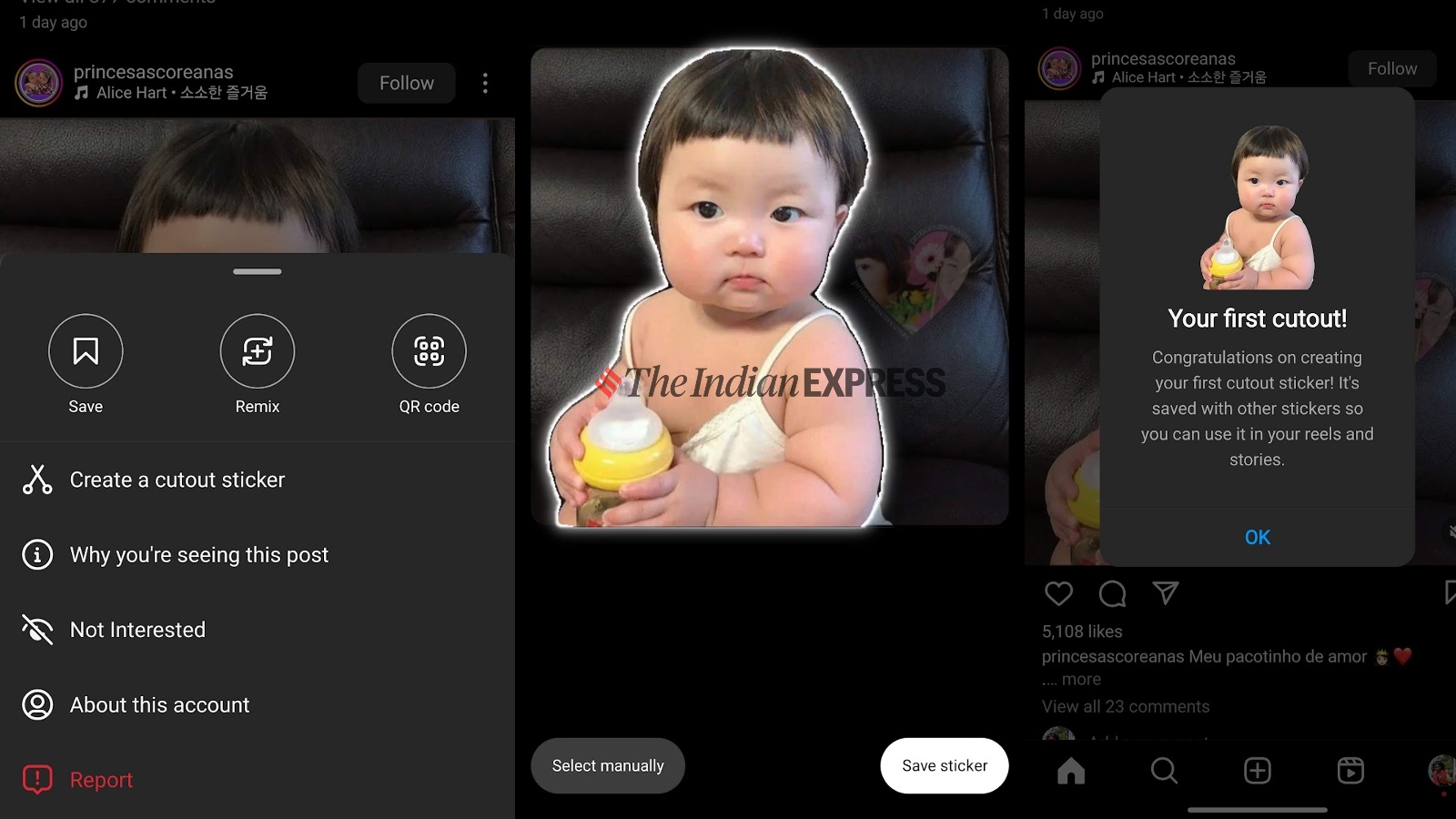 Any Instagram post can be converted into a sticker (Express Photo)
Any Instagram post can be converted into a sticker (Express Photo)
Liked a photo on Instagram? You can instantly create a sticker of the same and send it to your friends or family over DM. To create a sticker on Instagram, go to the specific post, click on the kebab menu on the top right corner of the picture, and select “create a cutout sticker”, then save it. Once saved, it can be shared over DM.
Mute a profile for added peace of mind
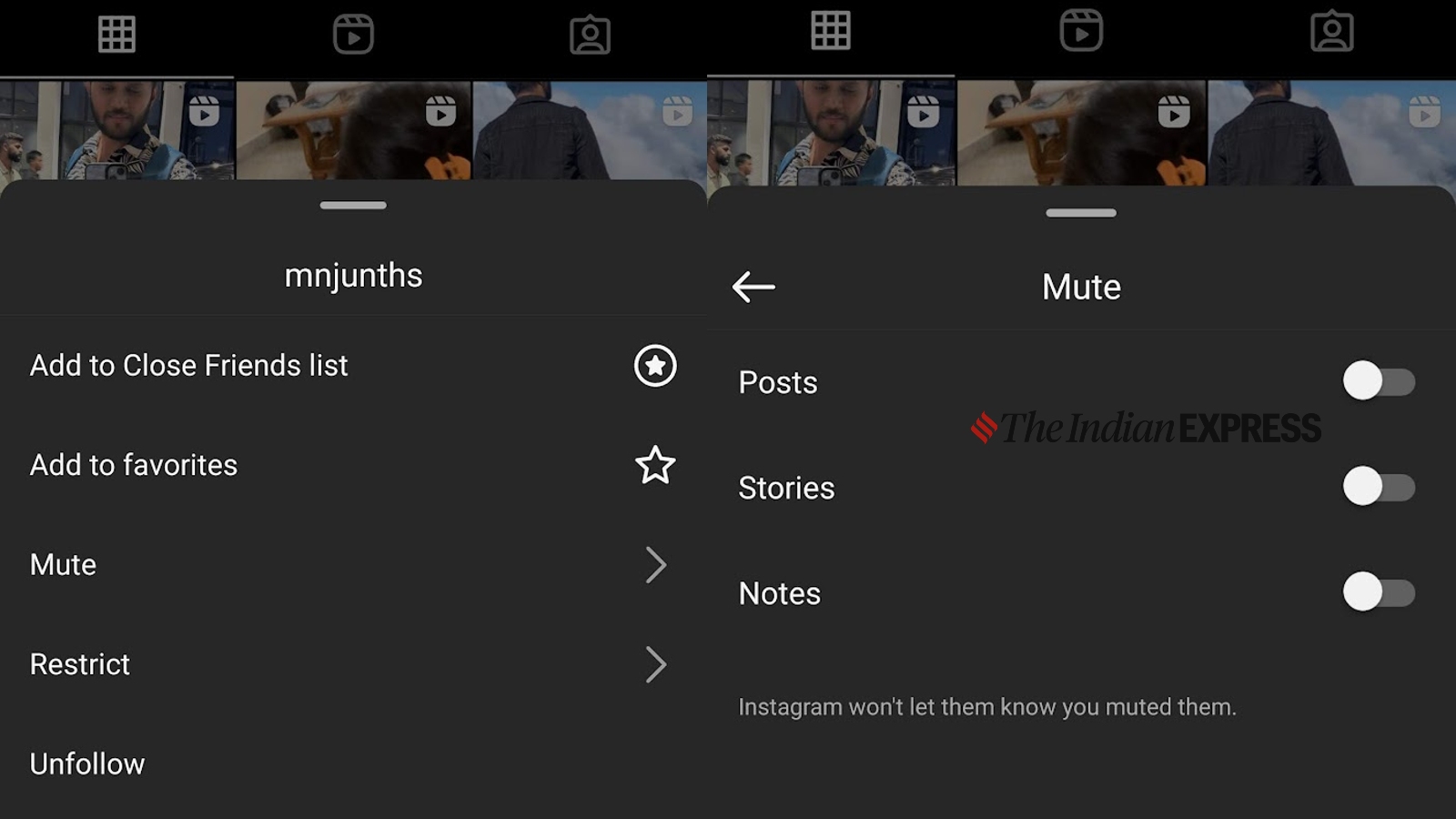 You can mute someone instead of blocking them (Express Photo)
You can mute someone instead of blocking them (Express Photo)
Getting bombarded with constant posts and messages from a specific profile, and don’t want to block the user yet? The new mute feature might help you. By muting a profile (Instagram won’t let them know that you have muted them), you will not receive posts, stories, and notes from the specific user. To mute a user on Instagram, go to their profile, click on the “Following” tab, and select the mute option. This option allows users to mute only posts, stories, notes, or all three at the same time.
Create a “close friends” list
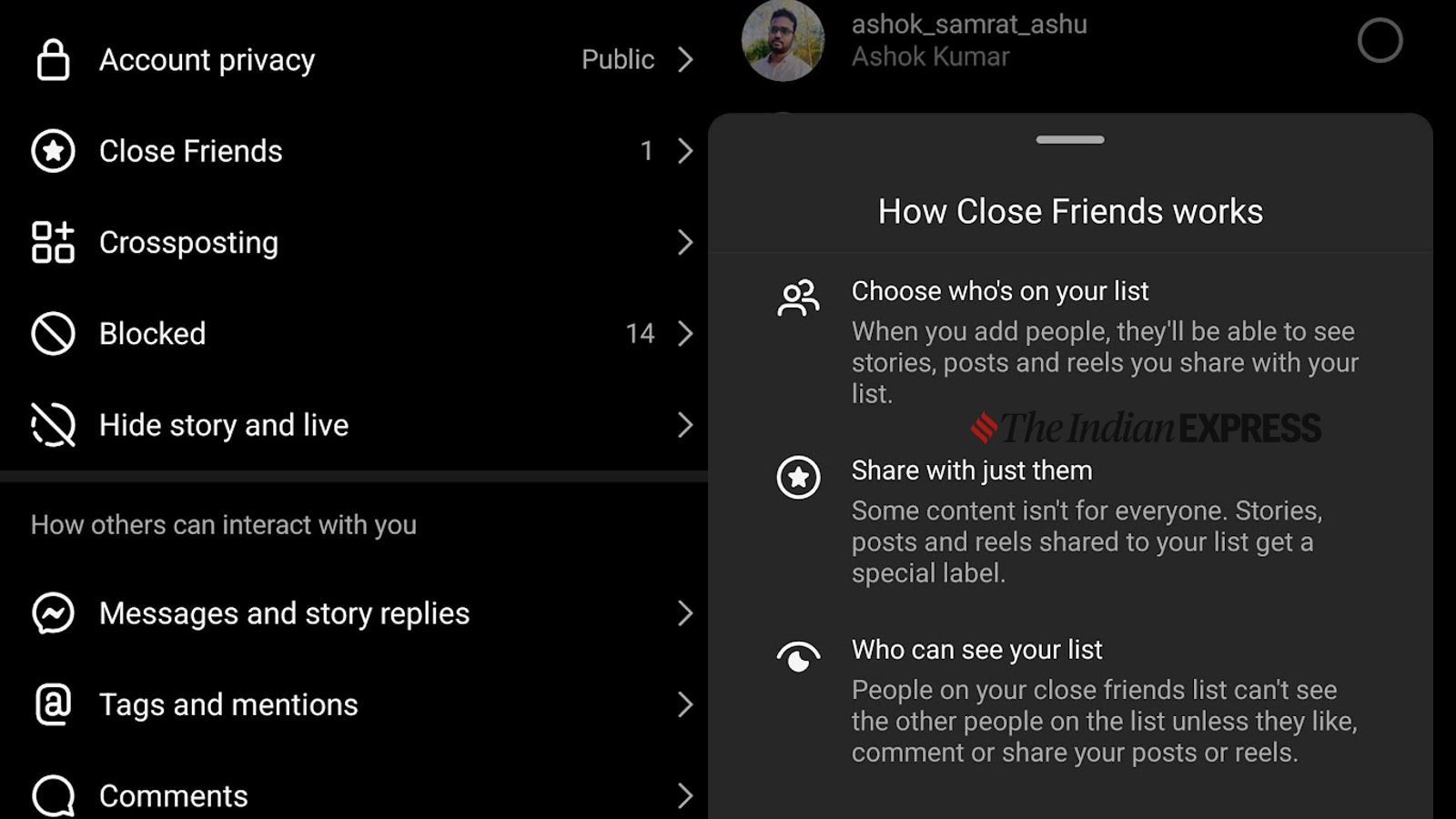 Create a list of your close friends on Instagram (Express Photo)
Create a list of your close friends on Instagram (Express Photo)
Have something super special and you only want to share it with your near and dear ones? You can do the same by creating a close friends list (you can also include your family members and colleagues). A close friend list on Instagram can include one person or more. When you post something for your close friends, the availability of the same will be restricted to those users. Go to your profile and click on the hamburger menu in the top right corner, then select the close friends option to add more users.
Schedule your posts
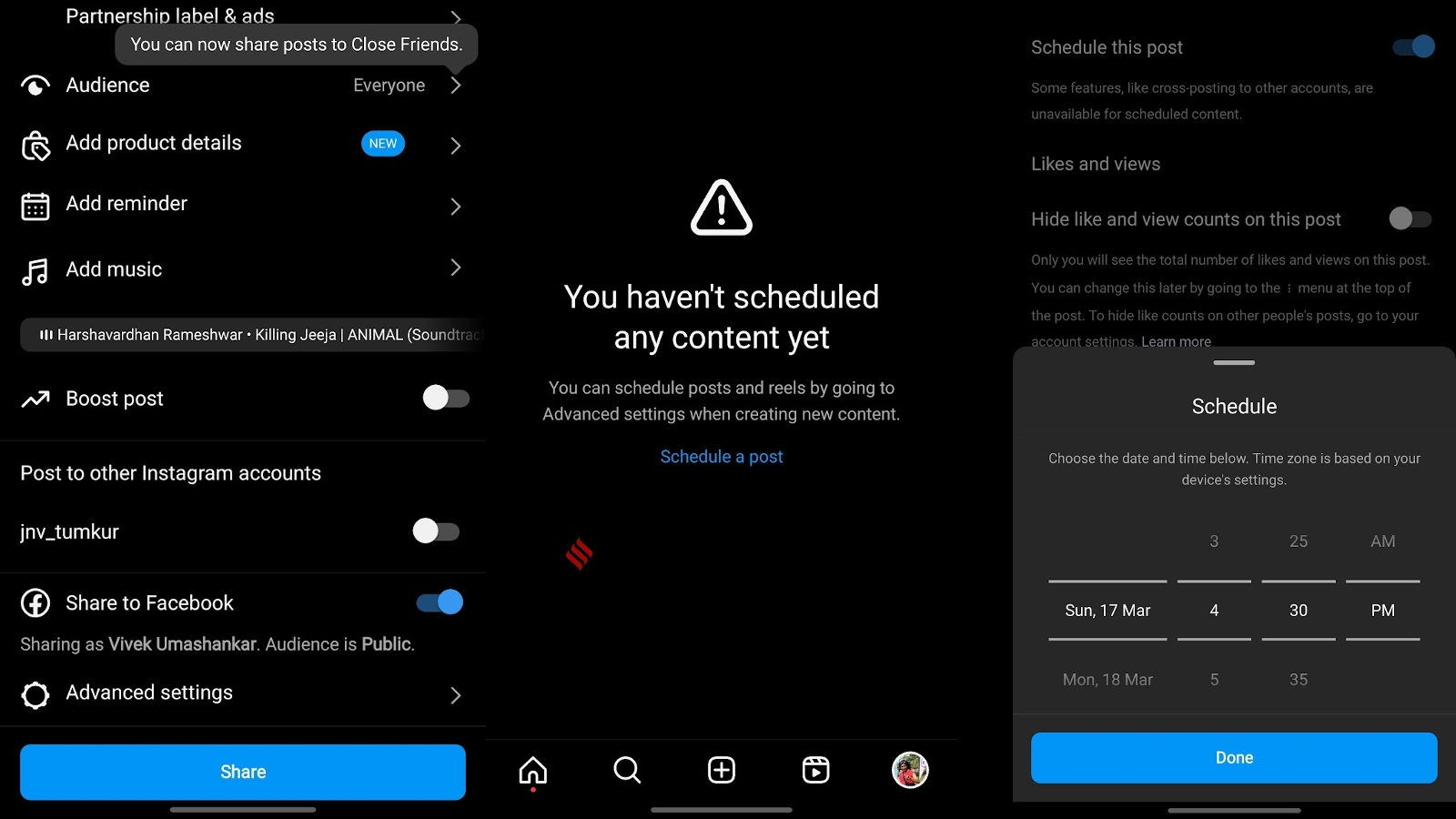 You can also schedule posts on Instagram (Express Photo)
You can also schedule posts on Instagram (Express Photo)
Instagram also allows users to schedule posts, reels, and stories. This feature is currently limited to business users, which allows them to schedule a post ahead (up to 75 days away). To schedule a post, while creating a new post, click on advanced settings, and choose the schedule post option. Add the specific time and date that you would like to make that post live.