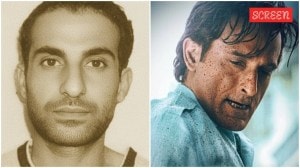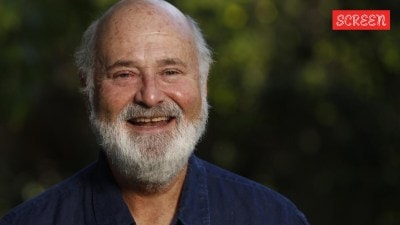How to use ChatGPT to analyse PDFs for free
ChatGPT lets you upload files like PDFs and ask the AI powered chatbot questions about it. Here's how to use ChatGPT to analyse PDFs for free in 5 easy steps.
 The free version of ChatGPT is powered by GPT 3.5 and GPT-4o. (Express Photo)
The free version of ChatGPT is powered by GPT 3.5 and GPT-4o. (Express Photo)Despite Google and Microsoft launching their own chatbots, ChatGPT remains one of the best and most used generative AI chatbots right now. A few weeks ago, OpenAI updated ChatGPT with GPT-4o, making features like browse, vision, data analysis and file uploads available to those on the free tier. This means ChatGPT users can now upload files and ask the AI-powered chatbot to summarise, rephrase and perform other actions. Here’s how to do it in under a minute.
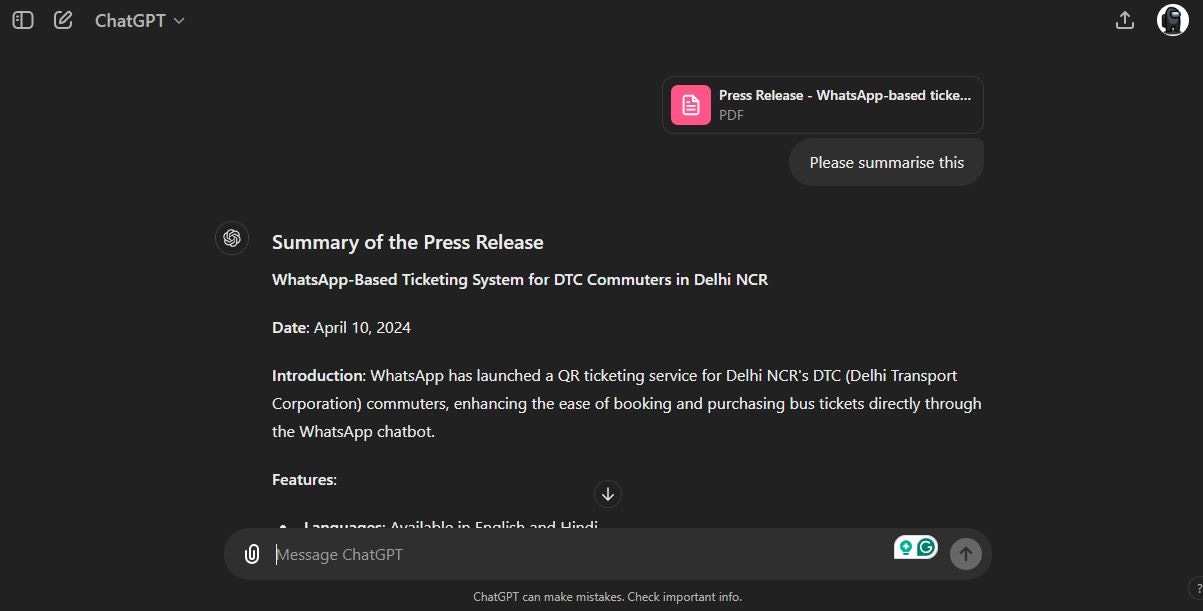 OpenAI recently added file upload support to the free version of ChatGPT. (Express Photo)
OpenAI recently added file upload support to the free version of ChatGPT. (Express Photo)
1. Open ChatGPT on your browser or mobile device and log in to your account. While you can use basic ChatGPT features for free, OpenAI requires users to log in to use the new functionalities.
2. Start a new chat or open an existing one and tap on the ‘Paper clip’ icon.
3. This will open a new menu that allows you to connect the AI-powered chatbot to Google Drive or Microsoft OneDrive or upload a file from your computer.
4. Depending on where your document is, choose the option you want and upload the file to ChatGPT.
5. Once done, head over to the text box and tell ChatGPT what you want to do with the file and the chatbot will come up with an answer in a couple of seconds.
For example, you can ask ChatGPT to “summarise the file” and “show important points from the file in bullet points.” OpenAI’s chatbot can come in handy when dealing with large and complex PDF files.
Similar to ChatGPT, Microsoft Copilot and Google Gemini allow users to attach files and ask questions about them for free. In the last few weeks, OpenAI has been adding features like the ability to talk to ChatGPT when using other apps and image analysis and editing using DALL-E 3.