How to hide your WhatsApp profile picture from individual contacts
Want to hide your WhatsApp profile picture (DP) from certain contacts without blocking them? Here's how to do it in the easiest way possible.
 WhatsApp offers numerous ways to protect your privacy. (Image Source: Pixabay)
WhatsApp offers numerous ways to protect your privacy. (Image Source: Pixabay) WhatsApp, an instant messaging platform used by more than 2 billion people worldwide is an excellent way of keeping in touch with friends, colleagues and family. The app also has several privacy-related options that can be used to block someone, hide last seen, about section and more.
But sometimes you might want to hide your personal details like profile pictures from specific contacts or strangers. Here, we will take a look at how you can block certain people from seeing your profile picture, also known as display pictures in a few steps.
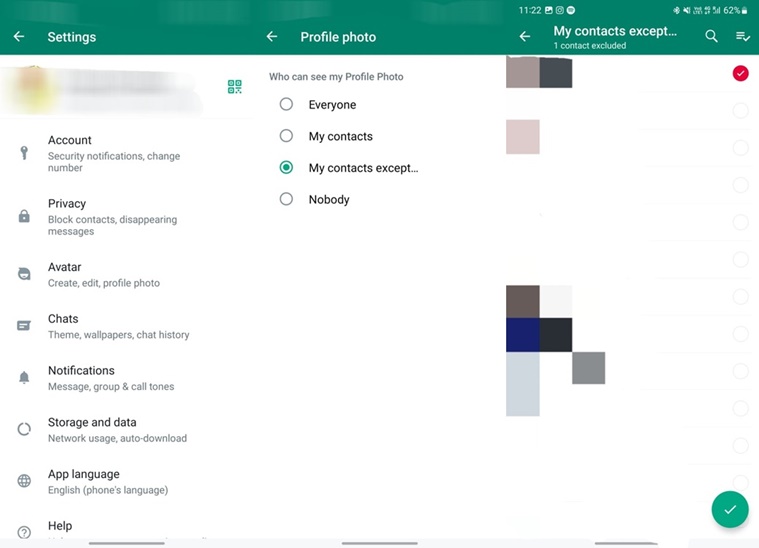 Follow these steps to hide your WhatsApp profile picture from certain contacts.
Follow these steps to hide your WhatsApp profile picture from certain contacts.
To hide your profile photo, all you need to do is open WhatsApp on your phone and click on the three-dot menu that appears on the top right of the screen.
Here, you will see the ‘Settings’ sub-menu, tapping on it will take you to a new screen with multiple options. Now, click on ‘Privacy’ and under the ‘Who can see my personal info’ section, tap on ‘Profile photo’ and head over to the ‘My contacts except..’ option.
This will open a new screen where you will see the contacts saved on your phone. Choose the contacts you want to hide your profile picture from, tap on the tick button that appears on the bottom right of the screen and you are good to go.
Recently, WhatsApp rolled out a bunch of new features like the ability to save messages in group chats, record voice messages as status and more.







