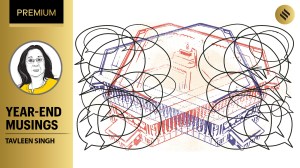Keep stalkers at bay on Instagram by disabling last seen: Here’s how to do it
Like WhatsApp and Facebook, Instagram also offers a way to prevent others from seeing your activity status and last seen. Here's how you can hide your online presence on the platform in a few steps.
 The option to hide your online activity and last seen is buried in the app settings. (Image Source: Pixabay)
The option to hide your online activity and last seen is buried in the app settings. (Image Source: Pixabay) Instagram has gained massive popularity in the last few years. With an ever-expanding user base, security is imperative. The social media platform often gets features like the ability to see one’s online status and last seen from other Meta-owned products like Facebook and WhatsApp.
If you are looking for a way to disable this functionality, Instagram offers a way to prevent others from seeing your online activity. Here’s how you can disable your last seen and make your Instagram profile more private.
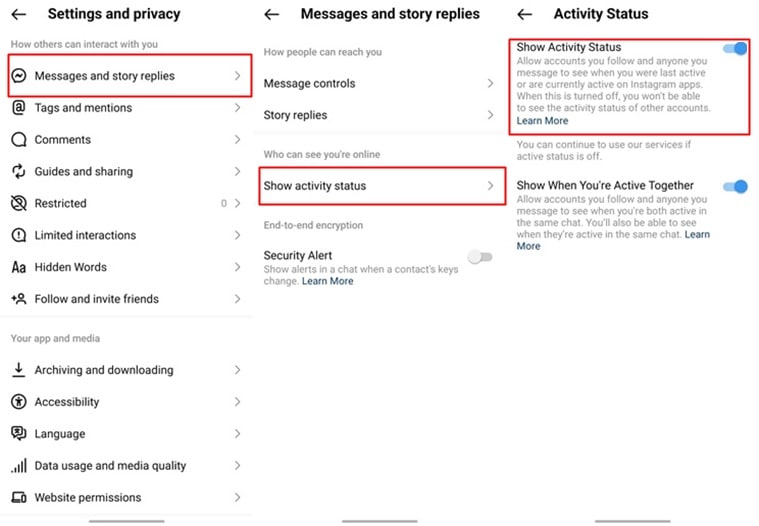 The option is buried in the app settings page. (Image Credit: Anurag Chawake/Indian Express)
The option is buried in the app settings page. (Image Credit: Anurag Chawake/Indian Express)
1. To hide your online presence, open the Instagram app on your phone and tap your profile picture on the bottom right of the screen.
2. On the page that shows up, click on the three-dot menu that sits on the top right and head over to ‘Settings and Privacy’.
3. Under the ‘How others can interact with you’ section, tap on ‘Messages and story replies’ and a new window will appear.
4. Here, tap on ‘Show activity status’ under in the ‘Who can see you’re online’ section, turn off the ‘Show Activity Status’ toggle and you are good to go.
Note: If you disable your activity status on Instagram, you won’t be able to see other people’s last seen and active status as well. However, unlike WhatsApp and Facebook Messenger, currently, there’s no option to disable read receipts on Instagram.