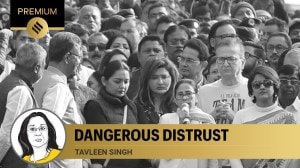Bing Chat can now export data to Microsoft Excel: Here’s how to use it
Microsoft recently introduced a new Excel integration to Bing Chat, allowing users to export data generated by the AI powered chatbot to an Excel file in a single click.
 Microsoft recently opened Bing Chat access to third party browsers like Chrome and Firefox. (Image Source: Microsoft)
Microsoft recently opened Bing Chat access to third party browsers like Chrome and Firefox. (Image Source: Microsoft) Microsoft has silently added a new feature to Bing Chat that lets users export data generated by the AI-powered chatbot to Excel. This is useful for users who don’t want to export the data to a PDF or text but instead want to open it in Excel.
First spotted by Paul Couvert on X (formerly Twitter), the new functionality enables users to export tables generated by the chatbot directly to the web version of Excel in a single click. Microsoft confirmed that the feature is live by replying to Couvert’s post with the text saying “Bing Chat+ Excel= the perfect MATCH.”
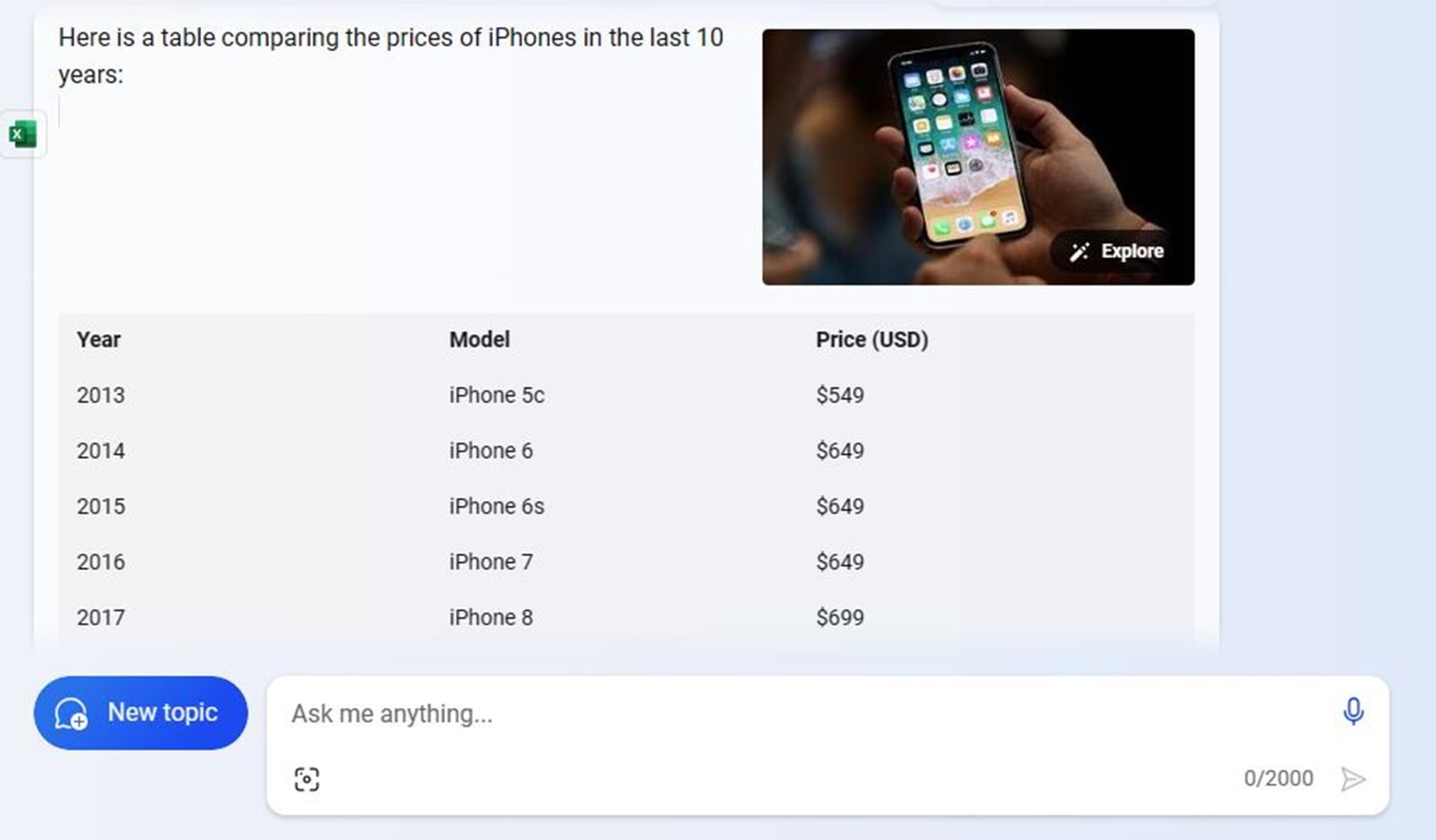 Microsoft quietly added Excel integration to Bing Chat. (Express Photo)
Microsoft quietly added Excel integration to Bing Chat. (Express Photo)
1. To do so, you need to open Bing Chat on your browser and make a query asking Bing Chat to display the data in a table.
2. Once Bing Chat is done generating the table, you will see an Excel icon on the top right of the table or the top left of the answer.
3. Clicking on the Excel icon will take you to the web version of the app, where you will be able to edit it to your preferences and share it with others.
The Excel integration is also available for those who signed up for Microsoft 365 Copilot, however, it is still in public preview. Microsoft has been constantly adding new features to Bing Chat like support for images in chat answers, ability to copy Bing chat replies to clipboard , and the option to export answers to PDF and text files.