How to create shared albums on Google Photos
Here's how to quickly create a shared album for wedding photos or family trip that your friends or family can add photos or videos to.
 Google added several AI powered features to its Photos app in the last few months. (Image Source: Google)
Google added several AI powered features to its Photos app in the last few months. (Image Source: Google)Google Photos has a nifty feature that lets you create an album that can be shared with everyone, letting friends and family see and contribute. It is useful since you won’t have to pester everyone to send them photos of the event or trip. Here’s how to create a shared album on Google Photos you and your friends or family can add images to.
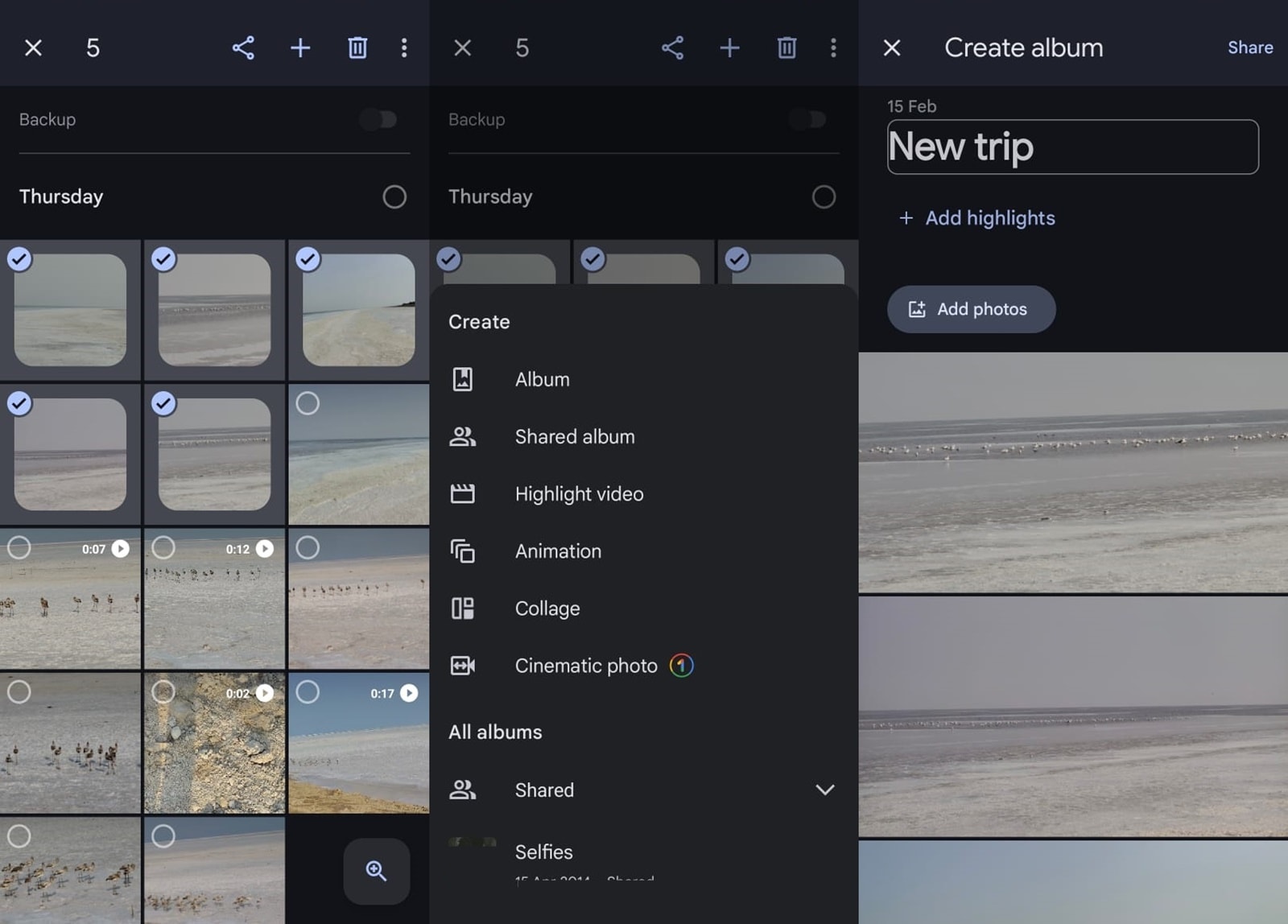 A shared album is only accessible to people you share the link with. (Express Photo)
A shared album is only accessible to people you share the link with. (Express Photo)
How to create shared albums in Google Photos
1. Launch Google Photos on your Android smartphone or iPhone and select the photos or videos you want to add to the new shared album. In case you want to add multiple images, select them using the checkboxes from the top left of the thumbnail.
2. Tap on the ‘+’ button that appears on the top bar and on the menu that appears, tap on ‘Shared Album’.
3. Now, give the shared album a name and press the ‘Share’ button on the top right.
4. Once done, you will get an option to share the newly created album. Here, you can either choose to get the link to the album or send it to your friends and family.
5. In the next window, you will be able to add new people either using their contact information or by typing in their email address.
However, make sure everyone who has the link will be able to see the photos added to the album, but only those you have granted access to will be able to add photos and videos.







