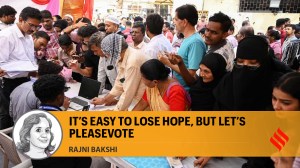Bought a new foldable smartphone? Here are 5 tips to improve its longevity
Simple tips to extend the life of a foldable smartphone.
 Motorola Razr 40 Ultra with its large cover display. (Image credit: Vivek Umashankar/The Indian Express)
Motorola Razr 40 Ultra with its large cover display. (Image credit: Vivek Umashankar/The Indian Express)After a sabbatical from the market, foldable smartphones made a comeback some five years ago. Despite several improvements since then, foldables are still more fragile than candybar-style smartphones.
With the experience of dealing with most of these foldable smartphones, we have a few tips on how to take care of these gadgets. Some of these tips may sound silly, but it’s important to follow them if you intend to keep the folding phone in one piece.
These tips will apply to both flip-styled foldables, like the Motorola Razr 50 Ultra (review), and regular foldables like the Samsung Galaxy Z Fold6 (review).
Do not remove the internal screen protector
 A soft screen protector is an integral part of a folding smartphone. (Image credit: Vivek Umashankar/The Indian Express)
A soft screen protector is an integral part of a folding smartphone. (Image credit: Vivek Umashankar/The Indian Express)
Some of us have the habit of removing the factory-fitted screen protector on smartphones. Doing this on a foldable will be catastrophic. Unlike a regular smartphone, a foldable will have a more fragile screen, and it will not have a hard tempered glass protection like a regular smartphone. The pre-installed screen protector is its first line of defence, and removing it can cause permanent damage to the inner display fairly easily.
After a few months of usage, you might notice some anomalies in the screen protector, especially in the middle. That is your cue to get your smartphone to an official service centre to get it replaced, and most brands do offer a free replacement in the first 12 months. No matter how tech-savvy you are, never try to replace it on your own.
If you are not using it, don’t keep the phone open
This, again, comes down to the fragility of the internal screen. If you are not using the foldable, even for a couple of minutes, make sure you have closed the device. Keeping the main display open on a foldable can lead to the accumulation of dust and other tiny particles on the screen, which could end up damaging the screen.
Also, never keep an opened foldable in your pocket as things such as keychains, wallets, and even coins can permanently damage the internal screen. Replacing it could cost you more than half the cost of the device. This applies to water or any other liquid. While some of the foldables now come with ingress protection, making them water resistant, it is still important to ensure no liquid comes in contact with the hinge or the internal display.
Avoid handing over your foldable to friends, especially if they have long nails
 Keep your foldable away from keychains, coins, and dirt. (Image credit: Vivek Umashankar/The Indian Express)
Keep your foldable away from keychains, coins, and dirt. (Image credit: Vivek Umashankar/The Indian Express)
Just like dust, keys, and coins, long fingernails, too, are enemies of a foldable; a simple poke could puncture the internal screen, permanently damaging the display. If you have to hand it over to a friend with long nails, let them know about the fragility of the internal screen and remind them to handle it carefully.
Open and close a foldable just like you did on the first day
Remember the way you used to baby the foldable the day you bought it? You need to give it the same amount of care to ensure it will remain in its best shape. Before closing the display, always make sure that there is no external particle on it, especially on foldables with a minimal gap, as these particles can puncture the screen.
Besides the folding screen, the hinge is another important aspect of a foldable that needs care. Never open or close a foldable with brute force. Apply only the required amount of force to open and close, and before closing, make sure there is no dust between the hinge system.
Use a soft dry cloth to clean the display, only if required
 Remember to care for the hinge. (Image credit: Vivek Umashankar/The Indian Express)
Remember to care for the hinge. (Image credit: Vivek Umashankar/The Indian Express)
Do not use any special chemicals or brushes to clean the internal display. If it appears soiled, just wipe it using a dry microfibre cloth, similar to the one that comes with eyewear. Do not use alcohol or any special cleaning agent, as it could seep into the display and it could also affect the screen protector.
We hope these tips will help you keep your new foldable in its best possible shape!