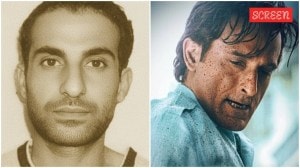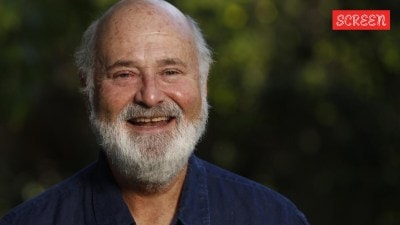With billions of transactions being processed every month over UPI, downtimes aren’t all that uncommon. To acknowledge this problem, National Payments Corporation of India (NPCI) last year in September introduced UPI Lite — a lighter, more efficient version of UPI for smaller transactions. Now, Paytm has implemented the technology into its own payment platform. Here’s everything you need to know about the new feature and how you can use it.
While UPI Lite has been around for a while now, the availability was limited to NCPI’s self-developed BHIM app. Paytm is the first third-party UPI payments platform to gain support for UPI Lite, and the company claims that it enables faster real-time transactions. Paytm also assures users that UPI Lite will “never fail” even during peak transaction hours and eludes banks’ success rate issues.

The focus here is on small-value UPI transactions. UPI Lite lets users carry out “quick and seamless transactions” of up to Rs 200 at a time. Similar to Paytm Wallet payments, it does not ask for a pin whenever you make a payment. Users can also transfer their UPI balance back to the same bank account anytime without charges.
Another benefit that comes with UPI Lite is that it only makes a single entry in the user’s bank account, decluttering bank statements. Users will receive a daily SMS summarising all UPI Lite transactions made during the previous day.
Currently, 9 banks support Paytm UPI Lite — Canara Bank, Central Bank of India, HDFC Bank, Indian Bank, Kotak Mahindra Bank, Punjab National Bank, State Bank of India, Union Bank of India, and Utkarsh Small Finance Bank. Users that sign-up for the first time and add Rs 1,000 as balance will be awarded a Rs 100 cashback.
How to setup UPI Lite
1. Open Paytm app
2. You’ll see a “UPI Lite: Set up now” option on the home page. Tap it
3. Select a bank account you wish to associate with UPI Lite. Hit the “Proceed to Setup UPI Lite” button
4. You’ll be asked to add money to UPI Lite. You can add any amount between Rs 1 and Rs 2000
5. Once that’s done, you can begin using Paytm UPI Lite immediately to make payments
How to pay using UPI Lite
1. Scan a QR code or select a contact you wish to pay
2. Input the amount
3. Hit the “Pay Securely” button at the bottom
5. Your set amount will be sent instantaneously — no UPI pin will be requested
Story continues below this ad
What are the supported banks and other FAQs
While the new feature may facilitate faster payments that are secure, we reached out to a Paytm spokesperson to get responses to some crucial queries. Below are the responses we got.
1. Since Paytm Wallet to Wallet transactions are already lightning fast and do not require a UPI pin, how is the new UPI Lite feature different from the existing offering?
UPI LITE won’t fail even if bank servers are facing issues. Users can scan any UPI QR code to pay via Paytm UPI LITE, and can transfer their UPI balance back to the same bank account anytime, without any charges. They can also withdraw their money at no extra cost. Users can transfer money to any phone number or UPI ID or bank account. It does not require any KYC on the Paytm Super app. They just simply need to install the app, link their bank account with Paytm UPI LITE and start paying.
2. I am a Bank of Baroda consumer, and Paytm UPI Lite does not support it. Do you have plans to expand the list of supported banks?
Story continues below this ad
Currently, 9 banks support Paytm UPI LITE — Canara Bank, Central Bank of India, HDFC Bank, Indian Bank, Kotak Mahindra Bank, Punjab National Bank, State Bank of India, Union Bank of India, and Utkarsh Small Finance Bank. More banks are expected to roll out support for UPI LITE very soon.
3. How safe is the latest feature?
UPI LITE has been enabled by the National Payments Corporation of India (NPCI) to aid users to carry out multiple small-value UPI transactions. It is a secure on-device wallet which is linked to your bank account, and the balance can be transferred from the linked bank account to UPI Lite. Users can enable Paytm app lock – fingerprint, face ID or pattern lock.
4. Can you comment on the target audience of Paytm UPI Lite?
UPI LITE is set to further boost the adoption of digital payments in the country, especially among those who were hesitant to use digital payments due to the hassle of multiple small-value transactions.
Story continues below this ad
5. How is PayTM UPI Lite going to help small businesses and traders?
UPI LITE will boost small-value transactions, leading to the larger adoption of digital payments among the masses. It also works in limited or low connectivity areas, helping small businesses and traders with their daily transactions. Paytm UPI LITE is our small step towards our commitment to payments that are scalable and never fail.