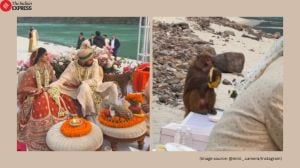Google Chrome may soon get new AI powered Organize Tabs feature
Google Chrome recently introduced a new functionality on its Canary build that will let users group tabs, similar to Microsoft 'Group Similar Tabs' feature on Edge.
 Microsoft is also testing a similar feature on Edge. (Express Photo)
Microsoft is also testing a similar feature on Edge. (Express Photo) Google is testing a new ‘Organize Tabs’ feature for Chrome that makes use of AI to group similar tabs. The new feature is aimed at helping users who have a lot of tabs open and want to organize them automatically.
First spotted by a user named Leopeva64 on X (formerly Twitter), the feature is currently under development and is available on Chrome Canary, a nightly build for developers to test new features, APIs and other changes. Similar to the recently introduced ‘Group Similar Tabs’ in Edge, Chrome’s ‘Organize Tabs’ feature can help you club different tabs in a group based on its content.
However, the new feature currently seems to be a placeholder and does not work, as can be seen in the tweet embedded below. To access the new feature, click on the button that appears on the left of the first tab and you will be greeted with a new floating window that lets users ‘Create Group’.
Apparently one of the options of Chrome’s new “Organize Tabs” feature will be the automatic creation of tab groups, after organizing tabs into different groups, Chrome will allow you to rename them, this is what this option currently looks like in Canary:https://t.co/Tee5JieYgx pic.twitter.com/vjAY7KtIhj
— Leopeva64 (@Leopeva64) October 6, 2023
Since ‘Organize Tabs’ is currently only available in the Canary build, there is no clear timeline for when it will be available to everyone. Google often tests new features, but only a handful of them find their way to the stable release.
In the last few months, Microsoft’s internet browser, which is also based on Chromium, seems to have an ‘Edge’ over Chrome, with the latter often borrowing features from the Bing Chat-powered browser.
Chrome recently added a flurry of new features to its browser like the ability to capture full-res video frames and display trending searches on the address bar to name a few.