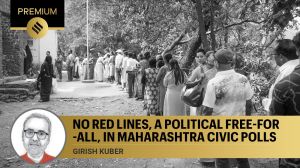This ‘secret’ iOS 17 feature helps you avoid laundry disasters
iOS translates garment care tags pronto with cutting edge visual recognition to help you avoid ruining your favourite threads.
 iOS's new laundry hack explains those care tag symbols in seconds. (Express image/Freepik)
iOS's new laundry hack explains those care tag symbols in seconds. (Express image/Freepik)Laundry is one of those unavoidable household chores that we all have to do, yet few of us actually fully understand. To iron or to dry clean? And if iron, what should the temperature be? Those tiny icons printed on clothing tags do help with this, but they might as well be ancient Egyptian hieroglyphs for most busy people today.
After all, who really has the time to research what each symbol means? Thankfully, Apple is here to save the day with a handy solution for this on the iPhone.
Here’s how it works: take a picture of the laundry tag on any piece of clothing and open it in the Photos app. Then, swipe up on the photo to reveal more information. Among the usual details like the date, location, and people in the photo, you’ll also see a “Laundry Care” option. Tap on it, and you’ll get a customised list of what each symbol on the tag means for your specific garment. For example, you might see instructions like do not dry clean, line dry, or cool iron.
On iOS 17 you can take a photo of laundry care labels, then swipe up in the photos app to tap on laundry care and get told what the icons mean. I’m suddenly a lot less scared of ruining expensive clothes. pic.twitter.com/ZKWnbDFRVv
— C A S P A R (@caspararemi) December 17, 2023
This handy feature was recently discovered by a user on X, who posted a video of it in action. The user, @caspararemi, wrote “I’m suddenly a lot less scared of ruining expensive clothes.” The post went viral, with many people expressing their amazement and gratitude for the tip. Some users, however, pointed out that Google can also provide a general chart of laundry symbols, but admitted that this feature is much more convenient.
So, the next time you’re doing laundry, don’t ignore the tags on your clothes. Just snap a photo and let your iPhone do the rest.