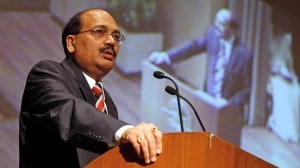While cleaning the closet during the weekend, I stumbled upon the Sony Tablet P which I had completely forgotten about. I took the dual-screen tablet out of the case, juiced it up, and started using the device. The child in me felt excited using the Tablet P, a concept that is missing from the current crop of tablets and smartphones. Even though the wedge-shaped tablet has become a bit sluggish given its age, its dual screens opened new ways to use the tablet way back in 2011. A few days back at the Barcelona tech show, I witnessed first-hand Lenovo’s Yoga Book 9i, which also explores the concept of dual screens but in the laptop form factor. The device is now available in India and will start at Rs 2,25,990.
I spent a brief time with the Yoga Book 9i during the event, and here are my early impressions of the dual-screen notebook.

Dual-screen devices have been a hit and miss
History tells us that dual-screen devices haven’t been super popular among consumers, with exception of the Nintendo DS line which has been a rare success story with millions of units shipped. I remember many people were skeptical about the DS at first but Nintendo proved everyone wrong with the device that introduced a new way to play games on two screens.
But the industry at large failed to capitalise on the dual screens. Sony, ZTE, LG and Microsoft all tried their hands at dual-screen devices but all of them couldn’t move beyond one or two iterations with their products. The Surface Duo, Microsoft’s dual-screened smartphone/tablet hybrid that lets you run two apps simultaneously, is the shining example of the tech industry missing the boat with dual-screen products despite the marketing and R&D muscle. The Redmond giant had even plans to go further with the Surface Neo but scrapped the product months before it planned to ship. The only dual-screen product that has been critically raved about in recent years is the Asus ZenBook Duo a laptop with two screens but its bulky design and focus on creators diminishes its potential to reach a wider audience, users like you and me.
Over the years, I have used different types of dual-screen devices – some taking the form of phones and others bringing the two screens to laptops. But every dual-screen device that I have tested had some serious flaws. Sony’s Tablet P, for instance, had a unique fold-in-half design like a clutch but its software was a mixed bag. The same was also the case with the Surface Duo: the design and hardware were excellent but absolutely terrible software.
 Some may find the setup a bit odd, but I like how I could turn the notebook into a portable All-in-One desktop. (Image credit: Anuj Bhatia/Indian Express)
Some may find the setup a bit odd, but I like how I could turn the notebook into a portable All-in-One desktop. (Image credit: Anuj Bhatia/Indian Express)
…but Lenovo Yoga Book 9i feels different
When I went to Lenovo’s booth at MWC this year, I was more excited about the Motorola Rizr rollable concept than the Yoga Book 9i. In fact, I had no plans to check out the Book 9i thinking the Lenovo-made notebook would be hyped but unusable dual-screen devices that existed before. But since I reached a little early for a Motorola Rizr briefing with a Lenovo representative, I had some time off and that’s when I spotted the Yoga Book 9i.
In all honesty, at first, the Yoga Book 9i seemed like a traditional notebook – the form factor I was so familiar with. There was either a tablet-like screen embedded next to the keyboard or the notebook required some special setup to access the secondary screen. The Yoga Book 9i is different from what is available on the market. It’s essentially two giant 13.3-inch, 16:10, 2.8k OLED displays slapped next to each other, on a hinge but housed in such a way they deliver a cohesive and seamless software experience. The Yoga Book 9i reminded me of the now-defunct Microsoft Surface Neo but with a laptop-level aesthetic and performance.
Story continues below this ad
You could use the Yoga Book 9i as a book, a tablet, or a laptop opening new ways to use a device that still has the traditional form factor. For me, though, the laptop form factor makes more sense since I spend a lot of time writing and editing copies. I briefly tried the Book 9i and found it way better than the Asus ZenBook Duo, which is also a dual-screen notebook but serves a different purpose altogether. The best part of the Yoga Book 9i is how Lenovo mixes the idea of a touchscreen and a traditional notebook form factor together to create a laptop that feels familiar at first but takes the shape of something entirely different.
 When the notebook is propped up on the kickstand, it allows you to position the notebook vertically which brings two screens in portrait mode. (Image credit: Anuj Bhatia/Indian Express)
When the notebook is propped up on the kickstand, it allows you to position the notebook vertically which brings two screens in portrait mode. (Image credit: Anuj Bhatia/Indian Express)
Fundamentally, the Yoga Book 9i gives you the option to use the notebook with a virtual keyboard or a wireless physical keyboard that can be attached to the system or magnetically docked to the bottom two-thirds of the lower screen. The virtual keyboard and touchpad work but they lack the fluidity a physical Bluetooth keyboard offers. But I have to say the virtual keyboard is a lot better than I expected it to be but I still cannot rely on the virtual keyboard for writing a long article. I would rather place the physical keyboard right on top of the virtual screen but again that’s how I wish to use the Yoga Book 9i.
The Yoga Book 9i doesn’t run any special version of Windows 11. Instead, Lenovo has opted to optimise the software experience through various gestures that support a laptop form factor like this. There are many software tricks that can be used to take advantage of the different modes the Yoga Book 9i supports. But I had no time in hand to go through each of them.
For instance, tapping five fingers on the system puts the laptop into waterfall mode, bringing screens stacked next to each other. This way it is easy to flow the content from one screen to another. When the notebook is propped up on the kickstand, it allows you to position the notebook vertically which brings two screens in portrait mode. The kickstand which Lenovo plans to bundle in the retail box helps fold the laptop at 90 degrees and use it like a 13-inch laptop by slapping the Bluetooth keyboard down on a table.
Story continues below this ad
Some may find the setup a bit odd, but I like how I could turn the notebook into a portable All-in-One desktop. This is precisely the reason why the Yoga Book 9i is worth your attention. I have used multi-monitor setups during the pandemic and the experience least to say has been cumbersome. Even Apple’s Universal Control feature which lets you control an iPad and Mac with a single mouse and keyboard is not flawless. What Yoga Book 9i is trying to make it switch from one window to another without the hassles of an extra monitor.
 You could also turn the notebook into a super-sized eBook reader. (Image credit: Anuj Bhatia/Indian Express)
You could also turn the notebook into a super-sized eBook reader. (Image credit: Anuj Bhatia/Indian Express)
As for specs, the Yoga Book 9i comes with 13th-generation Intel Core i7 CPUs, up to 16GB of DDR5 RAM, 512GB of storage and three USB-C ports with Thunderbolt 4. It’s still a thin-and-light notebook and even packs an 80 Whr battery inside.
And of course, Lenovo’s solution is not perfect. The Yoga Book 9i has a wobble issue when the laptop is fully vertical. I felt the top screen was a bit wobbly on the device that was displayed at the booth but I expect Lenovo will iron out minor glitches by when the device goes on sale. I am also a bit concerned about the long-term durability of the kickstand, even though the accessory held fine in a short demo session.
There are still challenges in front of Lenovo on how to present the dual-screen notebook to the world. Definitely, the Yoga Book 9i is the most polished dual-screen device I have used in years. For me, the big picture is how Lenovo plans to differentiate the dual-screen Yoga Book 9i from its ThinkPad X1 Fold, which is a foldable notebook but lags on durability and software experience. I still feel the Yoga Book 9i has a real chance to get more popular than a foldable notebook if Lenovo ships the device with a superior software experience. As with dual-screen notebooks and foldables, each is having unique challenges of its own. If dual-screen notebooks have distracting hinges, foldables have a crease problem. Only time will tell which form factor will end up being accepted by the masses.
Story continues below this ad
Lenovo Yoga Book 9i will retail for $2100 and is expected to hit retail stores in June. We could not get a confirmation on the India release date but Lenovo typically brings its products to India around the same time as the international release.



 Some may find the setup a bit odd, but I like how I could turn the notebook into a portable All-in-One desktop. (Image credit: Anuj Bhatia/Indian Express)
Some may find the setup a bit odd, but I like how I could turn the notebook into a portable All-in-One desktop. (Image credit: Anuj Bhatia/Indian Express)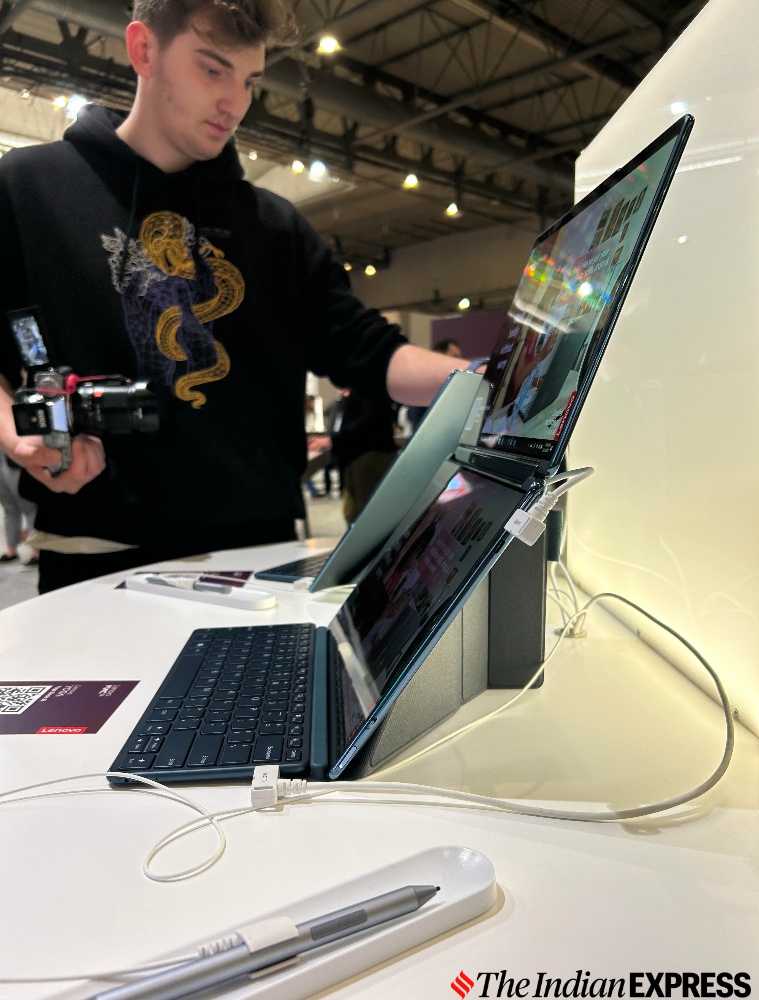 When the notebook is propped up on the kickstand, it allows you to position the notebook vertically which brings two screens in portrait mode. (Image credit: Anuj Bhatia/
When the notebook is propped up on the kickstand, it allows you to position the notebook vertically which brings two screens in portrait mode. (Image credit: Anuj Bhatia/ You could also turn the notebook into a super-sized eBook reader. (Image credit: Anuj Bhatia/Indian Express)
You could also turn the notebook into a super-sized eBook reader. (Image credit: Anuj Bhatia/Indian Express)