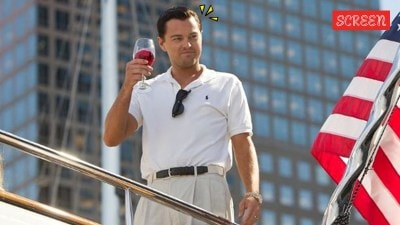Google brings Gemini AI image generator to Docs
The new “Create Image” tool opens a panel on the right side of the document where users can enter prompts.
 Google Docs gets AI-powered image generator. (Image: Google)
Google Docs gets AI-powered image generator. (Image: Google)Google Docs users will now be able to instantly add visuals to ornament their write-ups. The tech giant is now rolling out a Gemini-powered AI image generator into Google Docs. The tool, which is essentially a clipart maker, is much similar to Microsoft’s AI-generated art features seen in its office suite.
The image generator in Docs is currently available to paid Google Workspace accounts such as Gemini Enterprise, Business, Education, and Education Premium and within Google One AI Premium add-ons. The feature is only available on desktop, and users can try it on work or school accounts via the Gemini for Google Workspace add-on or on personal accounts through Google One AI Premium. It is available through the early access testing program on Google Workspace Labs.
How do I use this feature?
In order to use the feature for images and cover images in documents with Gemini in Docs, users can head to the ‘Help me create an image’ option. This can be found in the Image option under Insert. This will open a panel on the right where one can enter a prompt. Further, to customise the image, users can click on Add a style, and upon clicking Create, the tool will generate several suggested images. In order to insert the image in the document, one needs to click on it.
Users can opt for square, horizontal, or even vertical aspect ratios for images to ensure they fit into the layout of the document. The tool also allows one to create full-cover images that span across a pageless document.
After inserting the image, users can click on it to see options such as Replace image, Reposition, Find alt text, and Delete. According to Google, the Gemini for Workspace constantly learns and might not support one’s request. Google encourages users to offer suggestions in case of inaccurate images and submit them as feedback. “Your feedback can be used to enhance AI-assisted workspace features and expand Google efforts in AI,” read the support page of the feature.
The create an image feature is backed by Google’s latest Imagen 3 generator, which, according to the company, offers better detail, richer lighting, and fewer distracting artworks.