Want to remove background of an image? Here is a free AI tool from Adobe that outperforms Google and Apple services
Removing the background of an image made free and easy.
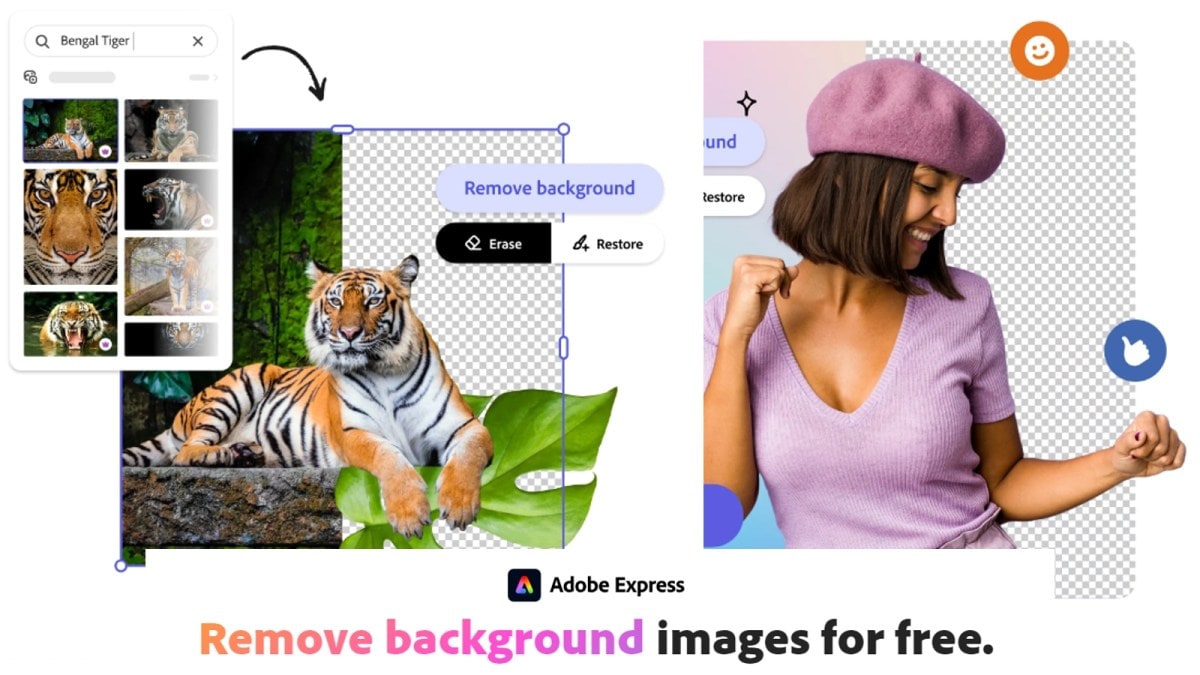
Most smartphone makers are now offering AI tools that can help remove the background of an image in an instant. However, features like this are mostly limited to high-end smartphones, and on top of that, the performance is pretty mediocre. While these tools do a good job of removing the background, in the process, they sometimes also alter the image, especially if they have to make a complex dissection of the image to separate the foreground from the background.
Adobe, a major in image editing and manipulation tools, has an artificial intelligence tool called Adobe Express Image Background Remover, which is possibly one of the best tools to remove or alter the background of an image. The tool offers a free service, and unlike most Adobe services, you don’t even need a credit card to sign up or use it.
Adobe Express Image Background Remover can edit JPEG, JPG, and PNG images with pixel-level accuracy, where users can either completely remove the background or add custom backgrounds from the Adobe stock image library, a custom background set, or an image of their own.
Once edited, these images can be downloaded free of cost.
The best part about Adobe’s background image remover is that it does not add any watermark or lower the resolution, which is the case with most AI image background remover tools. This means most images edited on these tools cannot be used for official purposes. Adobe’s tool does none of that, and it maintains the same high-resolution that a user uploaded, ensuring the image retains all the details, just like the original image.
Besides the ability to remove the background of an image, it offers several other capabilities such as adding animation, adding a different background colour, adjusting the margins, translating the content within the image, and more. However, some of the features such as bulk image editing, resizing, erasing specific parts of the image, premium templates, and more are locked behind a paywall, which requires an Adobe premium subscription costing Rs 798 a month or Rs 7,986 a year.
How to use Adobe Express Image Background Remover?
All you need to do to use Adobe Express Image Background Remover is go to adobe.com/in/express/feature/image/remove-background and upload your image and the tool will automatically remove the background. There is no need to log in or sign up to use this service.
The service can be used on any major web browser, including on smartphones.
However, if you want to further customise the image, it requires an Adobe account, and to unlock select features, you will need a premium subscription.