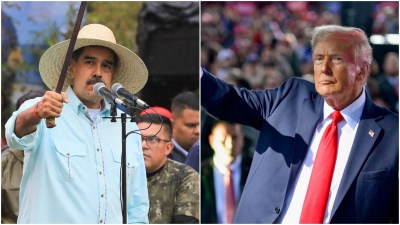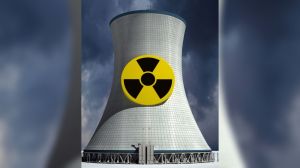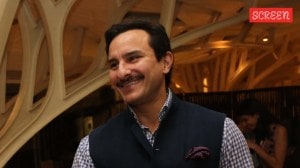IBPS PO Admit Card 2024: Prelims call letter out at ibps.in
IBPS PO Admit Card 2024: Candidates who registered for the examination can check and download the admit card using login credentials like date of birth or registration number at the official website -- ibps.in.
 Applicants have to use the official website-- ibps.in to download.(Representative image / Express photo)
Applicants have to use the official website-- ibps.in to download.(Representative image / Express photo)IBPS PO Prelims Admit Card 2024 Out: The Institute of Banking and Personnel Selection (IBPS) released the admit cards for the PO examination at its official website. Candidates who registered for the examination can check and download the admit card using login credentials like date of birth or registration number.
Applicants have to use the official website — ibps.in — to download.
The IBPS PO admit cards will consist the name of the candidate, parents’ name, date of birth, registration number, exams to appear, roll number, category and the venue of the examination hall. In case of any discrepancy, candidates will have to report it to the IBPS immediately.
 IBPS PO Admit Card 2024: Check download link for Prelims Call letter at ibps.in.
IBPS PO Admit Card 2024: Check download link for Prelims Call letter at ibps.in.
Steps to Download IBPS PO Prelims Admit Card 2024
Step 1: Visit the official website — ibps.in
Step 2: On the homepage, under the notification section, you will find the admit card link.
Step 3: In the new window, enter your roll no/registration number, password/date of birth and security captcha.
Step 4: The admit card will appear on the screen
Candidates should remember to carry their IBPS PO hall tickets along with them to the exam centre as no candidate will be allowed to enter the exam centre without showing the admit card first. It is also advised that candidates should check all details mentioned in the hall tickets to ensure there are no spelling mistakes or factual errors in the admit cards.
- 01
- 02
- 03
- 04
- 05