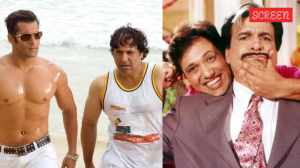NIOS Class 10th Result 2024: Scorecard out at results.nios.ac.in, steps to download
NIOS Class 10 Result 2024: The NIOS Class 10 exam was held between October 22 and November 29 and can check the results using their login credentials like registration number and password.
 Candidates can check and download their results from the official website— results.nios.ac.in.(Express photo by Ashish Kale - Representative Image)
Candidates can check and download their results from the official website— results.nios.ac.in.(Express photo by Ashish Kale - Representative Image)NIOS Class 10 Result 2024: The National Institute of Open Schooling (NIOS) has announced the results of the Secondary (Class 10) public exams in the October and November sessions of 2024. Candidates can check and download their results from the official website— results.nios.ac.in.
The NIOS Class 10 exam was held between October 22 and November 29 and can check the results using their login credentials like registration number and password.
NIOS Class 10th 2024 Result: How to check
Step 1– Go to the official website — results.nios.ac.in
Step 2 – Select the “Public Examination class 10 result 2024”
Step 3 – Next tab, enter the enrollment number and provide a captcha
Step 4 – Click on the submit button
Step 5 — The result will be displayed on the candidate’s screen
Step 6 — Download and save the result for further reference
After checking the result students could collect the migration-cum-transfer-certificates and marks sheet-cum-certificate by their AIs. Also, the request for NIOS Class 10 result correction can be applied within 30 days from the date of the result declaration.
- 01
- 02
- 03
- 04
- 05