IGNOU admit card for December 2018 exam released, download at ignou.ac.in
IGNOU December 2018 admit cards: The hall ticket for the December examinations has been released. The examinations is scheduled to be conducted from December 1 to 31
 IGNOU December 2018 admit cards: The hall ticket for the December examinations will be released after November 25
IGNOU December 2018 admit cards: The hall ticket for the December examinations will be released after November 25
IGNOU December 2018 admit cards: Indira Gandhi National Open University (IGNOU) has released the hall ticket for the December 2018 examinations today. The candidates who will appear for the examinations can download the admit card through the official website ignou.ac.in. The examinations is scheduled to be conducted from December 1 to 31.
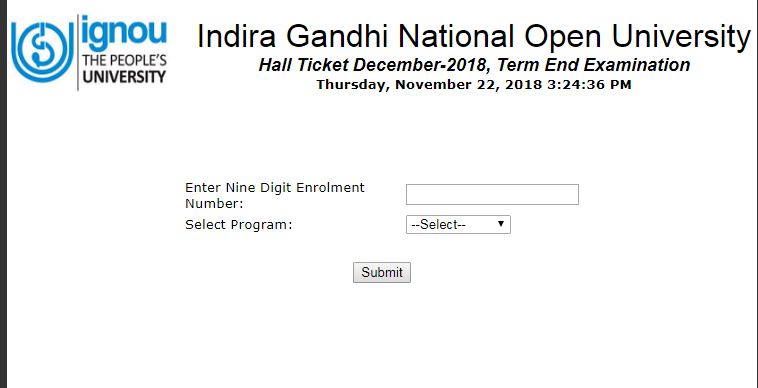 IGNOU admit card available for download
IGNOU admit card available for download
IGNOU admit cards 2018, here’s how to download
Step 1: Visit the official website mentioned above
Step 2: Click on the ‘Admit card for December 2018 exam’ link that is flashing towards the middle of the homepage
Step 3: A new page will open giving options for the admit card
Step 4: Click on it
Step 5: Enter 9 digit enrollment number and click on submit
Step 6: The admit card will be appeared on the screen
Step 7: Download and take a print out of it.
The candidates are advised to download the hall ticket by entering their name/date of birth and report to the examination centre. In case candidates are unable to download the hall ticket, they can contact the regional centre and obtain the information of examination centre allocated.They need to bring a proof of submission of the entrance test application form along with recent passport size photograph.
- 01
- 02
- 03
- 04
- 05































