How to create and send Valentine’s Day stickers on WhatsApp to your loved ones
Can't be with loved ones on Valentine's Day? No worries. Spread the joy through WhatsApp with easy sticker tips: pre-made love packs, personalized photo stickers, and more.
 Celebrate the joy of Valentine's Day by sharing love-themed stickers (Image generated using Gemini AI)
Celebrate the joy of Valentine's Day by sharing love-themed stickers (Image generated using Gemini AI)February 14th is celebrated as Valentine’s Day across the world, a day dedicated to showing love and affection to our near and dear ones. In this era of the digital world, we might not be able to meet and greet people who are close to our hearts. This is where social media and messaging platforms like WhatsApp come in handy, allowing users to share videos, pictures, and Valentine-themed stickers with just a click of a button. [Follow Valentine’s Day Live Updates]
Here are some of the quickest ways to send Valentine-themed stickers on WhatsApp to spread the joy of love and affection. [Valentine Day 2024 Offers and Deals]
There are plenty of love-themed first-party sticker packs on WhatsApp
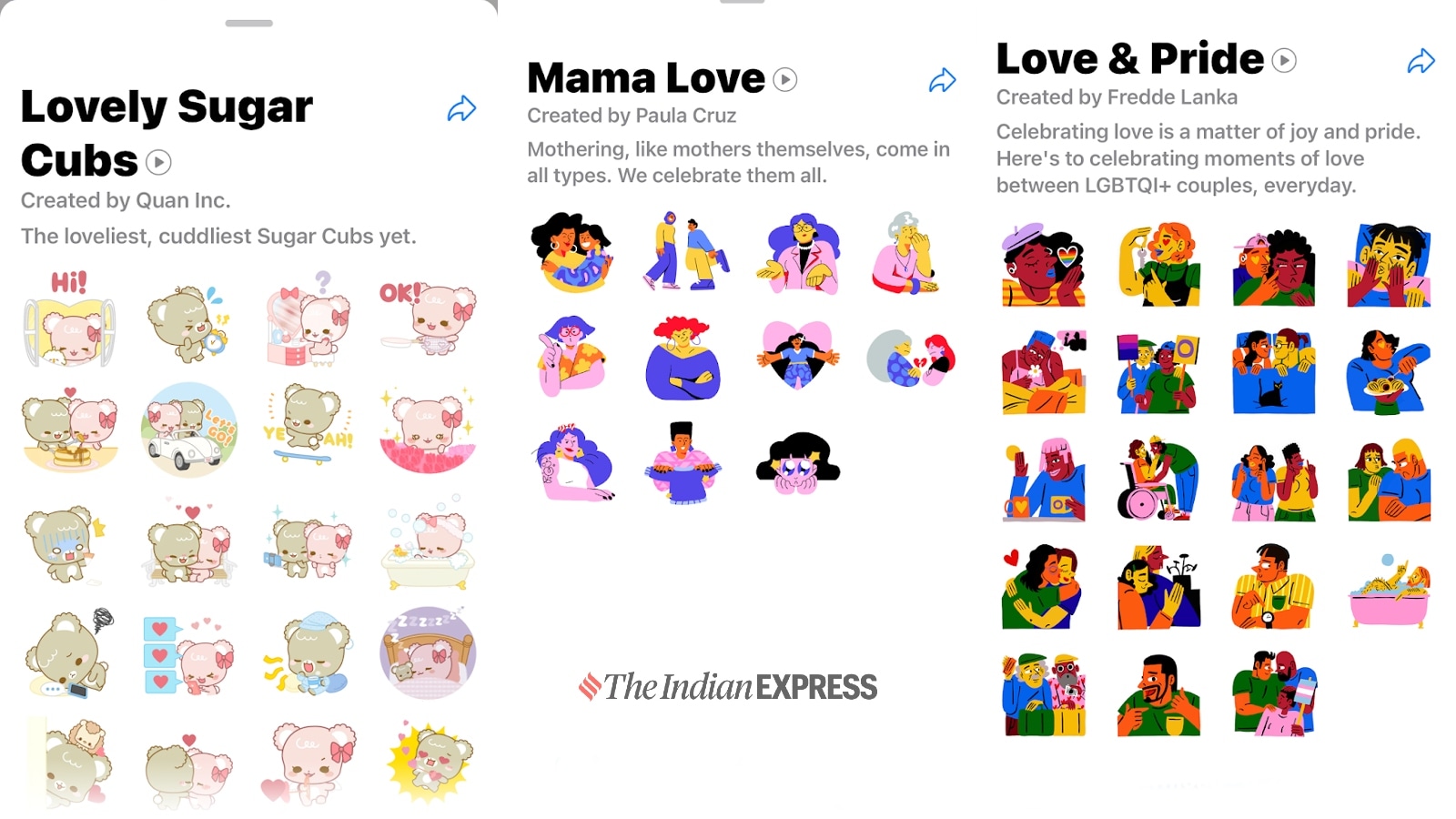 Love-themed sticker packs on WhatsApp (Express Photo)
Love-themed sticker packs on WhatsApp (Express Photo)
WhatsApp’s library includes highly curated sticker packs, and many of these sticker packs follow the theme of love, which can be shared with the people we love and cherish. Available on both Android and iOS devices, these sticker packs can be downloaded easily for free.
Some of the best examples of love-themed sticker packs on WhatsApp include “Lovely Sugar Cubs,” which is meant to be shared with your boyfriend or girlfriend, “Mama Love,” a sticker pack to show how much we all love our mothers, “Love and Pride,” a sticker pack that celebrates the diversity of LGBTQI+ couples, and “Bob Marley: One Love,” a sticker pack for those who love the legendary musician Bob Marley. If you are looking for something more, then download apps like Stickerly, which includes plenty of love-themed sticker packs, which can be accessed on most smartphones.
You can also create your own Valentine’s sticker
 You can also create your own stickers on WhatsApp (Express Photo)
You can also create your own stickers on WhatsApp (Express Photo)
If you are using WhatsApp on an iPhone or on the web, you can convert a photo of your choice into a Valentine’s Day sticker.
To make your own Valentine’s Day sticker, you need a photo that you would like to turn into a sticker. Alternatively, you can also make use of platforms like Microsoft Image Creator or Google Gemini to generate a custom Valentine’s Day photo and convert it into a sticker.
On WhatsApp web, click on the plus icon on the bottom left corner, select “Create a new sticker,” upload your photo, scale it as per requirement, and you have a brand new Valentine’s Day-themed sticker that’s ready to share with the world in a jiffy.







