How to report accidents, road closures, waterlogging and more on Google Maps, Mappls this monsoon
Recently encountered waterlogging, accidents, road closures or other incidents on roads when travelling? Here's how you warn other drivers about such dangerous incidents using Google Maps and Mappls
 Here's how you can alert others about road accidents and waterlogging on Google Maps and Mappls. (Image Source: Unsplash)
Here's how you can alert others about road accidents and waterlogging on Google Maps and Mappls. (Image Source: Unsplash) In the last few days, heavy rains in different parts of the country has caused the loss of several lives. The rainfall has also caused severe damage to roads, effectively affecting people’s ability to navigate from one point to another.
Popular navigation apps like Google Maps and Mappls let users alert others about possible crashes, road closures and blocked routes. Here’s how to use the feature on these apps and alert others about such incidents:
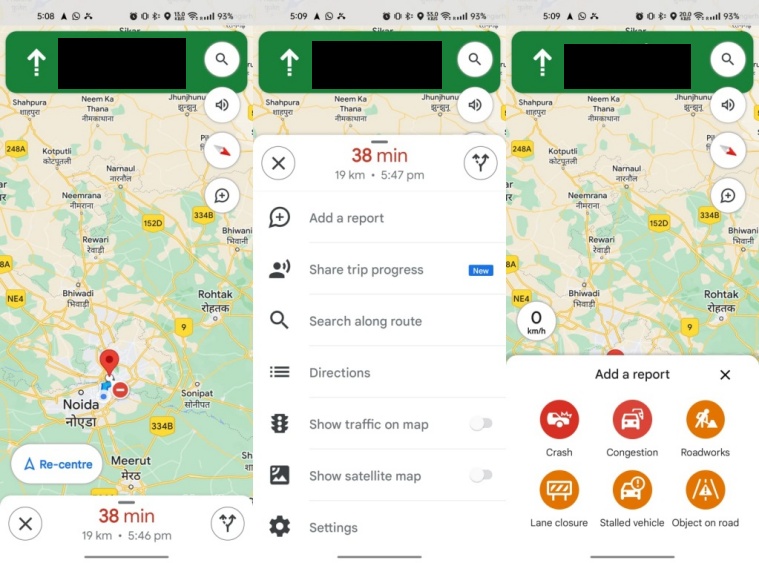 Google Maps lets users report incidents like crashes, lane closures, roadworks and more as can be seen in the image above. (Express Photo)
Google Maps lets users report incidents like crashes, lane closures, roadworks and more as can be seen in the image above. (Express Photo)
How to report incidents on Google Maps
Google Maps is one of the most widely used navigation apps in the world. Few years ago, the tech giant added the ability to report road closures, crashes, congestions, roadworks, objects on roads and stalled vehicles.
1. If you want to report such problems, simply swipe up from the bottom bar that appears when navigating from one point to another and you will see an ‘Add a report’ button.
2. Tap on it, select the type of incident you want to report and Google will alert users travelling nearby.
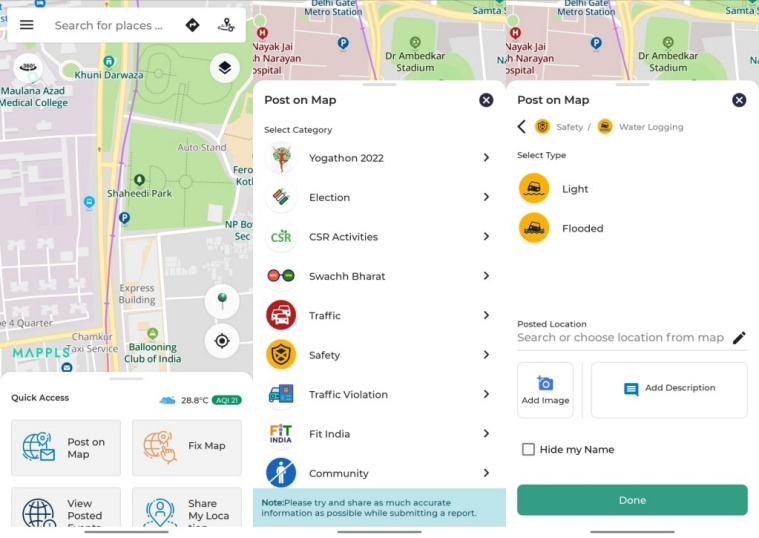 Mappls has more options compared to Google Maps. (Express Photo)
Mappls has more options compared to Google Maps. (Express Photo)
How to add reports on Mappls
Mappls, another popular navigation app from MapMyIndia also lets users report and share traffic and safety alerts with others.
1. To report road closures., breakdowns, jams, water logging and others, open the app on your phone and tap the ‘Post on Map’ icon from the ‘Quick Access’ section that appears on the bottom half of the screen.
2. Here, you will see several categories like Traffic, Safety and Traffic Violation. Tap on the category and choose the type of incident you want to report.
3. Now, click on the edit button on the right of the ‘Search or choose location from map’ option and select the location. Users can also add description and image of the incident they want to report and even hide their names.
4. After you add the information, tap on the ‘Done’ button and Mappls will start sharing it with others.







