New Year 2023: The Android apps to help you gain control over your digital life
2023 is almost here. Check out these useful apps that you can try out this new year.
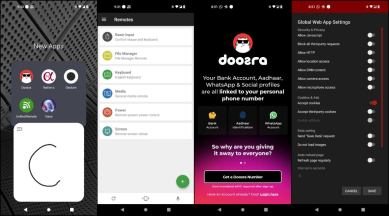
The New Year is about to begin soon and if you’re looking for some interesting Android apps to try out in 2023, there’s no better time to kick things off than the holiday season. Amidst the growing use of tech each year, keeping track of spam calls and texts, controlling all devices on your WiFi network or even keeping your mental health in check can be a task. However, there are a few Android apps that can help you out here.
While not all of these are new applications, they can still help you get better control over your digital life as you head into 2023, where we deal with everything from unwanted spam to overwhelming browsers. Let’s begin with the first one on our list.
Doosra
When you get calls or SMS from these numbers, you may or may not choose to get them forwarded to your actual number.
Once set up, the app can eliminate the need to give your main phone number to any service or person you may not want to associate with in the future. This is essential in in the modern age, where our phone numbers are linked to everything from bank accounts to Aadhaar accounts.
If you get spammed, you can simply block some or all calls from the second number. The app also takes it a notch further by allowing users to use the second number to create a new WhatsApp account or use it with any other service that works on phone numbers.
Native Alpha
Many websites have a good design, but a relatively poor app-design, or worse, no app at all. Native Alpha lets you create ‘web apps’ of such frequently visited websites. Suppose you frequent a particular site or page a lot from your browser, a web app lets you create a basic ‘app’ that takes you directly to this website in a full-screen view without the distractions of a browser window. This lets you get the benefits of the website’s original design with the convenience of a dedicated app.
Further, Native Alpha also has a really simple creation process that’s as simple as copying the URL of a page to create a web app, automatically fetching data like the icon and the name of the site. You can also control how these web apps function, blocking access to cookies, ads or javascript entirely.
Unified Remote
Unified Remote is the one tool you need if you have a desktop or laptop (or both) that you often need to control remotely. The application allows your Android phone to control all aspects of your Windows PC remotely as long as both the desktop/laptop and the smartphone are on the same WiFi network.
The one-time setup process is quite simple and use-cases are vast, including the ability to do things like remotely control the volume of media playing on your PC, shutting it down or even operating the mouse and keyboard straight from your smartphone.
For instance, when downloading a large game, the app allows me to turn my monitor off to save power, while viewing the screen output and the download progress on my phone. A Pro version is also available that makes even more features available for a one-time fee.
Gesture by DogPoo
Gesture apps are not new on Android phones, but this is one of the simplest applications that make the most of gestures. It requires minimum setup work and ease-of-use. Instead of drawing shapes on your screen which can often cause problems with other apps, Gesture allows you to pull out a small, dedicated window every time you swipe up from the home button.
You can then draw shapes or letters into this window to instantly trigger app launches, phone calls to select contacts and more. If you do not use navigation buttons, you can also set up to trigger the window when you tap on a floating button that can rest on either side of your screen.
Voice
For those of you who may have issues with frustration, self-control, or even motivation, Voice is a mental-health guidance apps that helps users through audio sessions with aids that help them reach their selected goal. The app also claims to teach users psychological skills that can turn any task into “something easy and beautiful.”
Users can choose from goals like ‘Boredom from ordinary tasks’, ‘Lack of energy, fatigue’, ‘Low motivation’, etc, followed by a quiz that helps the app understand you better. While the app offers a 7-day free trial, users must pay Rs 899 per 12 weeks or Rs 1,499 per year for future sessions.