How to automatically share all your Google Photos with friends and family
Here's how you can automatically share pictures with your friends and family using Google Photos.
 Google Photos is one of the few apps available on almost Android devices. (Image Source: Google)
Google Photos is one of the few apps available on almost Android devices. (Image Source: Google) Google Photos has become the go-to app when it comes to browsing photos stored locally and on the cloud. Over the years, the developers at Google have added several new functionalities to the Photos app, which now ships with almost every Android phone.
While you can easily share pictures with your friends and family, there is an option in Google Photos that automates the entire process. Here’s how you can automatically share all your photos and videos with other people using Google Photos.
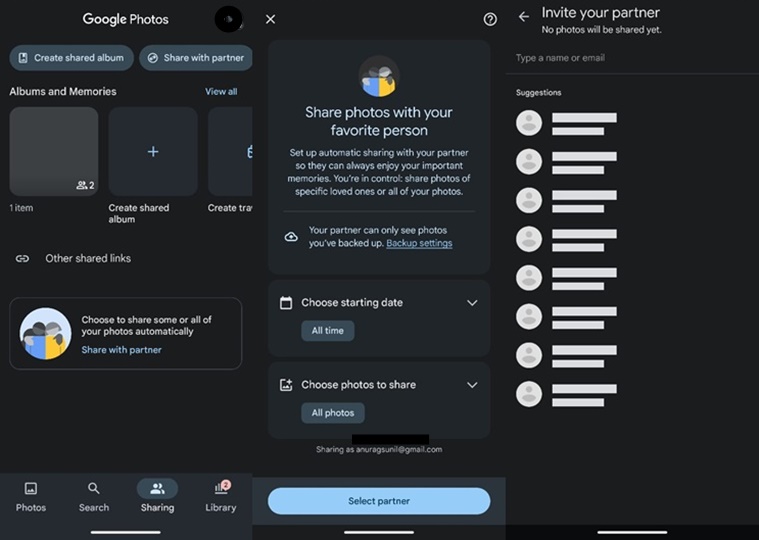 The Partner Sharing option in Google Photos lets you share pictures with the people you choose.
The Partner Sharing option in Google Photos lets you share pictures with the people you choose.
1. To start sharing photos with your friends or family, launch the Google Photos app on your smartphone or tablet.
2. Head over to the ‘Sharing’ tab and choose the ‘Select with partner option’.
3. Now ‘Choose the starting date’ and proceed to select the photos you want to share with your partner.
4. Once done, tap on ‘Select Partner’, find the person you want to share photos with and press on the confirm button.
5. The person you intend to share photos with now needs to accept the partner invitation either from the notification that pops up on their phone or from their email.
6. Once done, all your selected pictures will be automatically shared with your partner.
When you are done setting up partner sharing, all your approved photos will be automatically shared with the other person, without you having to manually share photos.






