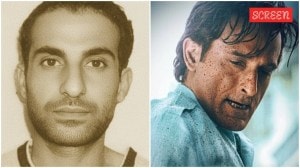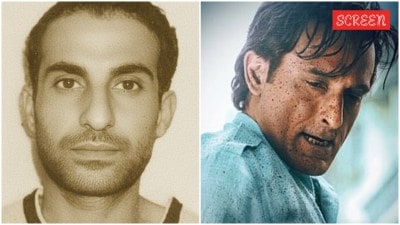Bluesky launches ‘Trending Topics’ feature in beta for desktop and mobile users
Bluesky also said that users can disable the Trending Topics feature. Here's how.
 Bluesky recently hit 25 million sign-ups. (Image credit: Bluesky)
Bluesky recently hit 25 million sign-ups. (Image credit: Bluesky)Bluesky now has a “Trending Topics” section in beta. On Wednesday, December 25, the decentralised social media network announced that users across the world can browse through trending topics on the mobile app as well as the desktop version.
However, the feature is currently only available in English. Desktop users can see the trending topics on the right sidebar of the network. On the other hand, the feature can be accessed on the mobile app by tapping the search button.
Bluesky said that its trending topics feature can also be disabled by clicking on Settings > Content and Media and unchecking the ‘Enable trending topics’ option. Words or phrases that have been muted by users on the platform will not appear in the trending topics section.
“This is v1 and we will be iterating it with your feedback,” the startup founded by former Twitter CEO Jack Dorsey said in a post.
Last week, Bluesky crossed 25 million total users after a massive surge in sign-ups that was observed post-Trump’s victory in the US presidential elections. As part of its 1.96 update, the app rolled out a separate mentions tab for users to see the replies or conversations that they have been tagged in.
Rival platform Threads also launched trending topics for users in the US earlier this year.