5 free photo-editing apps you need to amp up the social media game
These tools bring professional-grade editing capabilities straight to your mobile device—no subscription required. Whether you’re polishing a selfie or crafting a branded post, here are five standout apps available on both iOS and Android.
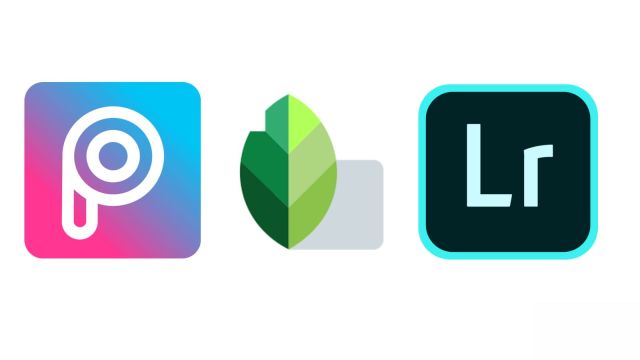 Here is a list of free photo editing apps from Adobe Lightroom to Picarts. (Image: Express Image)
Here is a list of free photo editing apps from Adobe Lightroom to Picarts. (Image: Express Image)The demand for powerful, free photo-editing apps has grown rapidly with the rise of smartphone photography and social media content creation. These tools bring professional-grade editing capabilities straight to your mobile device—no subscription required. Whether you’re polishing a selfie or crafting a branded post, here are five standout apps available on both iOS and Android.
Snapseed
Developed by Google, Snapseed offers a complete suite of editing tools suitable for both professionals and beginners. It supports JPEG and RAW formats and provides non-destructive editing, allowing you to fine-tune your photos without losing quality.
With 29 tools and filters, Snapseed includes Healing for object removal, Brush for selective exposure and saturation adjustments, and Structure to enhance textures. Its Selective tool—powered by Control Point technology—enables precise localised edits.
Additional highlights include Curves for tonal control, Perspective for geometry correction, and an Expand tool to intelligently increase canvas size. You’ll also find creative filters like Lens Blur, HDR Scape, and various vintage and film-style effects.
Adobe Lightroom Mobile
The mobile version of Adobe’s industry-standard software delivers powerful editing and organisation features—many of which are free to use.
Free users can access comprehensive adjustment tools for exposure, contrast, shadows, highlights, and white balance. The Colour Mixer and Grading tools allow for fine colour control, while a library of professional-grade presets makes quick style application easy. Lightroom Mobile also supports cropping, rotation, and basic spot healing.
The streamlined interface ensures an efficient workflow, making it ideal for users who want professional-level editing without a subscription.
PicsArt
PicsArt combines a photo editor, collage maker, and drawing tool—all with a strong focus on creative, social media–ready content.
Its AI-powered tools handle background removal and replacement with ease, while filters, artistic effects (like the popular Cartoon look), and customizable stickers make visual storytelling effortless.
The app also offers collage layouts, text editing with a variety of fonts, and access to royalty-free stock content. Free users can perform essential edits, batch process multiple photos, and create eye-catching posts with minimal effort.
PicsArt is particularly popular for users who want fun, bold, and shareable edits.
Pixlr
Available as both a mobile and web app, Pixlr stands out for its versatility—offering tools for quick edits as well as advanced photo manipulation.
Pixlr features two main editing modes: Pixlr X for fast, one-click enhancements and Pixlr E for detailed, Photoshop-style adjustments. It supports layers, enabling more complex compositions, and includes tools for cropping, resizing, and adjusting color and tone. Users can apply artistic effects such as Dispersion, Bokeh, and Glitch, along with overlays and textures.
AI-powered background editing and generative tools are also available, with some features accessible through free credit options.
Adobe Photoshop Express
A streamlined, mobile-friendly version of Photoshop, Photoshop Express focuses on fast, intuitive editing and collage creation on the go.
It includes standard tools like cropping, straightening, and exposure correction, along with one-tap actions for blemish removal and background replacement. The app offers a range of high-quality filters (called Looks) and effects to instantly set the mood of your photo. The built-in Collage Maker provides stylish grid layouts and border options. For free users, it delivers a robust set of features perfect for quick touch-ups and social media content creation.







