5 Canva hacks every professional should know
These underrated Canva features can make your workflow a lot smoother and help you organise ideas.
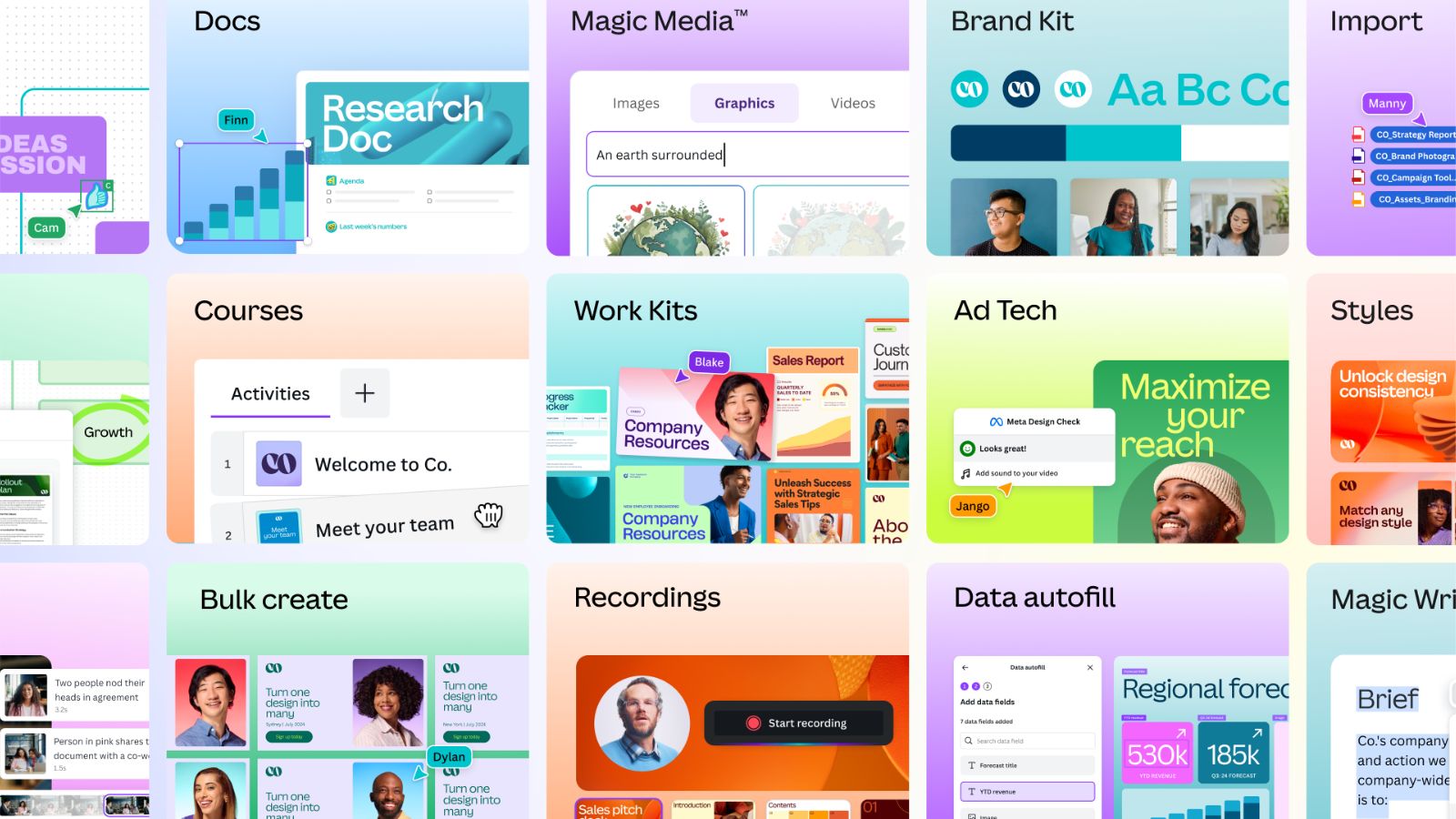 Canva added several generative AI features in the last few months. (Image Source: Canva)
Canva added several generative AI features in the last few months. (Image Source: Canva)Canva, one of the most popular online design and publishing tools, is packed with features. From editing images to generating social media posts from scratch, it is used by millions worldwide. If you use Canva frequently and want to make the most out of it, here are five tips and tricks that can help you boost your productivity.
Use Work kits and avoid starting from scratch
Available for everyone, Canva’s Work kits feature various products, templates and resources that are tailored to your needs. Irrespective of whether you are a marketer or a designer, these resources can come in handy since you won’t have to start from scratch every time.
Maintain visual consistency with brand kit
If you are working on a brand, visual consistency is key. Canva’s Brand Kit functionality allows to maintain visual coherence across departments by bringing together things like brand fonts, logos, icons, templates and colours and making them accessible from a single place.
Use generative AI to translate documents, expand images and more
Canva recently introduced several generative AI-powered features that allow users to generate images from scratch, translate long documents, and even create unique graphical elements like icons or stickers. If you are interested in more features like these, make sure to check out Canva’s Visual Suite and Magic Studio.
Make workflow smoother with Whiteboards
If your work involves brainstorming sessions or things like making mood boards, make sure you use Canva’s AI powered Sort feature to quickly group all your sticky notes based on parameters like colours, topics, and names. Whiteboards can also help you generate summaries, map your workflow and keep all your thoughts more organised.
Collaborate with your team in real-time
Similar to Google’s productivity suite, Canva also allows users to collaborate with their teammates in real-time. According to a study conducted by the company in partnership with the Harvard Business Review Analytics Services, the majority of managers use collaborative tools to help enhance creativity. From editing documents to images, Canva offers a wide range of tools you can use in real-time with your team.







