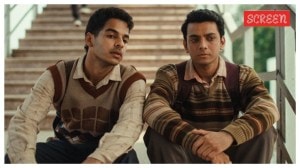Google Gboard for iOS now available on App Store in India: Here’s how to use it
Google Gboard, which is a third-party keyboard for iOS, is now finally available for Indian users and here's how to set it up.
 Google Gboard keyboard app for iOS is now available in the app store in India as well. Here’s how to set up this third-party keyboard.
Google Gboard keyboard app for iOS is now available in the app store in India as well. Here’s how to set up this third-party keyboard.
Google Gboard, which is a third-party keyboard for iOS, is now finally available on the App Store in India as well.
Google’s Gboard harnesses the power of the search engine, and lets users perform web searches, find GIFs, gives Emoji suggestions, and a lot more from the keyboard itself. The Google Gboard will let users paste directly search results into any conversation without switching apps.
In order to set-up the Gboard as a third party app keyboard, you need to first download the app, then go to Settings>General> Keyboard. The app automatically prompts you on how to set-up, the first time you open it.
[related-post]
One you’re in the Keyboard settings, choose Gboard as a third-party keyboard app and also give it full access. Note this means Google will be able to read everything you type on the keyboard, including addresses, credit card details etc.
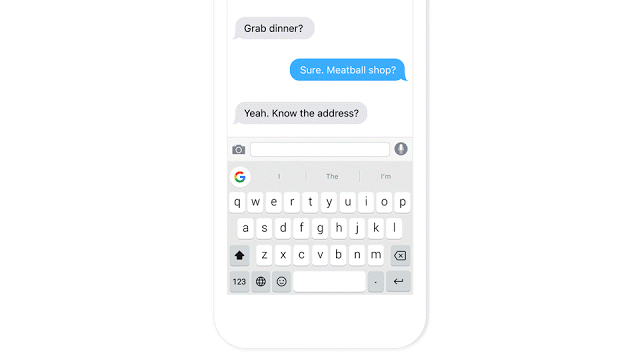
After you’ve added Gboard as an approved keyboard in the settings, just open any app like WhatsApp or Facebook, and when typing something click on the global icon in the regular iOS keyboard. You’ll soon see the Gboard appear in place of the other keyboards, and you can start using it.
There’s a Google logo in the corner, which you can tap to search for web links, GIFs, etc. Google Gboard also offers word prediction and allows for word tracing like Swype keyboard.
In April, Microsoft had announced its Word Flow keyboard with unique arc-shaped single-handed typing for iPhone. Google’s Gboard app won’t be offering speech-to-text feature for now.