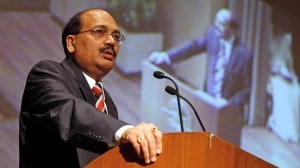Sometime in 2014, I decided to buy an iPad Air over a laptop. It was a big purchase for a newbie tech writer like me. Everyone around me, including my friends, advised me not to buy the Apple device. But I stood by my decision and brought the iPad home. For the next few years, the iPad became my only go-to work machine.
Looking back, I wanted the iPad to replace my laptop, but in reality, the device turned out to be much more than that. I never knew I would be doing things like taking notes or using the iPad as a budget planner. Unknowingly, I submitted to the iPad and that’s the beauty of Apple’s tablet. While I was using Final Cut Pro (and Logic Pro) on the iPad Pro, it gave me the same feeling of using the iPad in an unexpected way. It’s like discovering a new app or playing a game for the first time, and when you champion it, there is no end to the fun.

The iPad has become a more mature device over the years, and the support for Final Cut Pro and Logic Pro is a reflection of changing times. It is no longer just a tablet you would want to watch a movie while on a 10-hour-long plane journey to London but has become a professional tool that can be used for serious work like editing a 4K video or creating music on the go.
 The portability of the iPad (seen here is the 12.9-inch iPad Pro next to the 16-inch M2 Max MacBook Pro) means users can work on projects anywhere. (Image credit: Anuj Bhatia/Indian Express)
The portability of the iPad (seen here is the 12.9-inch iPad Pro next to the 16-inch M2 Max MacBook Pro) means users can work on projects anywhere. (Image credit: Anuj Bhatia/Indian Express)
I wouldn’t be surprised to see a doctor, who spends his day at a clinic but is also a professional gamer and runs a YouTube channel, wanting to use the Final Cut Pro app on the iPad. It is quite possible now but I couldn’t have imagined this scenario when the iPad was introduced. The reason I picked up the iPad years ago was how convenient it was to carry a tablet over a bulky laptop. It was the perfect device for a person like me who travels a lot for work and needed the iPad that could be morphed into a laptop-like machine with accessories such as a keyboard. Now, I see a lot of kids using the iPad for different purposes like coding or learning the basics of music.
As an iPad user, I can see how this device has changed both in objectivity and perception. The time I spent testing Final Cut Pro and Logic Pro on the iPad Pro, in a way, challenged my beliefs about what the device is capable of. It is surprising but at the same time a risk Apple has taken to put its professional creative software on the iPad.
In my opinion, both Final Cut Pro and Logic Pro have been the most profound editing pieces of software Apple has ever created. The Mac has, of course, had an edge over any other platform, including the iPad. Mac users will still continue to use these pro-grade apps on their systems, but you also cannot ignore the fact that the iPad Pro, especially, is a brilliant piece of hardware. It can do so much more, but somewhere it was lacking powerful apps like these. Apple has addressed this query by bringing Logic Pro (and Final Cut Pro) onto the iPad.
 Both pro-grade apps are a complete touch-based redesign of Apple’s best Mac apps. (Image credit: Anuj Bhatia/Indian Express)
Both pro-grade apps are a complete touch-based redesign of Apple’s best Mac apps. (Image credit: Anuj Bhatia/Indian Express)
Having spent a week using the apps, I can say they represent a huge leap for the iPad going forward. Both apps are specifically designed for the iPad; they are touch-based, and support Apple Pencil and Magic keyboard. The Final Cut Pro app, for instance, adds a jog wheel (similar to a physical video controller) to help move through projects with ease. While using movie-making software runs great on the iPad Pro (I tried it on the top-end model)—thanks to the M2 chip—it is an altered experience for sure yet has the familiarity of what you might expect from the legacy software.
Story continues below this ad
Basically, it works both ways. On one hand, the iPad version of Final Cut Pro offers the Magnetic Timeline, as seen on the “full-fat” desktop alternative but on the other hand, it also gets exclusive features such as automatic removal or replacement of backgrounds as if you are using a green screen. I think the latter feature is a boon to a YouTuber or a content creator.
The list is long but one feature that might get popular (and I think it will) is a new Pro Camera Mode through which you can shoot video and bring it straight into Final Cut Pro on the iPad while also having full control over how you can make adjustments to the video. I may not be a professional content creator but even I can use this feature for shooting videos at product launch events, editing them on my own, and sending them across to my video team who will later upload videos on The Indian Express’s social channels. I don’t mind shooting videos on the iPad even if it looks odd to some.
 You’ll need to pay monthly to use Final Cut Pro (and Logic Pro) on the iPad. (Image credit: Anuj Bhatia/Indian Express)
You’ll need to pay monthly to use Final Cut Pro (and Logic Pro) on the iPad. (Image credit: Anuj Bhatia/Indian Express)
I was pleasantly surprised by how well both these pro-grade apps held up on the iPad Pro. What I’ve learned suggests that if you are a video professional or a musician, you can take the iPad outdoors and work on a project. Even a person who is just taking up vlogging, and needs a portable device for editing videos.
As I have mentioned earlier, if you are used to the Mac and the user interface of these editing pieces of software, you might take a little longer to adjust to the iPad version of the apps. There are, of course, limitations to the iPad versions of Final Cut Pro (and Logic Pro) but they are not earth-shattering. For instance, touch makes some features in Logic Pro a little hard to use, especially if you are accustomed to using a mouse. I get that but then the whole point of the iPad versions of Final Cut Pro (and Logic Pro) are made with touch interfaces in mind.
Story continues below this ad
You can’t take away the fact that touch layout and gestures have also added a unique spin on features, and that to me is a fun way of exploring pro-grade apps often associated with serious work. For example, the iPad version of Logic Pro has the new Beat Breaker that lets you chop up a recorded musical phrase and play the slices back in a different order, at different pitches, just by swiping your fingers. In my opinion, the touch interface cannot be the primary criticism of these iPad apps and that shouldn’t be the case, because they are supremely capable as the original Mac versions but designed for touch. For me, at least, Final Cut Pro and Logic Pro for iPad will open up a new market for iPad combined with the subscription model to sell these apps. Think about that.
 Logic Pro app on the iPad offer extended export options, however, it misses third-party plug-ins. (Image credit: Anuj Bhatia/Indian Express)
Logic Pro app on the iPad offer extended export options, however, it misses third-party plug-ins. (Image credit: Anuj Bhatia/Indian Express)
I wouldn’t say you ditch your Mac and get the iPad to run Final Cut Pro and Logic Pro. All I am trying to say is that the iPad can also be a great editing tool when combined with the same Mac chip but reimagined for a touch interface.
The apps are now available on the App Store starting on Tuesday, May 23. Final Cut Pro and Logic Pro for the iPad will each be available for Rs 499 a month or Rs 4999 per year, with a one-month free trial. Final Cut Pro requires an iPad with an M1 chip or newer, while Logic Pro requires an A12 Bionic iPad or newer.



 The portability of the iPad (seen here is the 12.9-inch iPad Pro next to the 16-inch M2 Max MacBook Pro) means users can work on projects anywhere. (Image credit: Anuj Bhatia/Indian Express)
The portability of the iPad (seen here is the 12.9-inch iPad Pro next to the 16-inch M2 Max MacBook Pro) means users can work on projects anywhere. (Image credit: Anuj Bhatia/Indian Express) Both pro-grade apps are a complete touch-based redesign of Apple’s best Mac apps. (Image credit: Anuj Bhatia/
Both pro-grade apps are a complete touch-based redesign of Apple’s best Mac apps. (Image credit: Anuj Bhatia/ You’ll need to pay monthly to use Final Cut Pro (and Logic Pro) on the iPad. (Image credit: Anuj Bhatia/Indian Express)
You’ll need to pay monthly to use Final Cut Pro (and Logic Pro) on the iPad. (Image credit: Anuj Bhatia/Indian Express) Logic Pro app on the iPad offer extended export options, however, it misses third-party plug-ins. (Image credit: Anuj Bhatia/Indian Express)
Logic Pro app on the iPad offer extended export options, however, it misses third-party plug-ins. (Image credit: Anuj Bhatia/Indian Express)