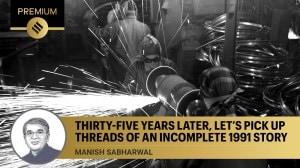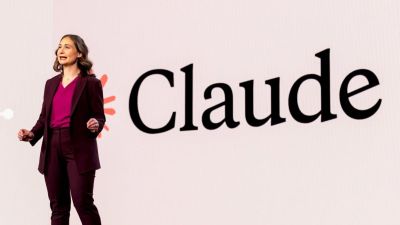Intel launches Thunderbolt Share to enhance PC-to-PC connectivity experience
Thunderbolt Share offers seamless screen mirroring along with fast and secure data transfer between PCs.
 Thunderbolt Share will is available for select PCs later this year (Image credit: Intel)
Thunderbolt Share will is available for select PCs later this year (Image credit: Intel)Intel introduced a new software for Windows PCs called Thunderbolt Share on Wednesday. This further enhances PC-to-PC connectivity experiences when two devices are connected over Thunderbolt 4 or Thunderbolt 5 technologies.
Thunderbolt Share utilises the high bandwidth and low latency of Thunderbolt technology to deliver experiences like uncompressed screen sharing along with support for shared mouse and keyboard input between the PCs. This technology also allows users to transfer data between PCs in a drag-and-drop fashion.
Thunderbolt Share also claims to offer flexibility between two PCs, where they can be connected directly or via a Thunderbolt dock or via a Thunderbolt monitor. It is also compatible between a desktop PC to desktop PC, Desktop PC to laptop, and laptop to laptop. According to Intel, Thunderbolt Share can also be used while transferring data to a new PC.
Screen sharing via Thunderbolt Share can deliver low latency between devices with support for screen mirroring with up to 1080p resolution at 60fps. As Thunderbolt Share technology works by physically connecting to the devices, it does not affect the network performance of the PCs.
Intel also states that Thunderbolt Share provides a secure connection between PCs as it is a peer-to-peer wired connection, and also provides Intel VT-d-based data protection with support for password lock. It also offers enterprise-level access control.
To use Thunderbolt Share, one needs a Windows PC that’s compatible with Thunderbolt 4/5 technology or a Thunderbolt-compatible dock with a license for Thunderbolt Share at least on one device. Users with Thunderbolt-compatible PCs can download the Thunderbolt Share software for free, and the software has to be installed on both devices.
Intel has currently partnered with OEMs like MSI, Lenovo, Acer, Belkin, and more for Thunderbolt Share, and the service will be made available for users in the coming months.