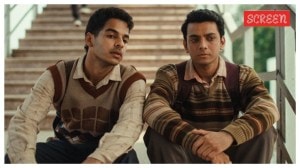How to enable one-handed typing mode on an iPhone
This feature will let you text your friend even when you are using an iPhone single-handedly.
 Single-handed keyboard is really useful for iPhones with large screen (Image credit: Shruti Dhapola / Indian Express)
Single-handed keyboard is really useful for iPhones with large screen (Image credit: Shruti Dhapola / Indian Express) Apple currently sells iPhones in four screen sizes. The iPhone SE is the most compact model, and then comes the mini versions of the iPhone 12 and the iPhone 13. Then there is the standard 6.1-inch iPhone, the large 6.7-inch iPhone Pro Max and the iPhone Plus models.
People with small palms can easily access the full keyboard on iPhone models like the iPhone SE 2022 and the iPhone 13 mini. However, when it comes to devices like the iPhone 14 and the iPhone 14 Plus, there is no other way than to use both hands to access the complete keyboard. Here is a nifty little trick that’s helpful for those who use an iPhone on a single hand and send a lot of text messages.
How to enable a one-handed keyboard on iPhone
The one-handed keyboard can be easily accessed on an iPhone, straight from the keyboard layout. This feature is useful for both right-hand and left-hand users, and one can either align the keyboard to the right or the left side of the screen with just a single click.
 You can access single-hand keyboard mode within the keyboard app.
You can access single-hand keyboard mode within the keyboard app.
Go to any app on your iPhone, and when the keyboard pops up, long press on the globe icon located on the bottom left of your iPhone. From this menu, select either the right aligned or the left-aligned one-handed keyboard.
 The single-handed keyboard can be aligned to the right or the left side.
The single-handed keyboard can be aligned to the right or the left side.
To go back to the regular-sized keyboard, just click on the arrow key on either the right or the left side of the keyboard layout, and you will have access to the full-sized keyboard. The one-handed keyboard can be used on any app and it even works on iPhones with older iOS versions.