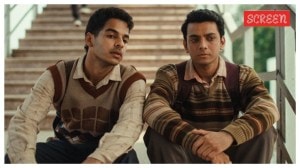TS POLYCET 2017: Results declared on May 6 at polycetts.nic.in
TS POLYCET 2017: The examination was held on April 24, 2017.
 TS POLYCET 2017: The POLYCET 2017 paper was divided in three parts for Mathematics, Physics and Chemistry.
TS POLYCET 2017: The POLYCET 2017 paper was divided in three parts for Mathematics, Physics and Chemistry.
TS POLYCET 2017: The State Board of Technical Education and Training Telangana (SBTET) declared the results for the Telangana Polytechnic Common Entrance Test (TS POLYCET) 2017 on Saturday. Candidates who have appeared for the paper and are eagerly waiting for the results can check the same from the official site.
The examination was held on April 24, 2017 from 11 am to 1 pm, the registration process for which ended in March. Candidates who clear the TS POLYCET 2017 exam will be eligible for admission to polytechnics and engineering institutions across the state in various Diploma courses in engineering, non-engineering and technology.
Read | AP POLYCET 2017: Results declared at polycetap.nic.in, know how to download
The POLYCET 2017 paper was divided in three parts for Mathematics, Physics and Chemistry. Candidates had to answer 120 Multiple Choice Questions (MCQs). The questions were available in both Telugu and English.

Steps to download the TS POLYCET exam results 2017:
– Go to the official website for SBTET (sbtet.telangana.gov.in).
– Scroll over the “Allied Portals” tab and click on “Polycet Portal”.
– In the new portal, click on the notification for the POLYCET 2017 results.
– Fill in your details in the fields provided.
– Download your results and take a print out of the same for further reference.
- 01
- 02
- 03
- 04
- 05