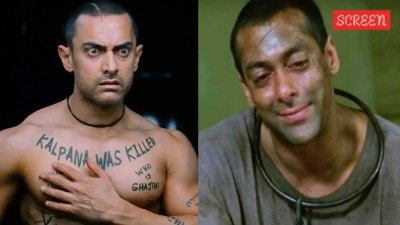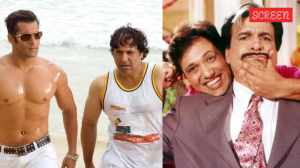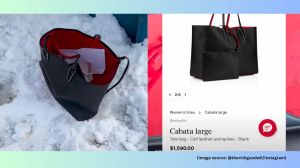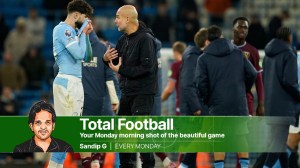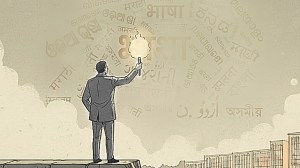ITR Filing 2021-22: Last 2 days left to file ITR; here’s how to file your Income Tax Return online
Income Tax Return (ITR) Filing Online AY 2022-23: The last date to file your ITR is July 31. Follow these steps to file your income tax return online.
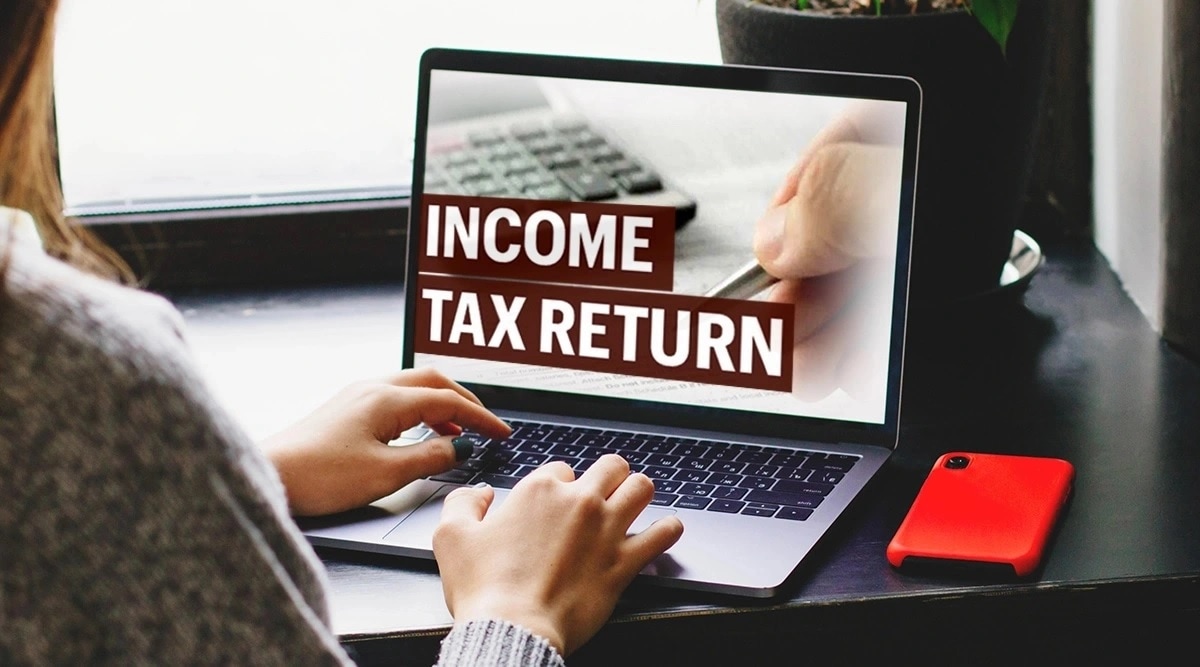 ITR Filing FY 2021-22 Last Date: Last date for filing your income tax return for financial year 2021-22 is July 31. Here's how to file it online. (Image source: Getty/Thinkstock, editing: Gargi Singh)
ITR Filing FY 2021-22 Last Date: Last date for filing your income tax return for financial year 2021-22 is July 31. Here's how to file it online. (Image source: Getty/Thinkstock, editing: Gargi Singh)ITR Filing FY 2021-22: We are just two days away from the deadline for filing our income tax returns (ITRs) for the financial year 2021-22 (FY22). The last date for filing income tax returns is July 31, 2022.
The Income Tax (I-T) Department has been urging taxpayers and issuing reminders across multiple platforms such as SMS, emails, social media, etc, to file their ITRs at the earliest and not wait for the last date.
As per the latest data shared by the I-T Department, over 3.4 crore taxpayers have filed their ITRs for Assessment Year (AY) 2022-23 till July 26, 2022.
Over 3.4 crore ITRs filed till 26th July, 2022 & about 30 lakh ITRs filed on 26th July, 2022 itself.
The due date to file ITR for AY 2022-23 is 31st July, 2022.#FileNow if not filed as yet! Avoid late fee!
Pl visit: https://t.co/GYvO3n9wMf#ITR pic.twitter.com/0xgfgXiUqk— Income Tax India (@IncomeTaxIndia) July 27, 2022
Earlier this month we told you about the list of key documents that are required for filing income tax returns, and today we will tell you how you can file income tax returns online.
Filing an income tax return is a must for every taxpayer who has an annual income of Rs 2.50 lakh or more. Also, it is advisable for those with an annual income below Rs 2.50 lakh to file their ITR as it may benefit them under certain circumstances.
For eg. in case an individual has incurred a loss from investing in the stock market, mutual funds, properties, etc. then in such case ITR filing will enable the person to set off losses through income from other sources. Likewise, if an individual has been subjected to tax deducted at source (TDS) from an employer or from any other financial institution, then in such a scenario too, filing an ITR is a must for claiming a refund.
Apart from this, filing an ITR is also beneficial in case an individual is seeking a long-term loan in the future such as a home loan or car loan.
Steps to file your income tax return (ITR) online:
- Log in to the website of the Income Tax Department (Click here: https://www.incometax.gov.in/iec/foportal) with the help of your Permanent Account Number (PAN).
- If you are a first-time user, then you will be required to “Register” yourself by validating your PAN, otherwise, you need to click on “Login” with your PAN/Aadhaar and password.
- Once successfully logged in, it will show you the dashboard, look for the first option which reads File your return for the year ended on 31-Mar-2022 – For Assessment Year 2022-23. Click on “File Now”
- In the next page, select the assessment year as 2022-23 (Current AY) and the mode of filing as online and click on “Next”.
- In this page, to file a fresh Income Tax Return, click on “Start New Filing”
- Thereafter select the status applicable as Individual and click “Continue”
- Then select the ITR form applicable to you. For most salaried taxpayers who are having a total income upto Rs 50 lakh, from salaries, one house property, other sources (interest etc.), and agricultural income upto Rs 5,000, its ITR 1 – (Income Tax Return 1).
- In the next step, you will have to, 1) Validate your Returns breakup (Pre-filled), 2) Confirm your Return Summary and 3) Verify & Submit your Return. Click on “Let’s Get Started”
- After this, it will show you a prefilled page with a pop-up prompt saying “We have pre-filled your return based on information available with the Income Tax Department. Please confirm that the details in each section are correct to proceed.” Click “OK” and then,
- On this page, you need to carefully and thoroughly check and provide all your details — 1) Personal Information – Aadhaar, PAN, Contact and Bank details. 2) Gross Total Income- income from business, profession, salary, house property, income from other sources such as bank interest etc. 3) Total Deductions – tax saving deductions or payment towards life insurance, medical premium, pension funds, provident fund, etc. 4) Tax Paid – details of taxes deducted and paid by deductors e.g. employer. Also includes taxes paid by you eg. advance tax, self assessment tax. 5) Total Tax Liability – computation of tax you owe to the Government based on your income and deductions.
- Tally it with your Form 16 and once all the details are correct, then click on “Preview and submit”
- Now, the ITR will be submitted and you will need to complete the verification process by either entering the one-time password (OTP) through Aadhaar card, or electronic verification code (EVC) through bank account details. Enter the OTP/EVC sent on the registered mobile number and upload the ITR.
- After that, select your bank account. This is the bank account where you will receive the tax refund (if any).
Thereafter, at last, the I-T Department will process your return and notify you about the same through an email or SMS on your registered mobile number.
- 01
- 02
- 03
- 04
- 05