Paytm Payments Bank ban by RBI: What happens to your money and what are the alternatives?
The RBI has banned Paytm Payments Bank from accepting deposits and onboarding new users. Here's what you need to know about withdrawing your money and alternative options.
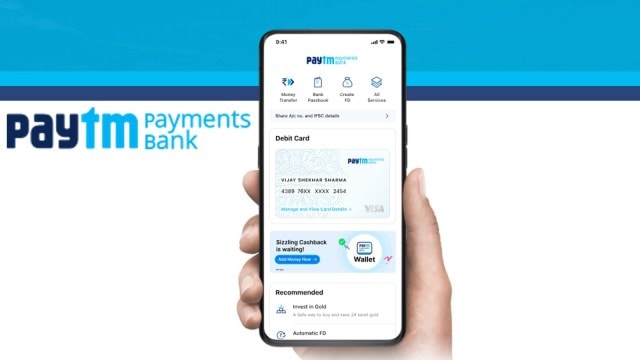 The latest RBI press release has barred Paytm Payments Bank from onboarding new customers and accepting fresh deposits or top-ups in its accounts or wallets after February 29, 2024.
The latest RBI press release has barred Paytm Payments Bank from onboarding new customers and accepting fresh deposits or top-ups in its accounts or wallets after February 29, 2024.The Reserve Bank of India (RBI) has issued a notification regarding the ban on accepting deposits or top-ups to the Paytm Payments Bank and linked services due to “persistent non-compliance and continued material supervisory concerns in the bank” under Section 35A of the Banking Regulation Act, 1949, which is said to affect millions of users.
Action against Paytm Payments Bank Ltd under Section 35A of the Banking Regulation Act, 1949https://t.co/bswaWHSxtk
— ReserveBankOfIndia (@RBI) January 31, 2024
On top of this, the RBI has also banned Paytm Payments Bank from onboarding new users from February 29, 2024.
Since this announcement, Paytm stocks nosedived 20 per cent and hit the lower circuit limit on February 1. This ban on Paytm Payments Bank will affect users who are currently using Paytm-linked services like wallets, FASTags, NCMC (National Common Mobility Card) cards, and more.
So what happens to my money in Paytm Payments Bank?
If you are a Paytm Payments Bank customer with money in your account, you can easily transfer it to another bank account through options like UPI (Unified Payments Interface), IMPS (Immediate Payment Service), or RTGS (Real-time Gross Settlement). However, you won’t be able to add money to your Paytm account.
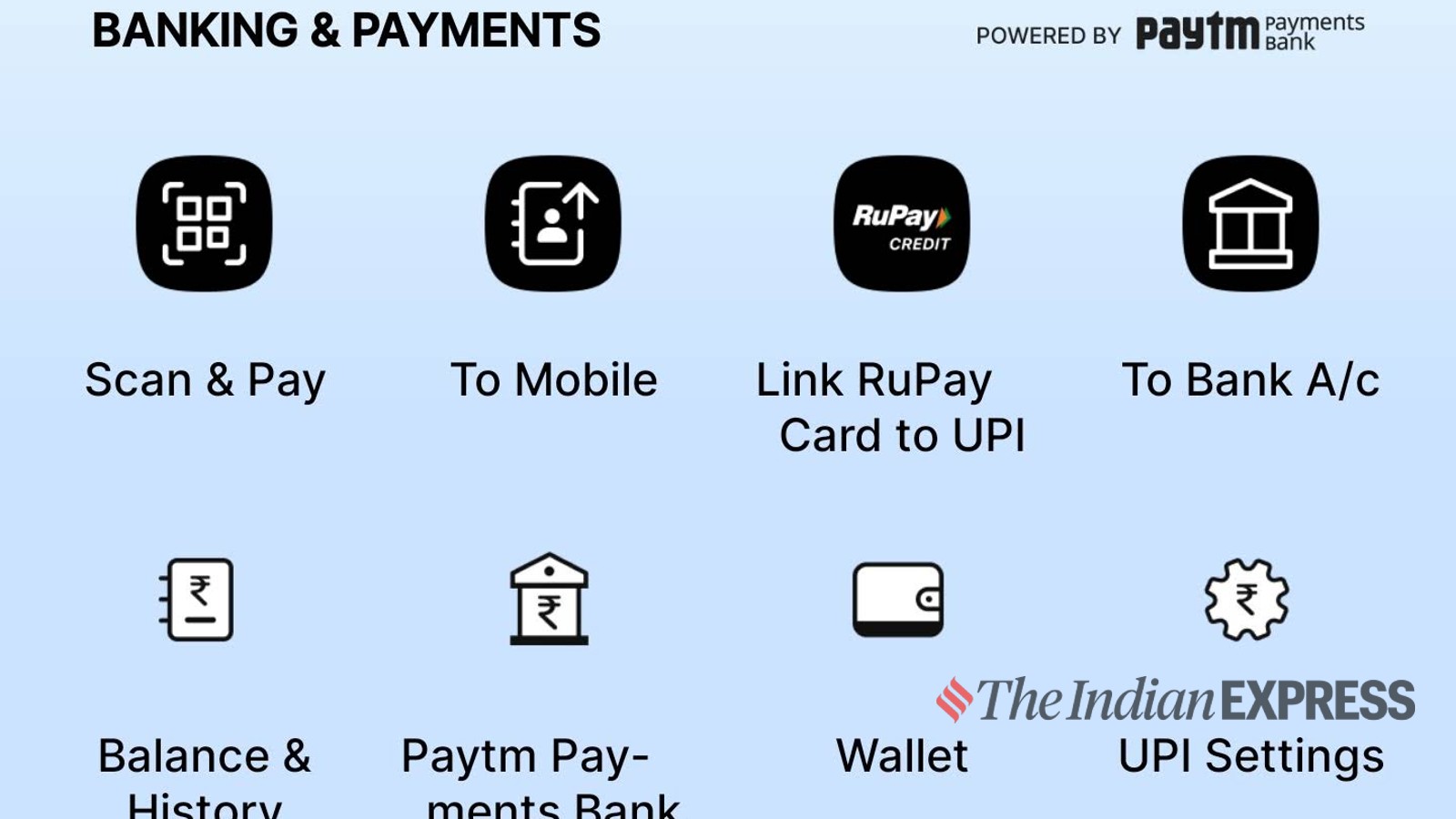 Solutions powered by Paytm Payments Bank (Express Photo)
Solutions powered by Paytm Payments Bank (Express Photo)
If you have money on Paytm Wallet, then, you can also transfer to a bank account. However, there is a limit of Rs 25,000 per transaction, and one can only transfer up to Rs 1,00,000 a day from Paytm Wallet to a bank account. Also, note that this will attract a transaction fee of 3 per cent while sending money to other bank accounts. Hence, if you are transferring rs 25,000, you have to pay a Rs 750 transaction fee.
Update: Paytm Payments Bank Limited, an associate of Paytm receives RBI directions. Paytm to expand its existing relationships with leading third-party banks to distribute payments and financial services products.
Read more here: https://t.co/NsPCOxp6VJ pic.twitter.com/fQjozyR11m— Paytm (@Paytm) January 31, 2024
Can I still use the Paytm wallet after February 29?
Yes, as of now, there are no restrictions on transferring money from a Paytm Payments Bank or Paytm Wallet to another account, and you can continue to use the service even after February 29. However, you won’t be able to credit an additional amount to your Paytm Wallet. Paytm has also officially stated that it will soon move services like Paytm Wallet, FASTags, and NCMC accounts to other banks.
Your Paytm app is working. Most of the services offered by Paytm are in partnership with various banks (not just our associate bank).
We started our journey of working with other banks over the last two years, which we will now accelerate pic.twitter.com/SKYUUuDjSS
— Paytm (@Paytm) February 1, 2024
Best alternatives to Paytm in India
There are many alternatives to Paytm in India, including services like Amazon Pay, PhonePe, BharatPay, and even Google Pay, which offers e-wallets with the ability to add money and use it for various purposes.
How to transfer money from Paytm Payments Bank to other bank accounts?
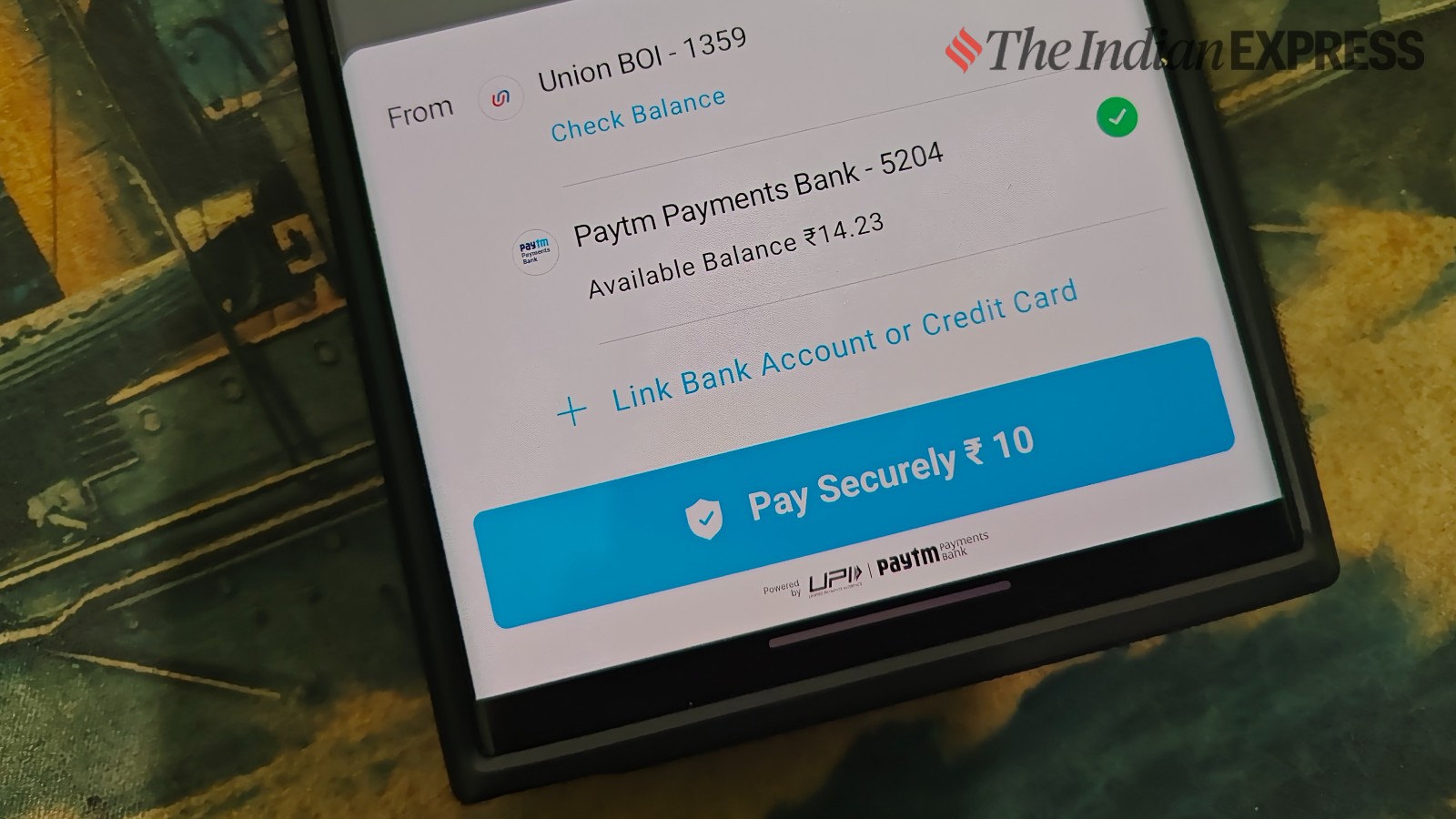 RBI is allowing users to transfer money from Paytm Payments Bank to other accounts (Express Photo)
RBI is allowing users to transfer money from Paytm Payments Bank to other accounts (Express Photo)
To transfer money from your Paytm Payments Bank follow these instructions:
Open the Paytm app on your phone > Log in with your phone number and select banking and payment option > Select “to bank account” > Select “your bank account” and enter the amount > Select “Paytm Payments Bank” and authenticate the transaction using pin code.







