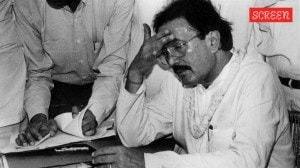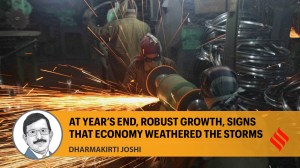You have been using your Mac wrong; here are 5 useful features that most Mac users overlook
Unlock the full potential of your Mac with these hidden features.
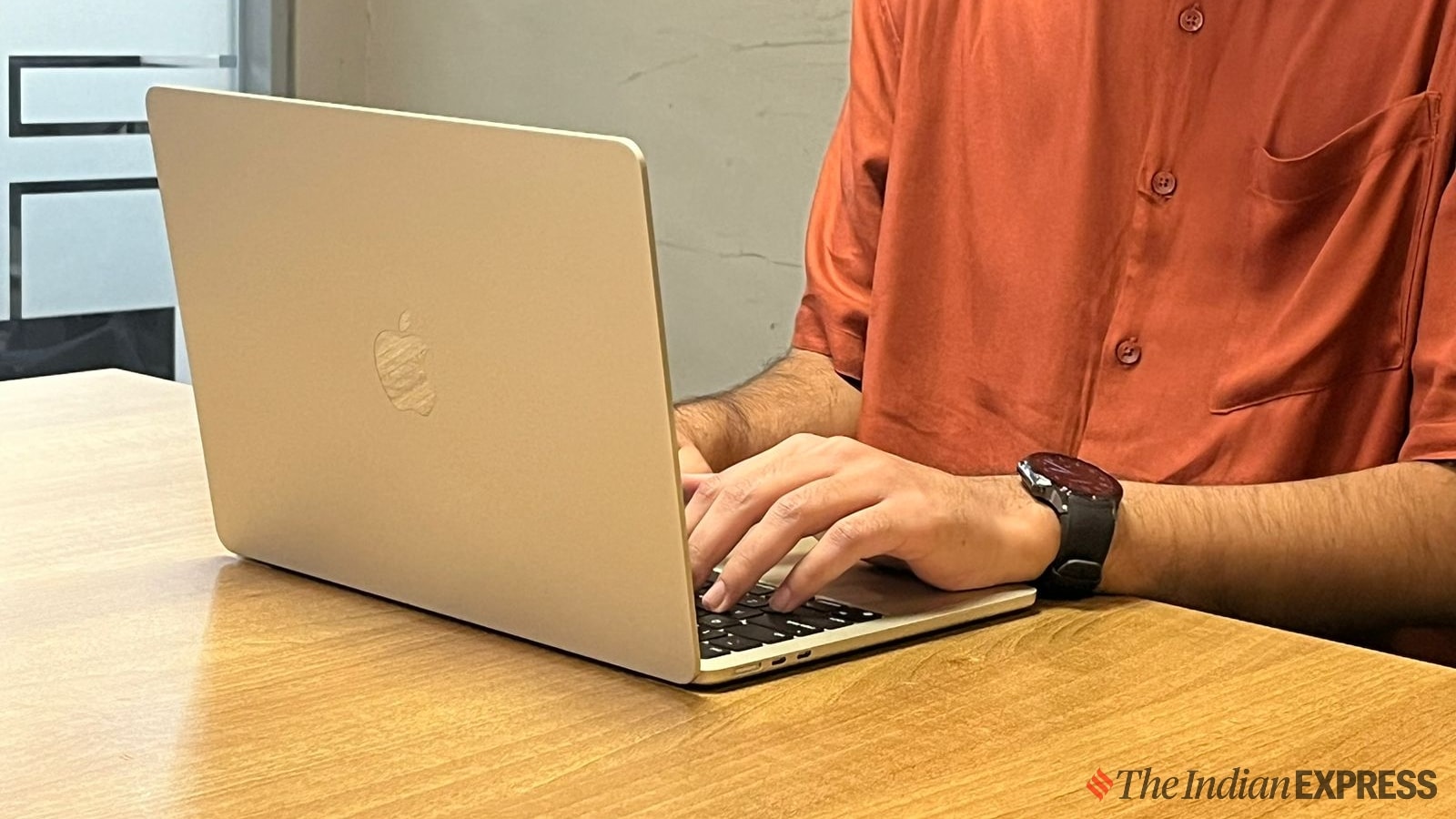
Although Macs aren’t as popular as personal computers, over 100 million people use them across the world. Powered by macOS, these Apple computers are packed with features that could make your life a lot easier. If you are a Mac user unaware of these features, here is how you can get the most out of your computer with these simple built-in features.
Use your iPhone on Mac
 The M1 MacBook Air is faster than competitive laptops at this price point. (Image credit: Vivek Umashankar/The Indian Express)
The M1 MacBook Air is faster than competitive laptops at this price point. (Image credit: Vivek Umashankar/The Indian Express)
Users of Macs running on macOS 15 Sequoia can now access their iPhones on their computers without any third-party app. Just open the iPhone Mirroring app on your Mac and complete the one-time setup process and authentication, and you can continue to use your iPhone natively on your Mac to receive notifications, watch content stored on the iPhone, and access apps like Instagram, among other things.
Taking a screenshot on Mac was never this easy
 MacBook Pro is Apple’s most powerful laptop to date. (Express photo)
MacBook Pro is Apple’s most powerful laptop to date. (Express photo)
Using a third-party app or complex menu options to take a screenshot of your Mac? There is an easy way to do it. You can screenshot the entire window on a Mac by pressing Shift +Command+3. Or if you want to take a partial screenshot, press Shift+Command+4 simultaneously.
Use two apps at once to save time and energy
 Its battery life is long enough to last a full day of work. (Image credit: Anuj Bhatia/Indian Express)
Its battery life is long enough to last a full day of work. (Image credit: Anuj Bhatia/Indian Express)
Macs are multi-tasking powerhouses, where you can use multiple apps at the same time, and all of which can be accessed from the dock, which is usually positioned at the bottom. The dock can also be configured to remain at right, left, or even at the top of the screen. To use two apps on the same home screen, just press and hold the green button on a specific app and drag it to the right or the left side, where another app will automatically occupy the other half of the screen.
Sign a digital document
 Let me warn you that you can’t upgrade this computer, as the memory and storage are directly soldered onto the M3 chip. (Image credit: Anuj Bhatia/Indian Express)
Let me warn you that you can’t upgrade this computer, as the memory and storage are directly soldered onto the M3 chip. (Image credit: Anuj Bhatia/Indian Express)
Apple Mac users can e-sign a PDF file without requiring a third-party app like Adobe Acrobat. To e-sign a PDF on a Mac, just open the document, open the “show markup” toolbar, click on the signature icon, and create or use an existing signature. If you are using this feature for the first time, you can make a new signature using the trackpad, which can also be used to e-sign more PDF documents in the future.
Moving between apps
 MacBook Pro M3 looks almost identical to the M1/M2 MacBook Pro (Image credit: Nandagopal Rajan/The Indian Express)
MacBook Pro M3 looks almost identical to the M1/M2 MacBook Pro (Image credit: Nandagopal Rajan/The Indian Express)
To switch between different apps on a Mac, there is no need to click on each app icon using the trackpad or the mouse, it can be done by simply pressing the command+tab buttons. Do note that this feature will switch only between the open apps.
These are the top five features that could further elevate your Mac user experience and make you a lot more productive by saving time!