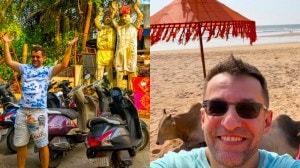How to hide silent mode icon on iPhone 15 Pro and declutter the status bar
Free up valuable status bar space on your iPhone 15 Pro by hiding the silent mode indicator.
 The iPhone 15 Pro. (Image: Anuj Bhatia/The Indian Express)
The iPhone 15 Pro. (Image: Anuj Bhatia/The Indian Express)The iPhone’s Dynamic Island takes up a significant portion of the status bar, leaving limited space for essential icons. Among them is the silent bell icon, which, though functional, can contribute to unnecessary clutter.
The silent mode icon is a handy addition since the iPhone 15 Pro and iPhone 15 Pro Max no longer sport the physical Ring/Silent switch found in previous models. If you find the silent bell icon visually distracting and wish to declutter your status bar, follow the steps below.
How to remove the silent bell icon
1. Open Settings: Launch the Settings app on your iPhone.
2. Navigate to Sounds & Haptics: Scroll down and tap on “Sounds & Haptics” to access further options.
3. Toggle off “Show in Status Bar”: Within the “Silent Mode” section, you’ll find the option to display the silent bell icon in the status bar. Simply toggle it off to hide the icon from view.
By following these steps, you can ensure that the silent bell icon no longer occupies precious real estate in your iPhone’s status bar, providing a cleaner and more streamlined user experience.
Removing the silent bell icon doesn’t affect the functionality of Silent mode, of course – your device will still operate in the same manner, delivering notifications discreetly. If you ever need to confirm whether Silent mode is active, you can always check the Control Center for a quick visual indicator.